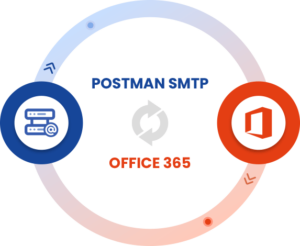Microsoft 365 WordPress Integration
To integrate Microsoft 365, you need to install and configure the Post SMTP plugin on your WordPress site. To do so, follow the steps below: After activation, the following screen will appear. Here, you’ll see a 3-step setup wizard, as shown in the screenshot below: After activating the Microsoft 365 for Post SMTP extension, get
5 Comments