
As a WordPress developer or agency owner, you know firsthand how time-consuming and challenging it can be to deliver WordPress sites on time to meet deadlines.
You have to deal with various tasks such as installing WordPress, choosing plugins and themes, testing, deployment, etc. What if we tell you that there is a tool that can simplify and streamline your WordPress development process? It would be awesome, wouldn’t it?
Introducing InstaWP – the game-changing WordPress development toolkit that has made WordPress development simpler and faster than ever before.
Throughout this article, we are going to describe what InstaWP is and will also explore five reasons why you should use InstaWP for WordPress Development.
Ready? Let’s get started!
What is InstaWP? – Your Ultimate WordPress Development Toolkit
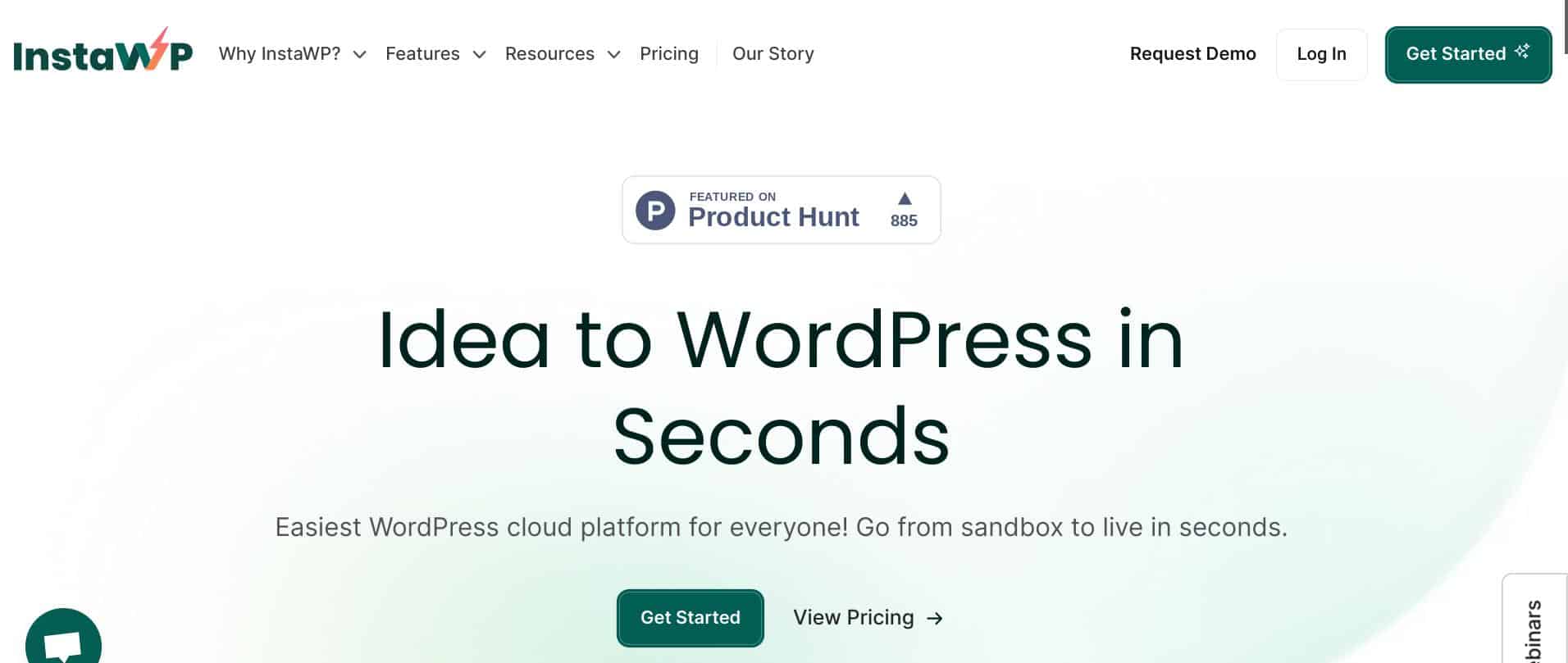
InstaWP is a unique and cutting-edge cloud-based WordPress development platform that simplifies the creation and management of WordPress websites. It offers a range of powerful features that make building and maintaining WordPress sites easier.
With InstaWP, you can easily set up WordPress sites for testing, development, and staging purposes in just a few seconds. Whether you’re an experienced developer or just starting, InstaWP is your go-to companion for effortlessly managing your WordPress projects.
Additionally, using the InstaWP Connect plugin, you can seamlessly connect your existing WordPress sites to the InstaWP environment from anywhere on the internet, which gives you even more flexibility and convenience.
Key Features of InstaWP that Make it Stand Out
1. Click WordPress Development
Spin Up WordPress sites in seconds
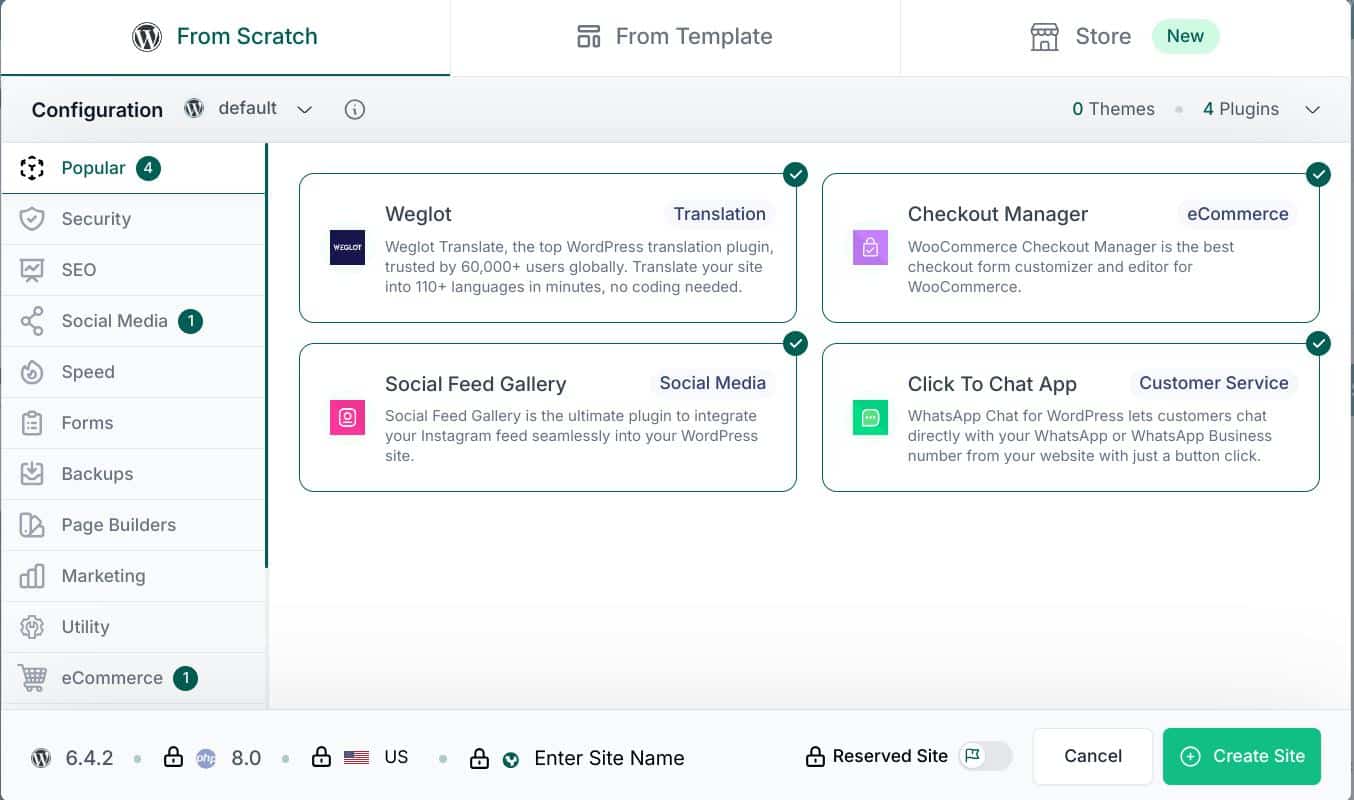
If you do not want to waste time installing WordPress, choosing plugins and themes, and configuring settings. Simply log in to the InstaWP dashboard, click “+Create Your First Staging Site,” and then hit the “+Create Site” button to launch your WordPress site in a snap.
InstaWP’s 1-click WordPress development feature is perfect for testing, development, staging, or production purposes. Also, you can use this feature to experiment or play with WordPress without any risk.
2. Instant WordPress Templates
Blueprint for 3x faster site creation
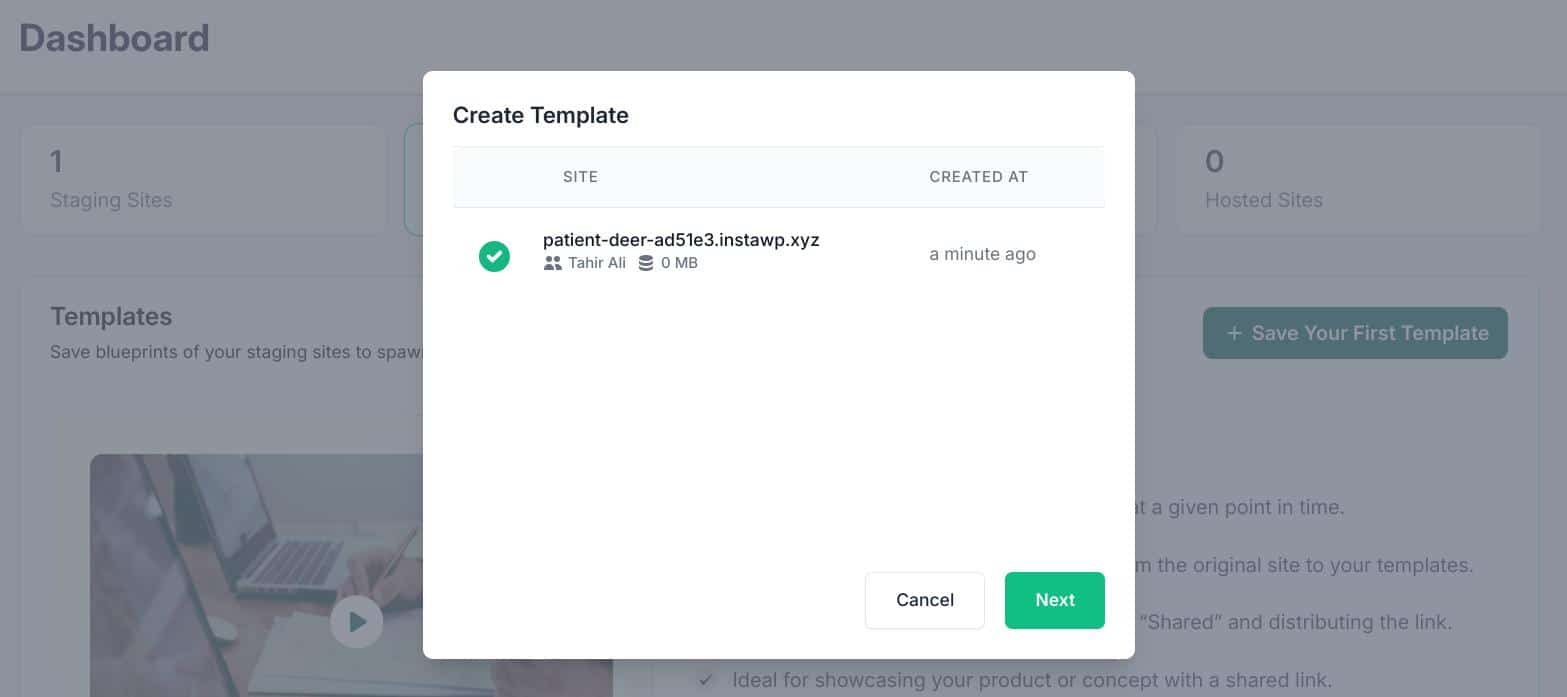
How about creating multiple WordPress sites with the same layout and functionality in no time at all? Sounds great, doesn’t it?
Inside your InstaWP dashboard, you can easily create a template for your existing WordPress site, which you can use as a blueprint for new site creation.
Moreover, you can share your template with others, reuse it for different purposes, and even monetize it right from your InstaWP dashboard.
3. Bulk WordPress Commands Executions
Remote command executions via UI-based command builder
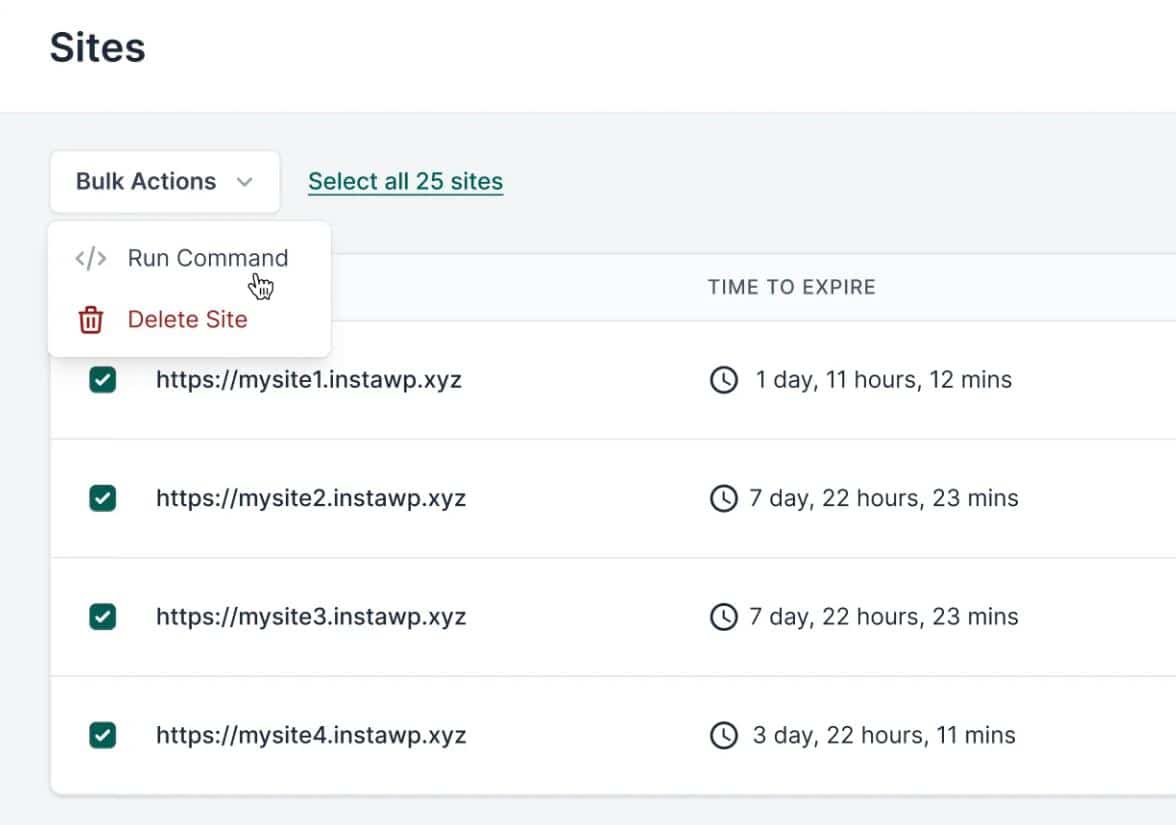
Managing multiple WordPress sites can be overwhelming, but not with InstaWP. With its bulk commands feature, you can automate tasks and streamline your workflow. Whether you’re performing routine maintenance tasks or implementing site-wide changes, InstaWP empowers you to manage your WordPress sites with ease and efficiency.
4. WaaS (website as a service)
Sell ready-to-use templates coupled with hosting
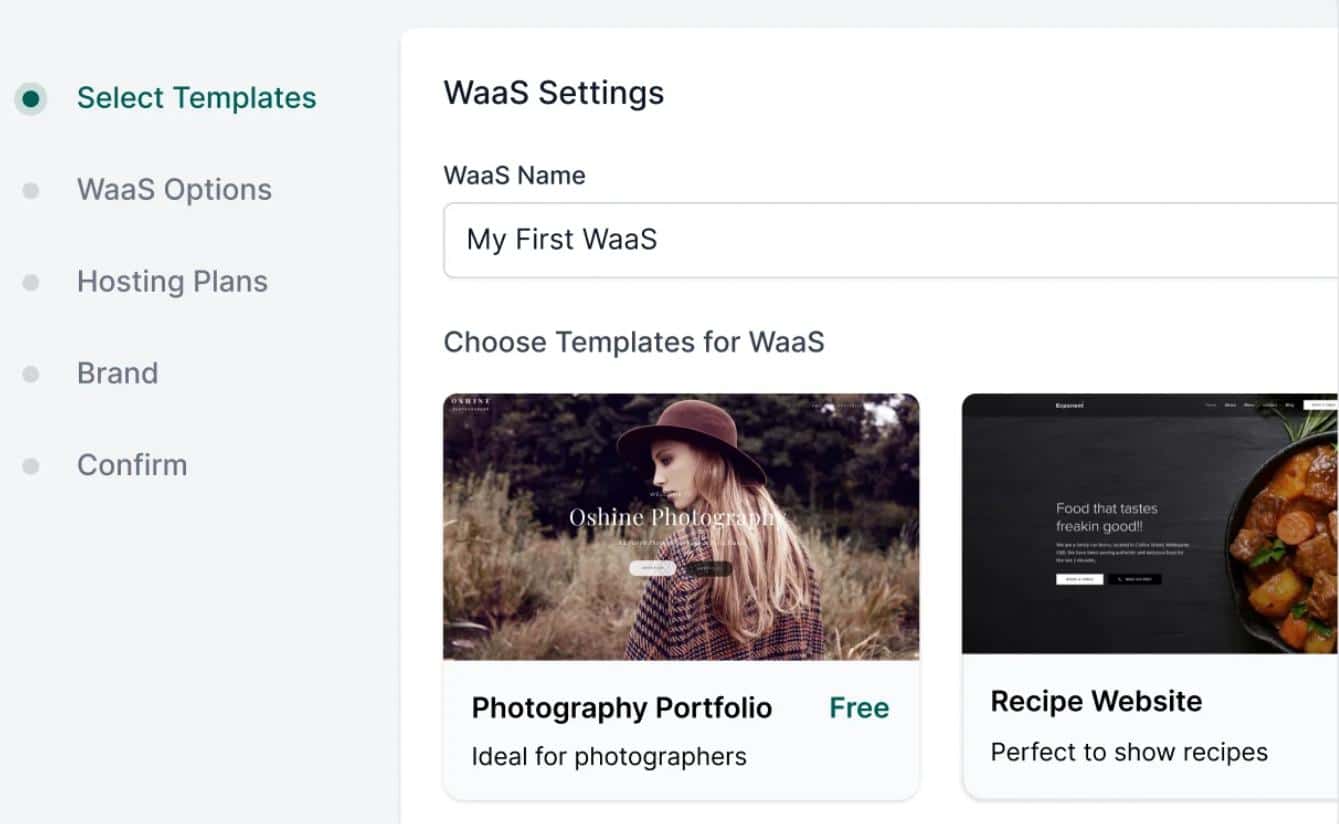
Do you create WordPress sites for a living? If yes, then you are going to love it because you can now turn your passion for WordPress into a profitable venture with InstaWP’s WaaS feature.
By offering ready-to-use templates that come with hosting, you can easily tap into a lucrative market. It doesn’t matter if you’re a freelancer or a product company; InstaWP helps you monetize your skills.
5 Reasons Why You Should Leverage InstaWP for WordPress Development
#1: Easy and Quick Way to Launch WordPress Sites
Generally, launching WordPress sites involves complicated steps such as manual installation, plugin selection, and configuration, all of which can take a long time, which can be problematic if you have to deliver a test site quickly.
Fortunately, With InstaWP, you can launch WordPress sites with any desired PHP, WP, and plugin/theme combinations in just a few clicks.
InstaWP streamlines this process, allowing users to launch sites with any desired configurations in just a few clicks, saving time and effort. Whether you’re setting up a site for testing, development, staging, or production, InstaWP streamlines the process, saving you valuable time and effort.
By eliminating the need for manual setup, InstaWP empowers you to focus on what truly matters – creating exceptional WordPress experiences for your clients and users.
#2: Seamless WordPress Project Management
As a WordPress agency, you understand how difficult and time-consuming it is to manage multiple sites manually. But thanks to InstaWP, you don’t have to do it anymore.
With a single dashboard and the InstaWP Connect plugin, you can seamlessly convert your live site into staging and migrate it with a single click. This way, you can quickly test your WordPress code, build new features, deploy updates, and sync sites effortlessly, all within the InstaWP environment.
Using automated tasks, InstaWP enhances productivity, improves project quality, and ensures seamless collaboration across your team. With InstaWP, you can confidently bring your WordPress projects to life, knowing that every step of the process is optimized for success.
#3: Monetization for WordPress Sites
Typically, if you want to sell pre-built WordPress sites, you need to manage the hosting and setup. However, with InstaWP’s WaaS (Website as a Service), you can effortlessly sell pre-made templates, including hosting, enabling you to turn your passion for WordPress into a profitable business.
Moreover, you can offer trials that allow users to experience the templates before committing. The user portal provides a seamless experience for managing purchased websites that improves customer satisfaction and retention. With InstaWP’s WaaS, you can unlock new revenue streams and scale your WordPress business with confidence.
#4: Offer Demos to Grow Your WordPress Business
Offering demos is a strategic move for growing your WordPress business, and InstaWP helps you to do so by offering product demos. Instead of relying solely on descriptions and screenshots, giving users the opportunity to interact with a pre-configured sandboxed demo enhances their understanding and trust in your product.
With InstaWP, companies can streamline their product lifecycle by allowing users to test different versions of PHP and WordPress quickly. Moreover, replicating the customer’s environment for support purposes ensures excellence in customer service.
The statistics speak for themselves. When you offer a demo for a product, you get a higher conversion rate (on average 20%), fewer bugs, and fewer refunds.
#5: Easily Run SEO Test in Advance
You don’t want to test new content or change the URL or site structure on a live WordPress site because it can negatively affect your site’s SEO.
That’s where InstaWP can help! It allows you to create a staging site identical to your main site with ease. Once set up, you can proceed to test various SEO parameters, including content structure, internal links, and schema markup, to gauge their impact on your site’s SEO performance.
By carefully analyzing the results of these tests, you can identify and address potential issues such as broken links, orphan pages, or incomplete structured data before they negatively affect your live site.
This proactive approach enhances user experience and safeguards your site’s SEO ranking and visibility.
Pre-Install Post SMTP Plugin to Improve WordPress Email Deliverability
Wouldn’t it be great if you could deliver a staging site that is capable of delivering emails effectively? That’s where the Post SMTP plugin can help! It enhances WordPress email deliverability by routing them through an SMTP server.
Also, you get tons of amazing features such as instant email failure alerts, open authentication (OAuth 2.0), detailed email logs and error tracking, a dedicated Post SMTP mobile app, and much more.
You can pre-install Post SMTP on your InstaWP staging site by following the steps below:
- Access Your InstaWP Account: Log in to your InstaWP account or create one if you’re new.
- Create a New Site: Navigate to the dashboard and click on “+New Site” to create a new website.
- Select Post SMTP Plugin: Under the “From Scratch” tab, locate the “Post SMTP plugin” in the “Utility” category. Select it for pre-installation and click “Create Site.”
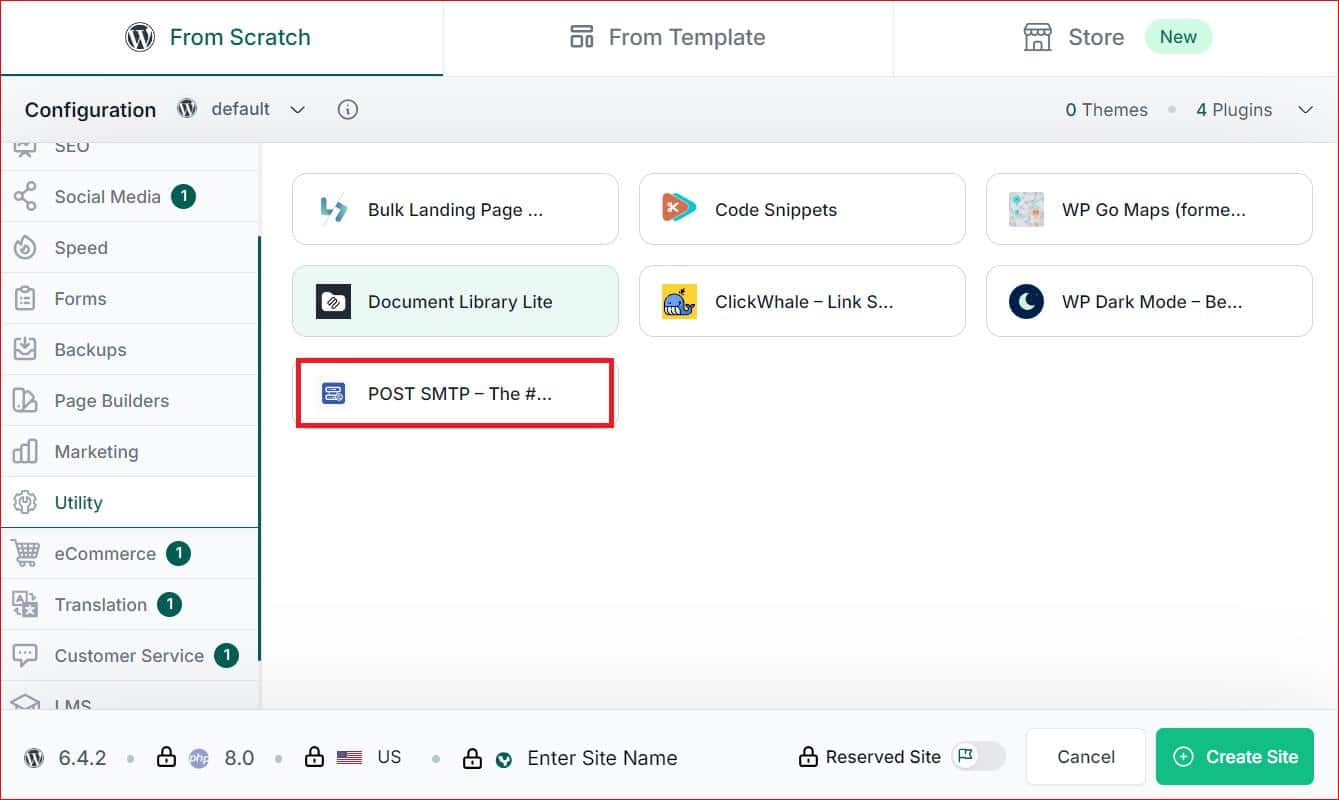
Now, when you access your staging site, the Post SMTP plugin will be readily available, eliminating the need for manual installation.
Concluding Thoughts
As you can see, InstaWP is an extremely useful WordPress development toolkit that can help you launch, test, build, deploy, and even monetize your WordPress projects with ease and speed. You can grow your WordPress business and provide better WordPress services to your customers and users.
So, if you are looking for a way to simplify and streamline your WordPress development process, you should definitely give InstaWP a try. It will make your WordPress development easier, faster, and better.
To get started with InstaWP, you just need to sign up for a free account and start creating your WordPress sites.
Thank you for reading, and happy WordPress development!


