Office 365 Pro Extension
Featured On






The Post SMTP plugin makes Microsoft 365 WordPress integration a Breeze!
Detailed Email Logs
Keep track of every email sent from your WordPress site with precise information like status, subject, recipient, and error message.
Secure SMTP Authentication
Authenticate your SMTP mailer account securely via OAuth 2.0 protocol without storing your login credentials in WordPress.
Back-Up SMTP Mailer
Never miss an email delivery by setting up a secondary SMTP mailer to send your WordPress emails when the primary one fails.
Email Failure Alerts
Get notified instantly when an email fails to deliver. You can choose how you want to receive alerts via email, SMS, or Slack.
Post SMTP Mobile App New
A dedicated Mobile App to monitor email logs, connect multiple sites, identify errors, and resend any failed email with a single tap.
Chrome Extension Alerts
Stay on top of your email delivery issues by receiving real-time notifications of any email delivery failures directly in your browser.
Auto-Retry Failed Emails
If the SMTP connection fails to send an email, Post SMTP automatically resends any failed emails to ensure optimal email deliverability.
Email Health Report
Receive a daily, weekly, or monthly email health report featuring an overview of your email sending, viewing, and failing statistics.
Slack Integration
Get updated about your email delivery issues and receive all your WordPress email failure alerts directly into your slack channels.
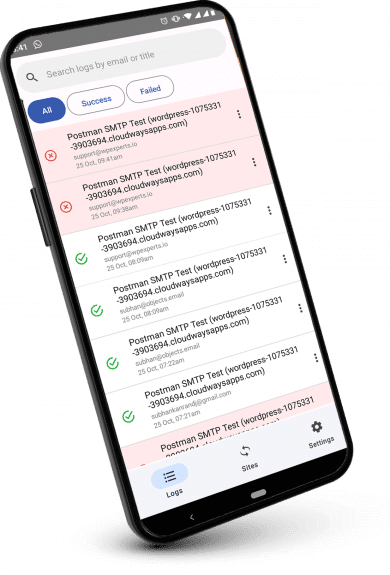
Monitor your Microsoft 365 email delivery with our New Mobile App
Why WordPress Community  POST SMTP
POST SMTP
Where was this Plugin Yesterday??
What a plugin. The diagnostics and Connectivity Tests gave me the answers I was looking for for so long.. FINALLY got email to work on my site.. Nothing I have about my site seems to be ‘in the box’, and same with Email delivery.. Well, Post SMTP Mailer understood my sites needs over any other similar plugin, so I am happy to tick the BIG LOVE ‘box’ for the plugin
Rick M New Zealand
Very Easy to setup
I tried and tried to manually setup SMTP authentication with my Office365/Exchange server. I thought I dotted every “i” and crossed every “t” but I obviously missed something. Using the Office365 Addon was so much faster and easier…saved me a lot of precious time fiddling with settings and researching a solution. I’ve been using the Post SMTP plugin for many years and so glad it’s now a commercial product with continuous development and improvements! Thanks!
MHCA Admin
Great Plugin, BEST Support
I use this plugin as part of a bundle for all of my new website builds because it works so well. For the first time, I purchased the Add-On for Office 365. I ran into a couple of issues with setup and support worked quickly and efficiently (even did a zoom call) to resolve the problems. HIGHLY recommend and you can feel comfortable that if you purchase PRO or Add-Ons you will be completely support.
