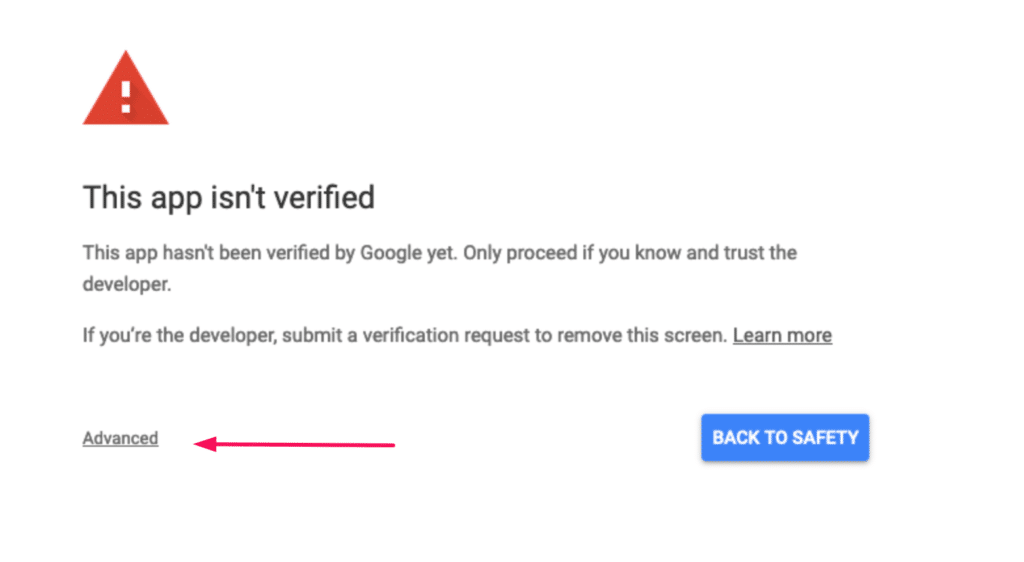It looks like Google has decided for the last few days to revoke the sending permission (Token) of a few websites.
There isn’t a specific reason and actually someone wrote an article about all the potential reasons why Google Token can be revoked:
https://blog.timekit.io/google-oauth-invalid-grant-nightmare-and-how-to-fix-it-9f4efaf1da35?gi=42d0553c60d5

Please notice: maybe you will see the error in other cases like a case you change your account password.
This method will help to renew your token to start running again.
To get a new token just select “Grant OAuth 2.0 Permission” under the Actions column.
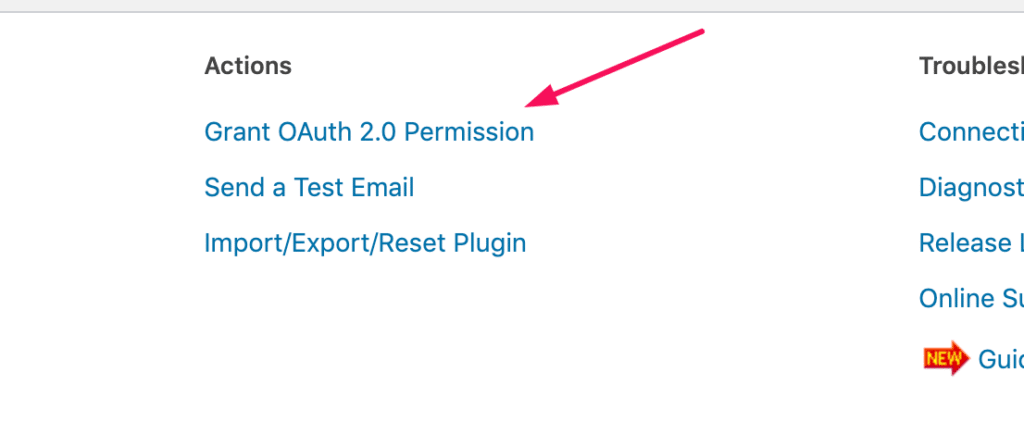
On the next screen (Sign in with Google) select your account and then you will see a screen with a warning, just click the Advanced link and then select “continue” in the next screen login with your login details.