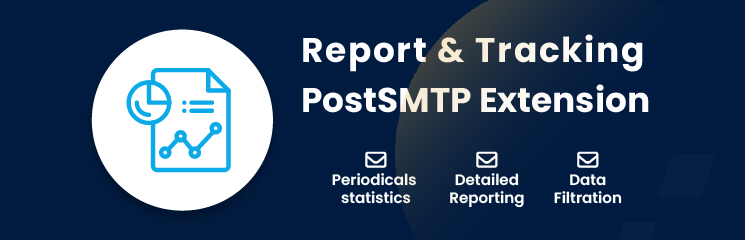
We’re excited to announce the release of our newest addon for Post SMTP, Report & Tracking Extension! This powerful tool allows you to easily monitor the performance of your emails sent from your WordPress site, giving you detailed insights into their delivery and engagement rates.
Here are some of the key features that you can expect from the Report and Tracking Extension:
- Email Log
- Periodical Statistics
- Reporting
- Data Filtration
- Open Count
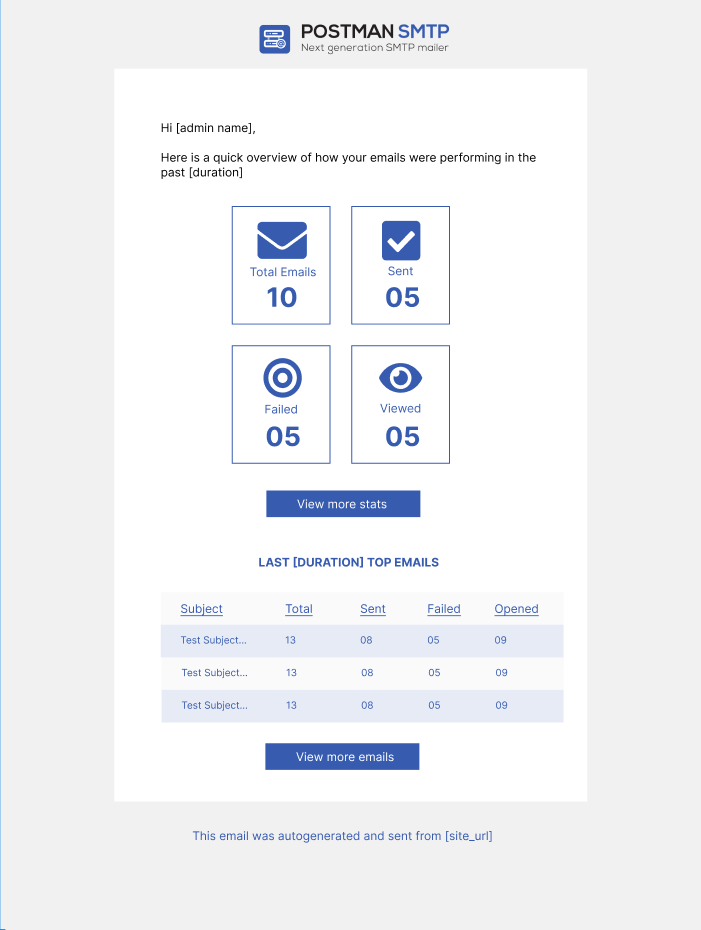
EMAIL LOG:
You must have Post SMTP version 2.5 or higher in order to use the report and tracking plugin. Make sure to install and activate Report and Tracking add-on on your WordPress site before we begin.
- The entries from 50 to 500 can be viewed by selecting them, and you can search for any particular entry by entering it in the search box.
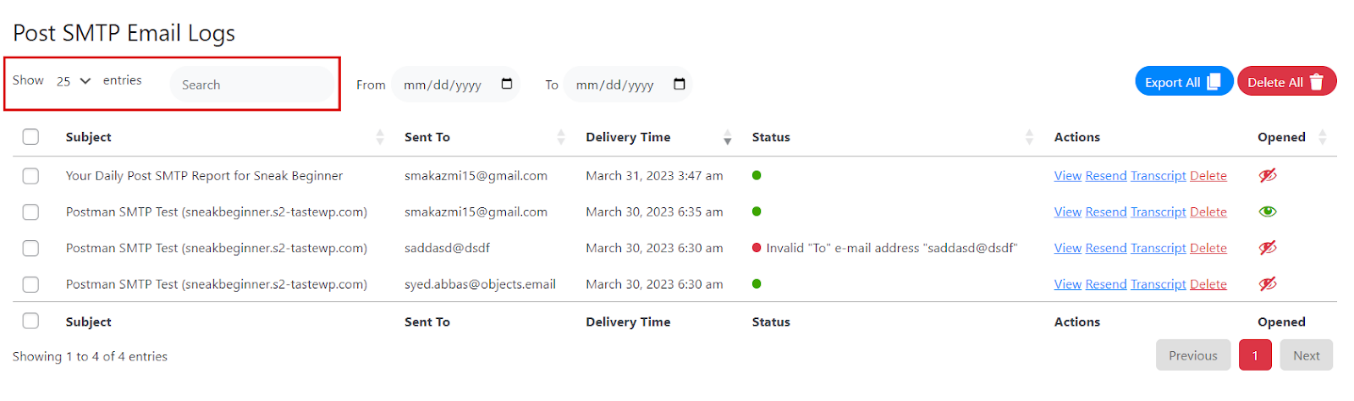
2. The daily, weekly, and monthly email statistics are available in the Post SMTP Email logs. You can view them by filtering by days and dates.
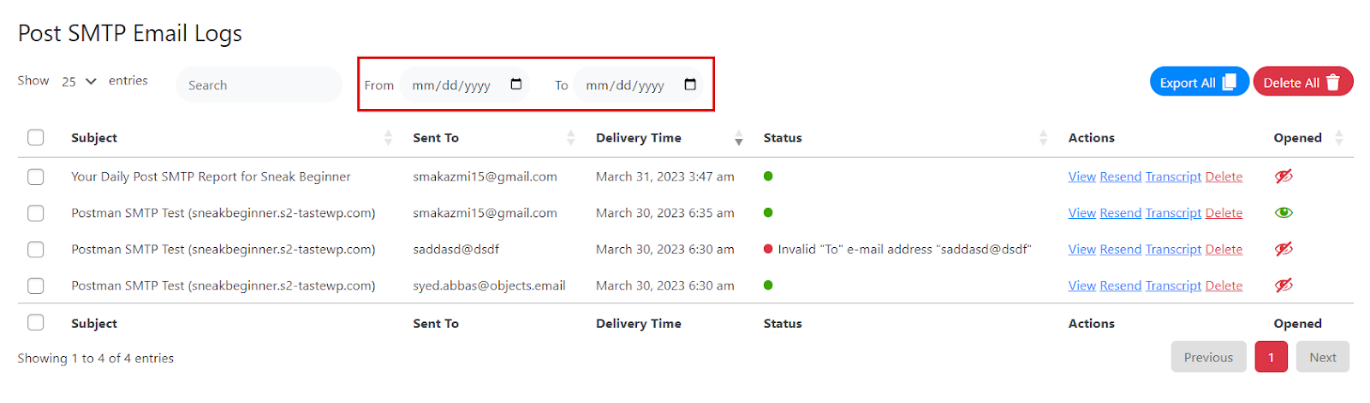
3. The recipient’s email address, delivery time, status (whether it is a valid or invalid email address), and opened status (whether the recipient has opened your email or not) are all visible in the email. You can view the email you’ve sent, resend it, or delete that entry from the log by clicking those options from the action menu.
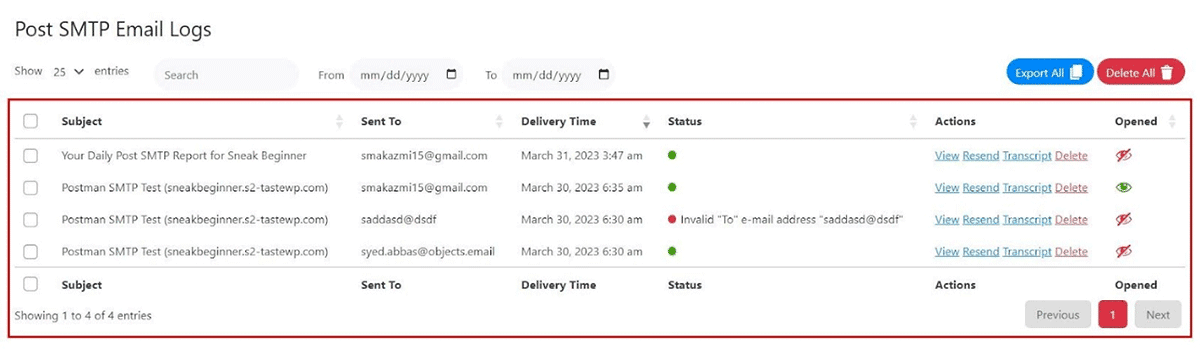
4. You can export your logs to a CSV file and even delete them by clicking export all and delete all options.
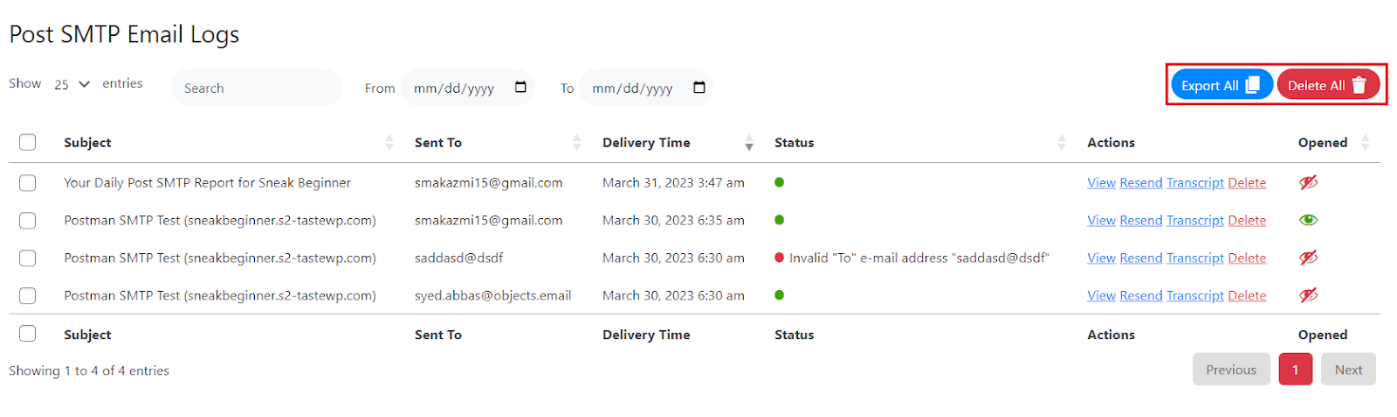
REPORTS: –
Once the plugin is activated, you need to go to Post SMTP –> Reports.
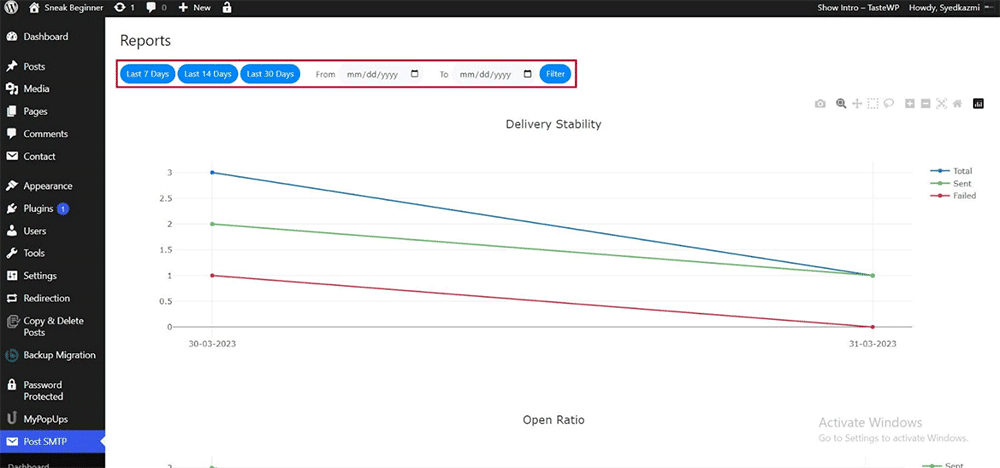
- You can see the total mails, sent successful mails, and those mails that failed to deliver can easily be seen through the graph.
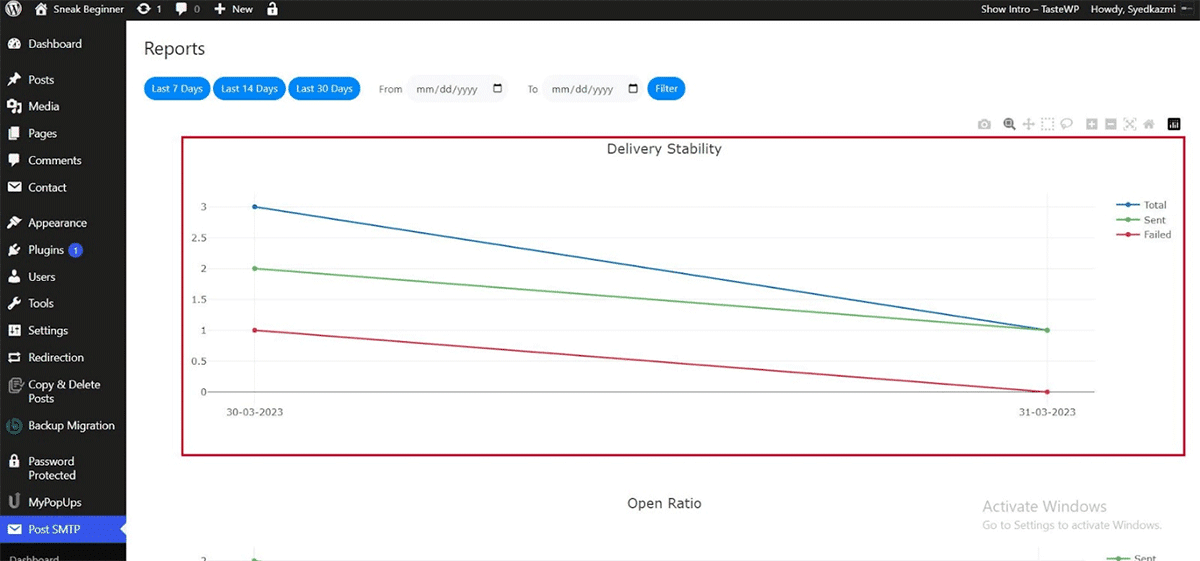
2. The below graph shows you the total mail sent and the mail the recipients opened.
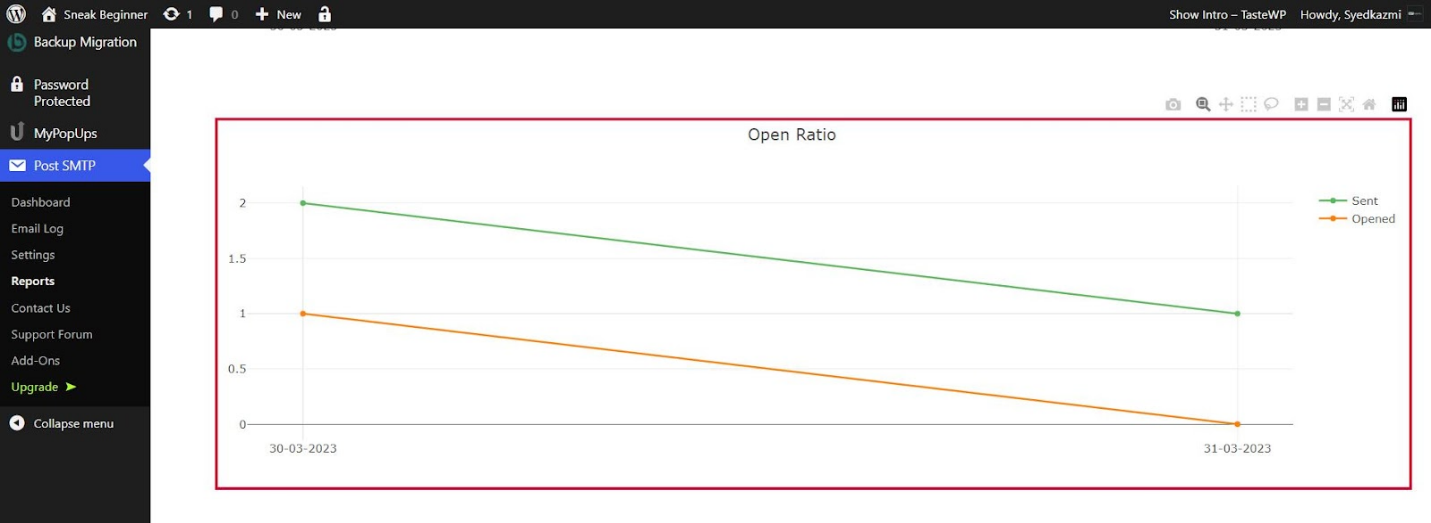
3. The following details are contained in the data in both the graph: –

Total: This figure includes emails that were successfully delivered and those that were not.
Sent: The total number of emails sent successfully from your website.
Failed: The total number of emails that failed to send successfully is referred to as failed.
Open Count:
But that’s not all – with Report & Tracking, you can also see who has opened your emails and track your open rates in real time. Simply click on the Opened/Not Opened Link in the pop-up window to see a list of who has opened your email, giving you valuable insights into how engaged your audience is with your content.
Whether you’re a blogger, marketer, or business owner, the Report & Tracking Extension for Post SMTP is invaluable for optimizing your email campaigns and ensuring your messages resonate with your audience.
So why not give it a try today and start unlocking the power of your email campaigns?
For more information, please visit the technical documentation or open a support ticket.
Thank you for using PostSMTP.



