In the world of email communication, SMTP servers are the fundamental unit of the entire system. SMTP sends emails from one server to another. In other words, SMTP servers were the only way to send and receive emails, but new technology and methods have made the process more efficient and safer. One such development is the new email log feature in Postman SMTP.
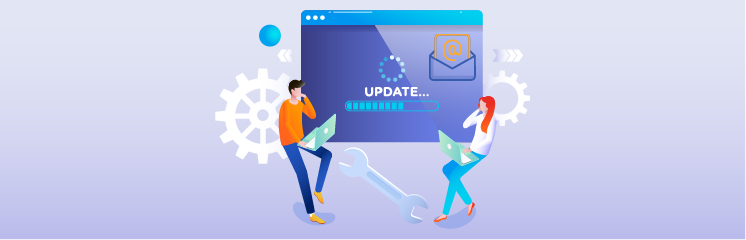
What’s New In The Email Log
The addition of new and improved email log capabilities, a redesigned user interface, log buttons, and other upgrades have made email handling more efficient and convenient. Users can keep track of their email communications and access earlier data with the new email log functionality.
The redesigned UI has made email management more intuitive and user-friendly. The log buttons are also valuable, allowing users to add emails to their logs for future reference rapidly.
The Importance Of Email Logs
Email admins benefit from the migration log functionality. First, it helps them discover and resolve email delivery issues. If a receiver reports not receiving an email, the email log can monitor it and identify any issues that hinder delivery. This information can then be utilised to fix the problem and deliver the email.
The email log functionality may track email system performance. By analysing the data in the log, administrators can identify trends in email traffic or patterns of message delivery. This information can optimise the server’s performance and efficiency.
Moreover, it can be used to comply with regulatory requirements. Healthcare, finance, and other businesses have strict data handling rules. The migration log can show compliance with these regulations by recording all email traffic if needed.
How to Migrate Email Log in Postman SMTP
- You can access the email log tab in your WordPress website’s post-SMTP settings.
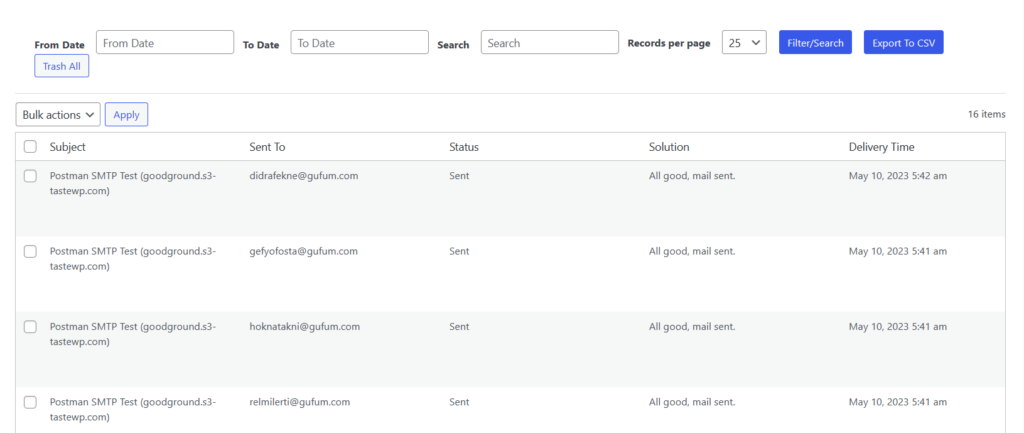
- The option to migrate logs is visible. Just click it.
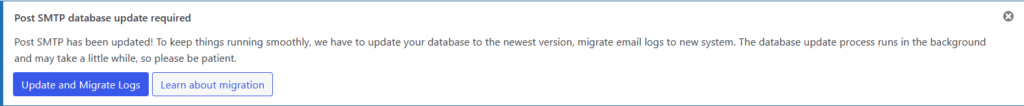
- By selecting the View Progress option, you can also see the progress.

- By selecting the switch to the old system, you can view logs in the old system UI.
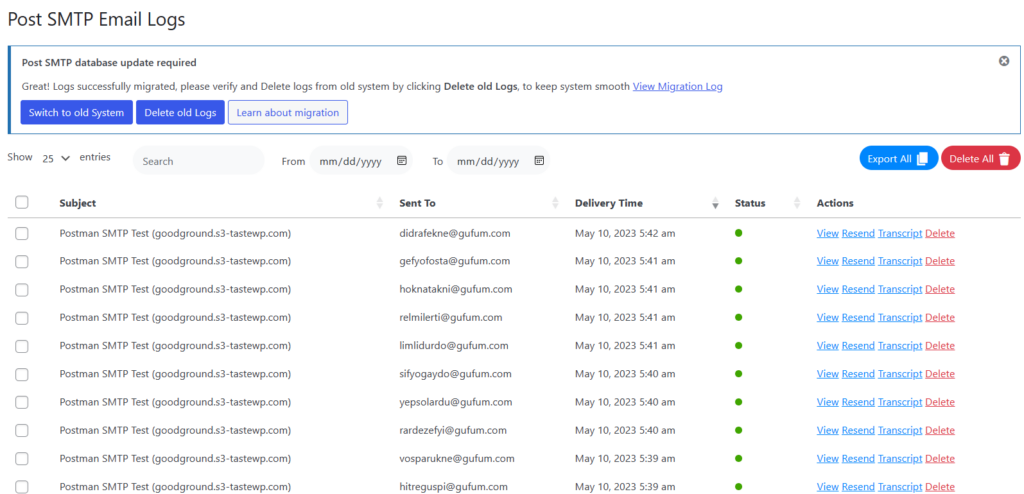
- By choosing the switch to the new system, you can view logs in the UI of the new system.
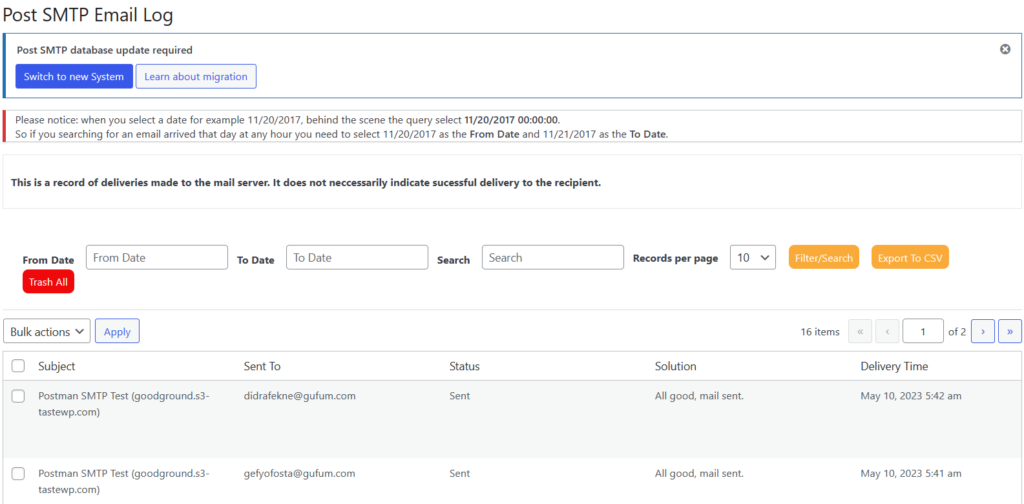
- You can remove old logs from your system by clicking the delete old logs button.
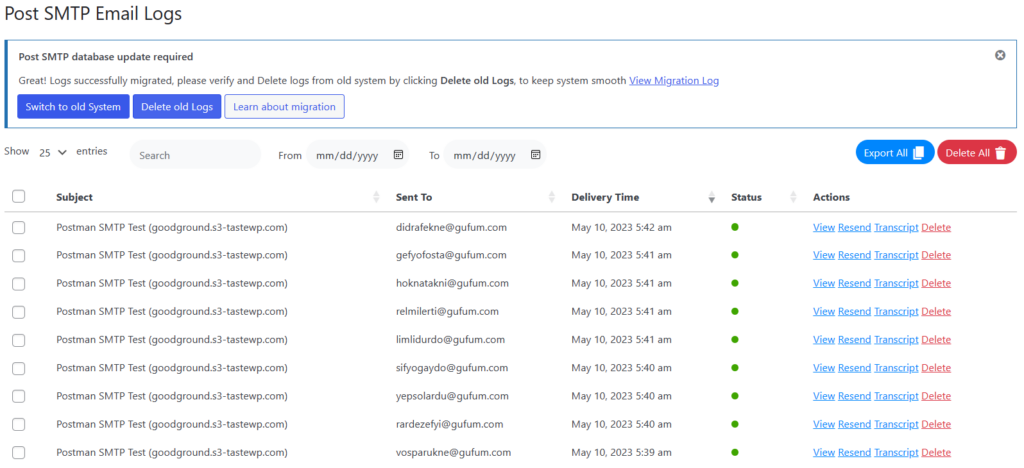
Pro Tip: What if you get stuck?
Click on revert migration and then click on Update and Migrate Logs.
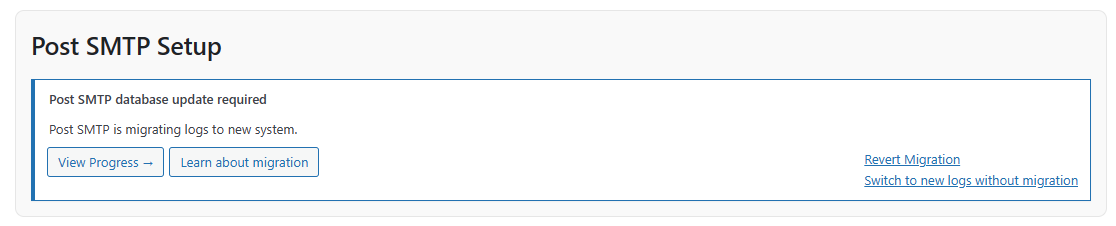
Conclusion
To sum up, Postman SMTP has many advantages over SMTP servers. Their extensive features like OAuth and Fallback Mailing assure secure and efficient email delivery. For troubleshooting, performance monitoring, and regulatory compliance, email administrators can use the migration log function. Postman SMTP, migration log features can improve email communication and security for enterprises.



