
Trusted by 300K
website owners

Rated 4.8/5
by customers

14-day money-
back guarantee
Six Reasons Why You Should Use Post SMTP Mobile App For WordPress Email Management
Post SMTP Mobile App has several fantastic features that make it a powerful and convenient tool for WordPress email management. Let’s take a look at each feature in detail:
1 Easy Email Tracking
Monitor the status of your WordPress emails
Now, you don’t need to worry about about whether your WordPress emails are reaching your users.
With the Post SMTP Mobile App, you can easily monitor and check the status of all your WordPress emails right from your mobile phone.
Having this gives you peace of mind and full control over your emails, even when away from your computer.
With the Post SMTP Mobile App, you can easily monitor and check the status of all your WordPress emails right from your mobile phone.
Having this gives you peace of mind and full control over your emails, even when away from your computer.


2 Get Instant Failure Alerts
Receive real-time push notifications for failed emails.
Always stay informed about your email delivery status and get notified instantly when an email fails to deliver.
Also, by tapping on the notification, view the error message, including the details of the email failure and the reason behind it.
This feature empowers you to take immediate action and prevent missing opportunities or miscommunications.
Also, by tapping on the notification, view the error message, including the details of the email failure and the reason behind it.
This feature empowers you to take immediate action and prevent missing opportunities or miscommunications.
3 Resend Failed Emails
Quickly and easily resend any email with one tap
Any email that fails to deliver means you have lost an opportunity to earn. But with Post SMTP Mobile, you’ll never have this issue again!
With one tap on your app, you can resend any failed email. This is useful when an email fails due to a temporary issue, such as a network error or a server outage.
With one tap on your app, you can resend any failed email. This is useful when an email fails due to a temporary issue, such as a network error or a server outage.
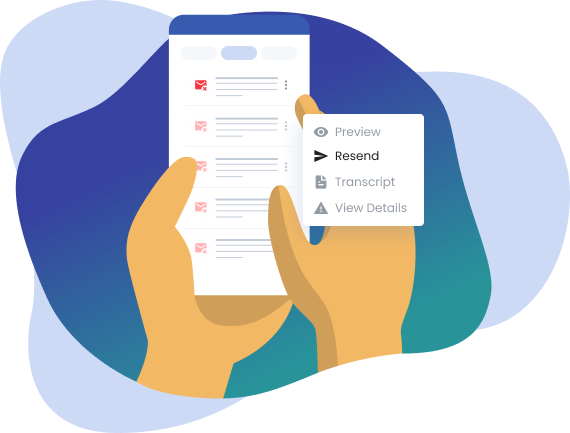

4 Get Email Preview
See the content of your email and how it looks on a mobile
If you want to know the content of your email, such as the subject and body. Using the Post SMTP mobile, you can preview any email and see how it looks on a smartphone.
This helps you ensure that your emails are formatted correctly and appropriately displayed. You can also copy the content and view the error details when an email fails.
This helps you ensure that your emails are formatted correctly and appropriately displayed. You can also copy the content and view the error details when an email fails.

5
Multiple Sites
Management
Conveniently switch between multiple WordPress sites
As a freelance WordPress developer, an agency, or a business managing emails among multiple WordPress sites can be extremely overwhelming.
But, With the Post SMTP mobile, soon you will be able to connect multiple WordPress sites and get email failure notifications for all connected sites right on your phone.
But, With the Post SMTP mobile, soon you will be able to connect multiple WordPress sites and get email failure notifications for all connected sites right on your phone.

6
Quickly View Error
Details
View the error details for any failed email for swift error diagnosis.
In the event of an email delivery failure, quickly diagnosing the issue is essential. The Post SMTP Mobile App simplifies troubleshooting by providing you with detailed error information within the email.
The best part about this feature is that you can also contact the Post SMTP support team right from your app screen.
The best part about this feature is that you can also contact the Post SMTP support team right from your app screen.
Reviews
Our users are at the heart of Post SMTP. It’s their feedback that shapes how it
grows, develops, and improves.
grows, develops, and improves.
We were using both a Divi Contact Form and a Gravity Form, and both failed to deliver contact form messages to the website owner.
Using this plugin and configuring the contact form to send through a Gmail API solved the problem.
Took about 10 minutes.

I use this plugin as part of a bundle for all of my new website builds because it works so well. For the first time, I purchased the Add-On for Office 365. I ran into a couple of issues with setup and support worked quickly and efficiently (even did a zoom call) to resolve the problems. HIGHLY recommend and you can feel comfortable that if you purchase PRO or Add-Ons you will be completely support.
K Taylor
Had a client that was using SendGrid SMTP method in a competing plugin, and it didn’t support the API. Postman totally met our needs and was super easy to set up. Also, the settings export feature is a cherry on top. Thanks for putting a great plugin out there.

Previous
Next
Frequently Asked Questions
Why should I use the Post SMTP app?
The Post SMTP app empowers you to keep track of your WordPress emails from anywhere without logging into your WordPress dashboard. You can monitor email logs, connect multiple WordPress sites, identify errors, and resend any failed email with a single tap.
Is the app free to download?
Yes! The app is free to download. The app is available for both Android and iOS users, so click here and download it from your favorite app store.
What Android version is required for the app?
The app requires Android version 5.0 (Lollipop) or higher to run smoothly.
Do I have to register in order to use the app?
You do not have to register in order to use the app. All you need to do is install the Post SMTP plugin on your WordPress site and scan the QR code with the app to connect your site.
How many sites can connect with the app?
You can easily connect as many WordPress sites as you want to track all your emails on a single screen. The best thing is that you will get push notifications for every email failure across all connected sites right on your phone.
How can I install the app?
You can easily connect as many WordPress sites as you want to track all your emails on a single screen. The best thing is that you will get push notifications for every email failure across all connected sites right on your phone.
© Copyright 2024 All rights reserved by WPExperts




