You are using Office 365, and you’re getting the error message because somewhere on your website something is overriding the email you defined to send emails inside the plugin.
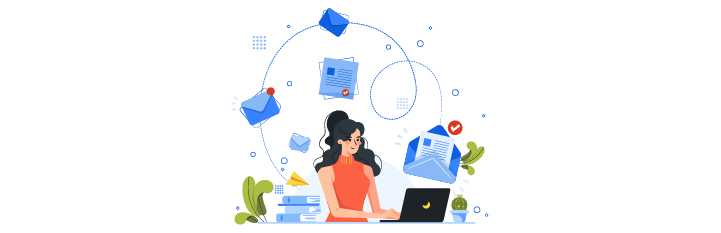
For example: –
You configured the plugin to use the address send@domain.com this address always needs to be in the “From” field of the outgoing emails, and somewhere else you have a different address defined.
You can do one of these possible solutions: –
1. find the address and change it to the one you used in the plugin.
2. Block changes from external places inside the plugin (“Show All Settings” under the wizard button): –
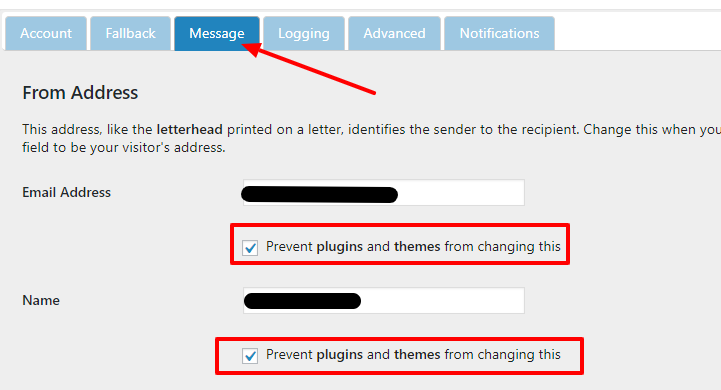
3. Use this code inside your theme functions.php file:
add_filter('wp_mail_from', 'change_contact_from_address', 999);
function change_contact_from_address() {
return 'contact@domain.com';
}



