Featured on






In almost all projects, this is my SMTP plugin of choice!
ThBunte
12+ SMTP Services Ready For Action
Effortlessly link your WordPress site with leading SMTP mailers, including Google WorkSpace, Microsoft 365, Amazon SES, Mailgun, SendGrid, and more.
Set Up SMTP for WordPress in 3 Simple Steps
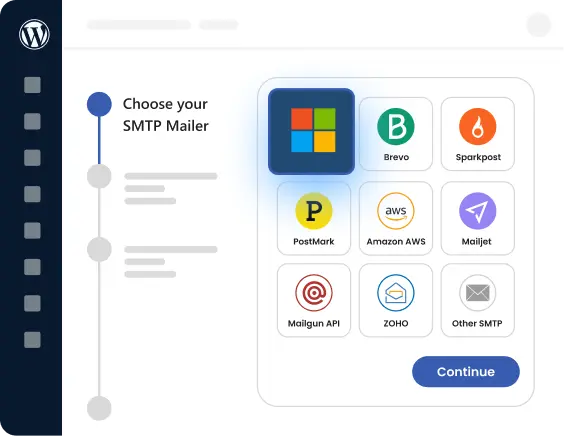
Choose Your Mailer
Enter the name and email address you want to send email from and add Microsoft 365 APIs [Application (Client) ID and Client Secret (Value)] to connect it with your WordPress site.

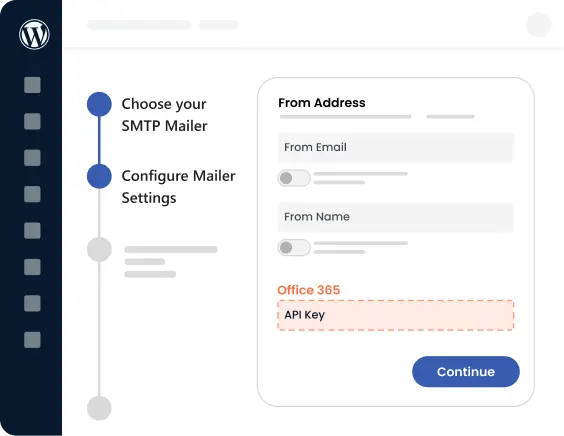
Add Sending Details & API Keys
Enter your sender name and email address, then connect your mailer using credentials or APIs.

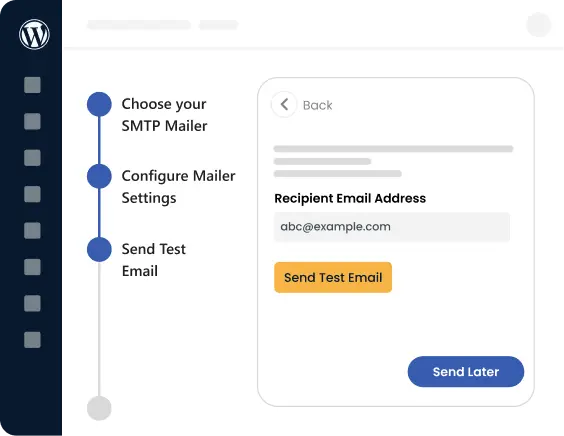
Send a Test Email
Verify your setup instantly by sending a test email to confirm WordPress emails are working.

😀 Voila! Your WordPress emails are now delivered via SMTP.
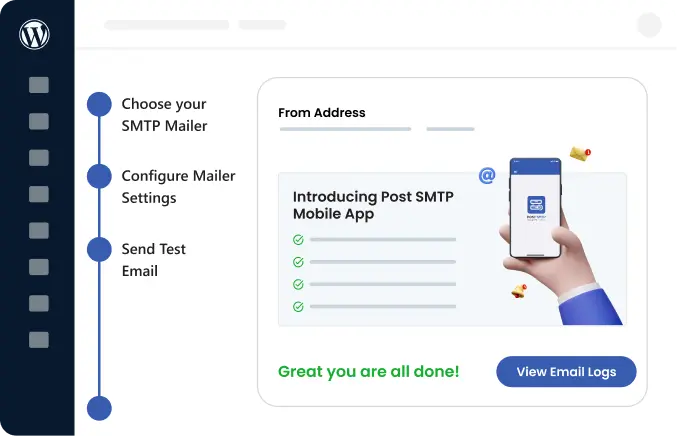
WordPress SMTP Plugin with all the Essential Features You Can’t Live Without!
6 Reasons Why Post SMTP is the Top Plugin for WordPress Email
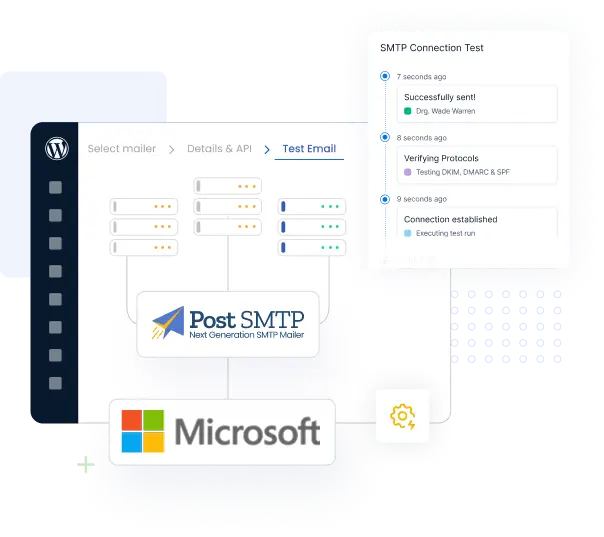
Reason #1
Quick 3-Step Configuration
Connect any SMTP Mailer with WordPress in minutes
Reason #2
Comprehensive Email Logging
Keep track of your WordPress emails in one place
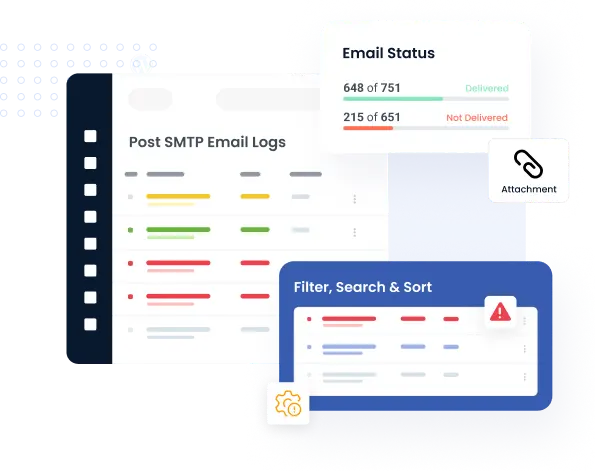
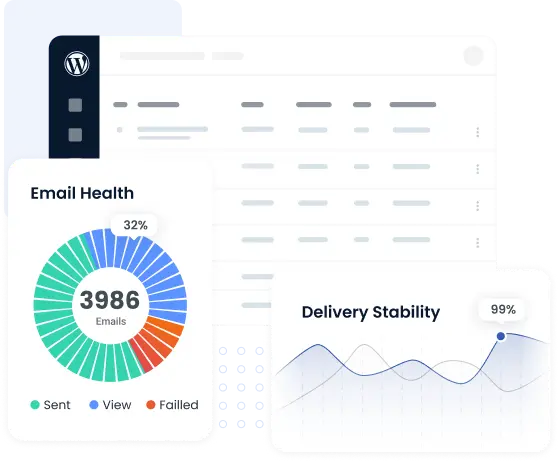
Reason #3
Email Reporting and Tracking
Monitor email delivery performance with detailed reports.
Trusted by Thousands of WordPress Sites Worldwide
Join 400,000+ site owners who rely on Post SMTP for reliable email delivery.
Reason #4
Multiple Email Failure Alert Options
Never miss another failed email with instant notifications.
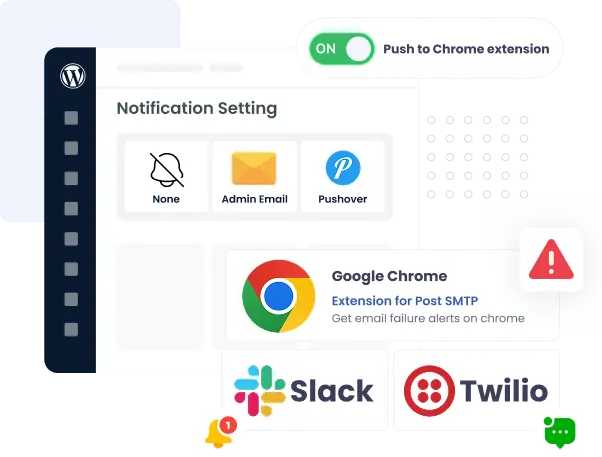
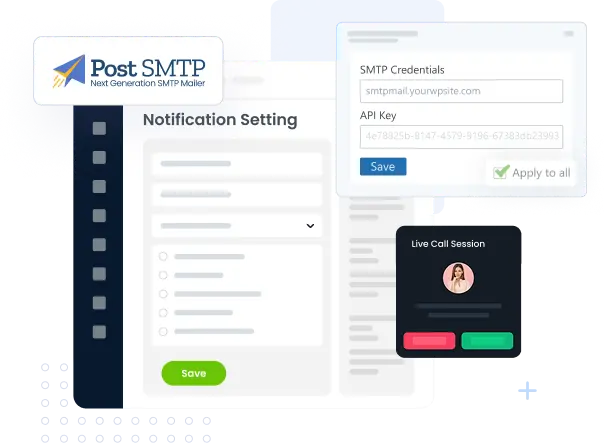
Reason #5
On-Demand Expert Assistance
Let our WordPress experts configure SMTP for you
Reason #6
Post SMTP Mobile App
Easily track your WordPress emails anywhere, anytime
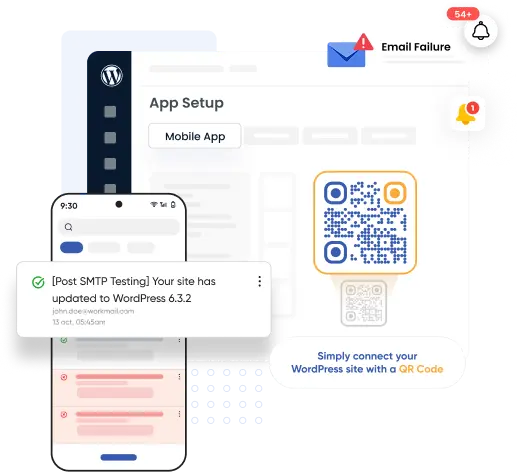
Powerful WordPress SMTP Features That Make Post SMTP Stand Out
Don’t Just Take Our Word for It
See What Other WordPress Users Have To Say

Great Plugin. Glad I tried something New!
I have previously used the other top 2 SMTP plugins for mail, but I found support not always there, and making things work can be a pain. These guys have been great. The documentation is excellent, and when I did have a question, they answered IMMEDIATELY with a confirmation that they were on it and my issue was resolved in no time at all, which is great as my clients are typically email dependent businesses (aren’t we all).
Highly recommend this plugin.
AARU.CA

Post SMTP is very reliable and easy to use
I manage over 150 websites and I can trust Post SMTP to not only get email from the websites where it needs to go, but also send me notifications when something isn’t working. I use it in conjunction with SMTP2go.com as the server. This is a very reliable combination to deliver consistent quality.
Suzi Wilson

I have been using the plugin for many years and no Complaints
I have been using the plugin for many years on multiple websites and it has worked flawlessly. The free version has very powerful features like secure Google API integration for SMTP only access and email logging which helps greatly when troubleshooting email issues. The support is also great and timely!
Petrus4

SMTP like a boss
I discovered this plugin while looking for an alternative to Fluent SMTP, which conflicts with the checkout of a WooCommerce site I manage.
In addition to solving the problem, it opened up a world of amazing features and an unmatched level of control. The notification through an alternative channel when an email delivery fails is also gold.
Clearly the dev knows his stuff. I am considering purchasing a Pro license.
masvil

Great Customer Service
I had a very hard problem to diagnose, but Aqib Khan had the skill and tenacity to stick with it until the problem was solve. Hats off to him and the Support Team
Michael Seip

Prompt, friendly and accurate.
We have been using the Post SMTP plugin from WP Experts for some time on our website making sure our email messages and notifications get to where they are supposed to! A couple of days ago I needed to locate a copy of an invoice – Aqib’s response to my call for help was prompt, friendly and accurate. Definitely a recommendation!
outdoorsqueensland
FAQs
Have a question regarding Post SMTP? Check out our frequently asked questions below. If you can’t find your question here, feel free to contact us directly.
Fix Your WordPress Email Delivery Issues with Post SMTP




















