If your emails keep getting bounced, their deliverability may be revised. If your domain’s email bounce rate is significant, most Internet service providers would likely blacklist it. Certainly not a pretty sight.

Managing your email bounce rate and becoming familiar with the many causes of email bounces cannot be overstated. The primary distinction between hard and soft bounces, as well as methods for preventing them, will be covered in this article.
What is a Hard Bounce Email?
A hard bounce email is a permanent failure to deliver an email to a recipient’s address. This can occur when an email address is invalid or does not exist or when a recipient’s email server has permanently blocked incoming messages from a particular sender.
Causes of Hard Bounce Emails
Following are some common causes of hard bounces:
Non-existent Recipient
If an email address doesn’t exist, the email may bounce. The email server stops delivering emails to a receiver and classifies the email as “Failed” if it repeatedly bounces for an extended period. The action becomes important because sending emails to a fictitious email address could harm your company’s sender reputation. You can resolve this problem by rechecking the email address for glaring errors. To see if your client has a new email address, you can also get in touch with them via another method.
Email Address is Blocked
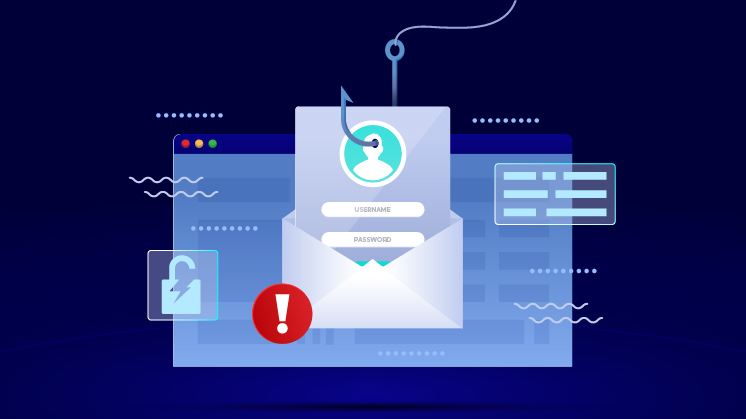
ISP blocking of the sender’s mailing address is a common cause of hard bounce. The ISP takes this action because it considers emails from this address spam.
Also, to ensure that your emails are delivered to their intended recipients, ISPs have implemented particular email security policies like DMARC, DKIM, and SPF. Your email won’t be delivered if it can’t get through even one of these layers of security. You can fix the problem if you receive a blocked bounce from an insignificant domain by calling the ISP.
Mailbox is Full

There is a set amount of storage space allotted in each mailbox for incoming and outgoing emails. Each new communication will probably bounce once and for all when the threshold is reached. A couple of days later, certain email service providers may attempt delivery once more; in this scenario, the situation would be considered a soft bounce.
So, you should try contacting the recipients in another way if you receive similar notifications. They may not have been paying attention to this. Unfortunately, this can often be a sign of an account has been abandoned. Therefore, it would be best to look for some other contact method.
Consequences of Hard Bounce Emails
There are several consequences of hard bounces, including.
Damage to the sender’s reputation: Hard bounces can damage your sender’s reputation, which measures the trustworthiness and reliability of your email campaigns. High rates of hard bounces can signal to email service providers that you are sending emails to invalid or inactive email addresses, which can result in your emails being marked as spam or blocked altogether.
Decreased email deliverability: If your email campaigns have high rates of hard bounces, your email service provider may decrease your email deliverability, meaning fewer emails will reach your planned recipients.
Suspension of email service: If your email campaigns consistently result in high rates of hard bounces, your email service provider may suspend your account or restrict your ability to send emails altogether.
Wasted time and resources: Hard bounces can waste your time and resources by sending emails to invalid or inactive addresses. This can decrease the effectiveness of your email marketing campaigns and reduce your return on investment.
Inaccurate data: Hard bounces can lead to inaccurate data in your email list, making it difficult to track the success of your campaigns and make informed decisions about future email marketing strategies.
What is a Soft Bounce Email?
A soft bounce email is a temporary failure to deliver an email to a recipient’s address. This can happen when a recipient’s mailbox is full, their email server is temporarily unavailable, or the email message is too large to be delivered. Soft bounces may also occur when the recipient’s email server temporarily blocks incoming messages from a particular sender or when the email contains spam-like content.
Causes of Soft Bounces
Soft bounces occur when the recipient’s mail server temporarily rejects an email. Here are some common causes of soft bounces:
DNS Failure
When your recipient’s email server cannot transmit your email due to errors, the Domain Name System (DNS) fails. It might or might not be a short-term issue. The email server may be down or be experiencing overload from a large number of incoming emails, which could be the cause of the error. Within 24 to 48 hours, you can attempt sending emails again. If the issue involves money or a corporate budget, you must fix it immediately.
Limit is Reached

To prevent spammers from overrunning recipients’ inboxes, certain ISPs may additionally restrict the number of emails that can be sent and received. Authenticating mail being blocked in this way is uncommon, but it might happen. In such circumstances, delivery will probably be attempted more than once, and the mail won’t bounce until all efforts have failed.
Challenge-response Error
The customer sets up a challenge-response reply to eliminate spam emails and emails from unknown senders. The filter then initiates the automatic transmission of a “challenge,” typically a query or action, that the sender must correctly execute within a predetermined time window. The emails will only be delivered if that happens.
Before sending them, make sure to spam-test each email. This can aid in identifying terms and phrases that cause spam filters to activate.
What are the Consequences of Soft Bounces
Soft bounces may not have as severe consequences as hard bounces, but they can still impact your email campaigns in several ways. Here are some of the consequences of soft bounces:
Delayed email delivery: Soft bounces can delay the delivery of your emails, as the recipient’s mail server may be experiencing temporary issues or have a full mailbox. This can reduce the effectiveness of your email campaigns and lead to decreased engagement.
Decreased email deliverability: If your email campaigns have high rates of soft bounces, your email service provider may decrease your email deliverability, meaning fewer emails will reach your intended recipients.
Increased spam complaints: If your emails repeatedly bounce due to soft bounce issues, your subscribers may start to mark your emails as spam. This can damage your sender’s reputation and lead to decreased deliverability rates.
Inaccurate data: Soft bounces can lead to inaccurate data in your email list, as subscribers who experience soft bounces may not receive your emails or be able to engage with your content. This can make it difficult to track the success of your campaigns and make informed decisions about future email marketing strategies.
Soft Bounce Emails VS Hard Bounce Emails
Here are some contrasting differences between hard bounce emails and soft bounce emails:
Hard Bounce Emails:
· Occur when the recipient’s mail server permanently rejects an email
· Typically caused by an invalid or non-existent email address or an inactive or blocked email account
· It will not be delivered to the recipient’s inbox and will usually result in a bounce-back message to the sender
· Should be removed from your email list to avoid damaging your sender’s reputation and being flagged as spam
Soft Bounce Emails:
· Occur when the recipient’s mail server temporarily rejects an email
· Typically caused by a full mailbox, a server error, or a message that is too large to be delivered
· It may be delivered to the recipient’s inbox after the issue is resolved or result in a bounce-back message to the sender.
· It may be worth trying to send again, but if the issue persists, they should be removed from your email list to avoid damaging your sender’s reputation.
Hard Bounce vs. Soft Bounce – Tips to Improve Your Bounced Email
1- Employ Double Opt-ins
Using two opt-ins could be an excellent initiative to lower email unsubscribe rates. Customers who sign up for your email list don’t want to receive your messages until they verify their subscription by clicking a link in their inbox. Double opt-ins ensure that the email addresses you have collected are active and deliverable.
2- Regularly Send Emails
Regularly sending emails will reduce your email bounce rate. If you frequently communicate with your subscribers, they are more likely to remember you and interact with your emails. If new subscribers do not hear from you for several months, they will probably ignore you and classify your messages as spam.
3- Keep Your Email List Clean
Improving the email bounce rate requires important steps to maintain list cleanliness. To ensure that your emails are only sent to engaged subscribers engaged in your content, constantly clean up your email list and remove invalid or inactive email addresses.
4- Avoid Spammy Language
You might not even know you are using spam terms. You should refrain from spammy wording to reduce hard bounce rates for your emails. Spam filters are created to recognize and stop emails containing specific terms, sentences, and graphics frequently connected to spam. Avoid using phrases like:
· SALE!!!!
· X% Off
· Make Money
· Free Offer
Avoid using too many emojis in the subject, which may result in spam complaints and lower deliverability rates. Additionally, avoid overusing dollar signs in your communications.
5- Domain Verification
As per Litmus, 40% of businesses complete the domain authentication procedure.
The above fact will negatively impact your deliverability rate. Three techniques to authenticate your domain exist: SPF, DKIM, and DMARC.
You will see an improvement in your email’s hard-to-bounce and soft-bounce rates with an authorized domain. Additionally, you’ll see an improvement in the deliverability ratio and fewer alerts about security from your subscribers when they view your messages.
6- Track Your Email Deliverability
Don’t depend on a strategy that has served you well in the past. Customers may quickly lose interest and stop participating when your emails are identified as spam, lowering the likelihood of being delivered.
To learn which type of information connects with your clients, regularly run A/B tests on your emails. Watch out for your email’s bounce and deliverability rates as well. This might assist you in spotting issues before they get much worse.
Snapshot of Differences Between Hard vs Soft Bounce Email
| Hard Bounce | Soft Bounce |
| Invalid address due to type errors | Mailbox exceeds its limit or is inactive or incorrectly configured |
| Expired or renewed domain, or domain is no longer active | Email server of the recipient is down |
| Disabled or Unreachable mailbox | The message doesn’t satisfy antivirus or anti-spam requirements of the recipient |
Wrap Up
Email hard bounce and soft bounce can be problematic if not addressed properly. You can hurt your sender’s reputation by ignoring your email bounce rate. Also, your email deliverability can take a hit. However, you can overcome this problem by maintaining a clean email list, sending emails consistently, verifying your domain, and using any email marketing platform to ensure the deliverability of your emails.



