Think of your domain reputation as the credit score of your online business. Just like a good credit score can open doors to new opportunities and make it easier to get loans, a good domain reputation can improve the deliverability of your emails and make it easier for your business to reach its audience.
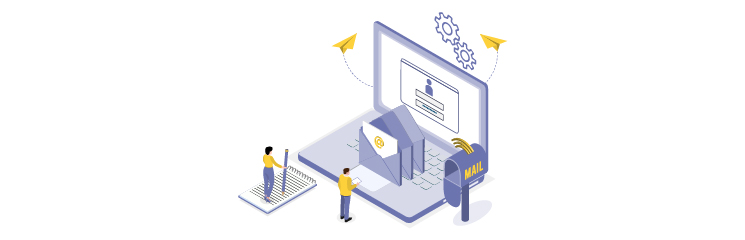
On the other hand, a poor domain reputation can have the opposite effect and make it difficult for your emails to reach their intended recipients. In this article, we’ll explain everything you need to know about domain reputation and how you can check and improve your domain reputation for better email deliverability.
Before diving into the nitty gritty, let’s look at domain reputation.
What Is Domain Reputation?
Your domain reputation is the overall evaluation or health of your domain by email servers and ISPs (Internet Service Providers). It’s a score that determines how likely your emails are to reach your subscribers’ inboxes.
A strong domain reputation can boost your email deliverability, whereas a poor one can result in your emails getting sent to the spam folder or not being delivered at all.
Later in the post, we will show you the tools and services you can use to check your domain reputation. In the meantime, let’s find out why you should check your domain’s reputation.
Why Is It Important For You To Check Your Domain Reputation?
The reputation of your domain plays a vital role in your email deliverability. Here are some reasons why it’s important for you to check your domain reputation:
-
To Improve The Deliverability Of Your Emails
A good domain reputation can greatly enhance the reliability of e-mail delivery and facilitate your company’s ability to reach its audience. However, a poor domain reputation can negatively impact your email delivery and make it harder for your emails to reach their intended audiences.
-
To Avoid Being Marked As Spam
If your domain reputation is poor, your emails may be more likely to be marked as spam, which can make it difficult for you to reach your target audience.
So, check your domain reputation regularly and take the necessary steps to improve it.
-
To Protect Your Brand Reputation
If your emails aren’t reaching their intended recipients or are being marked as spam, it can damage your brand reputation and make it difficult for your business to build trust with its audience.
-
To Improve Your Bottom Line
If your emails aren’t reaching their intended recipients or are being marked as spam, it can have a negative impact on your bottom line.
By improving your domain reputation, you can ensure that your emails are delivered to the inbox, which will reward your business with a better bottom line in the long run.
What Are The Key Factors That Influence Your Domain Reputation?
There are several key factors that can influence your domain reputation; among them, the factors that play a major role are as follows;
-
Best Practices For Email Marketing
Following and sticking to best practices for email marketing can help improve your domain reputation.
This includes obtaining permission from recipients before sending them emails, using double opt-in forms to confirm subscriptions, and regularly cleaning your email list to remove inactive or invalid email addresses.
-
Authenticated Email
The authenticated email refers to emails that have been verified as coming from a legitimate source. There are several authentication methods available, including Sender Policy Framework (SPF), DomainKeys Identified Mail (DKIM), and Domain-based Message Authentication, Reporting & Conformance (DMARC).
By using authenticated email, you can improve your domain reputation by reducing the chances of your emails being marked as spam.
-
Domain Age
Domain age indicates the number of years that a domain has been registered. In general, older domains tend to have a better reputation than newer ones. This is because older domains have had more time to establish a track record and build trust with email servers and ISPs.
However, it’s important to note that domain age alone is not a guarantee of a good reputation. Other factors, such as bounce rate and email authentication, also play a role.
-
Bounce Rate
Your bounce rate indicates the percentage of emails that are not delivered to the intended recipient. A high bounce rate can be a sign of a poor domain reputation and negatively affect your email deliverability.
-
Spam Triggers
Certain elements in your emails, such as particular words or phrases, can trigger spam filters and impact your domain reputation.
By identifying and avoiding spam triggers, you can help improve your domain reputation and increase the chances of your emails being delivered to the inbox.
You can use a spam checker tool to analyze your emails and identify any potential spam triggers. This can help you address any issues and improve the deliverability of your emails.
How To Check Your Domain Reputation
There are several tools and services available that let you monitor and check your domain reputation. By using these tools, you can better understand your domain reputation.
And also can improve the deliverability of your emails and empower you to reach your target audience more effectively.
5 Free Tools To Check Your Domain Reputation
Here are 5 free tools that you can use to check your domain reputation:
-
Google Postmaster
Google Postmaster is a tool provided by Google that allows you to check and improve your domain reputation and provides insights on how to improve it. It provides information on your sending reputation, including your sending history, email volume, and bounces.
It also offers tips and best practices to help you improve your sending reputation and increase the deliverability of your emails.
-
MXToolbox
MXToolbox is one of the best tools to check your domain reputation. It helps you troubleshoot and diagnose email deliverability issues.
It provides a variety of features and tools, including:
- MX Lookup: It allows you to look up the MX (mail exchange) record for a domain, specifying the servers responsible for receiving that domain’s email.
- SPF Record Check: By using this tool, you can check the SPF (Sender Policy Framework) record for a domain, which is used to authenticate the source of an email and help prevent spam and phishing.
- DNS Health Check: It helps you check the overall health and status of a domain’s DNS records, including the A, CNAME, MX, and NS records.
- Blacklist Check: With this, you can check if a domain or IP address is listed on any of the major spam and abuse blacklists.
In short, MXToolbox is a great tool that can help you identify and resolve email delivery issues, improving your email deliverability.
-
SendForensics
SendForensics is another excellent tool to help you analyze and optimize your email campaigns. It provides a range of features and tools that allow you to monitor your domain reputation, track the performance of your emails, identify problems, and make improvements.
Some of its key features include:
- Deliverability Testing: You can use this feature to test the deliverability of your emails to different email clients and ISPs (Internet Service Providers) to ensure that your messages reach the intended recipients.
- Spam Filter Testing: You can also see how your emails are being treated by different spam filters and identify any issues causing your emails to be marked as spam.
- Email Rendering Testing: It lets you test how your emails look on different devices and email clients to ensure that your emails display correctly.
- Email Analytics: With this, you can see detailed analytics on the performance of your email campaigns, including metrics such as open rates, click-through rates, and unsubscribe rates.
Overall, SendForensics is a valuable tool that can help you check your domain reputation and track the performance of your emails, identify problems, and make necessary improvements.
-
Barracuda Reputation Lookup
Barracuda Reputation Lookup is also a great tool provided by Barracuda Networks, a security and networking company. It helps you check and improve your domain reputation with the assistance of machine-learning algorithms and manual analysis.
With this tool, you can identify potentially malicious domains or IP addresses and protect your email from cyber threats such as spam and phishing attacks. It considers a wide range of factors, including the domain’s history or IP address, the emails it has sent, and any complaints or feedback from users.
Ultimately, the Barracuda Reputation Lookup is an excellent tool for checking your domain’s or IP address’s reputation and protecting your email domain from potential cyber threats.
-
Talos Intelligence Reputation Center
The Talos Intelligence Reputation Center is a tool provided by Cisco that allows you to check your domain reputation conveniently. It uses machine learning algorithms and manual analysis to determine the domain’s reputation.
It also provides information on cyber threats and vulnerabilities, helping you secure your email infrastructure and protect your domain reputation.
Thus, with these tools, you can better understand your domain reputation and take steps to improve it. Also, it is a good idea to regularly check your domain reputation to ensure it is in good standing and to identify and address any issues affecting it.
How You Can Improve Domain Reputation
There are so many things you can do to improve your domain reputation, but the following are the most important things you can do to improve your domain reputation:
-
Monitor Your Sending Reputation Regularly
As mentioned earlier, your sending reputation is a key factor in determining your email deliverability. So, it’s important to monitor your sending reputation regularly and address any issues that may negatively affect it.
-
Adhere To Best Practices For Email Marketing
Another thing you can do to improve your domain reputation is to follow the best practices for email marketing, such as asking recipients for permission before sending emails, confirming subscriptions with double opt-in forms, and removing inactive and invalid email addresses from your email list regularly.
-
Use Authenticated Email
Always use authenticated email because it can help improve your domain reputation by reducing the chances of your emails being marked as spam.
For this, refer to your email autoresponder support team or email authentication guide and authenticate your email domain as soon as possible.
-
Monitor Your Bounce Rate
Keep an eye on your bounce rate and address any issues causing it to be high. This can include verifying that your email list is up to date and that you’re sending emails to valid email addresses.
-
Use Email Spam Checker
And the last thing you can do to improve your domain reputation is to identify why your email goes into the spam folder and use an email spam checker is a tool that analyzes your emails to identify any potential spam triggers.
By running your emails through an email spam checker, you can identify any issues that may be affecting your domain reputation and take steps to address them.
Pro Tip: If you have a WordPress website, then we suggest that you should use any reliable WP Mail SMTP plugin such as Post SMTP. It will optimize your email deliverability.
On top of that, Post SMTP is extremely simple to use, with over 300,000+ customers using it daily to send emails to millions of recipients. Moreover, it also provides full authentication which prevents spam filters from mistakenly identifying your emails.
Final Thoughts
Your domain reputation is an important factor that can impact the deliverability of your emails. So, by monitoring your sending reputation, adhering to best practices for email marketing, using authenticated email, monitoring your bounce rate, and using an email spam checker, you can check and improve your domain reputation to increase email deliverability.
In short, a good domain reputation leads to better email deliverability which further results in more leads, conversions, and profits.


