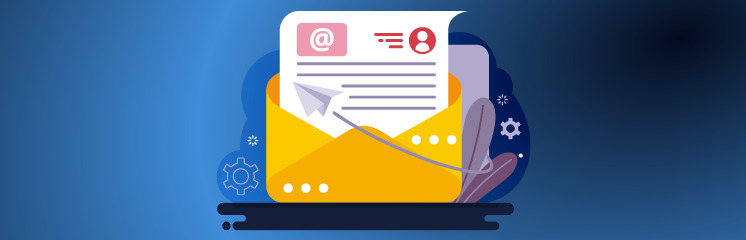
A custom email domain is essential if you want to create a professional and trustworthy image for your business. A custom email domain is an email address that includes your business/website domain name, such as “name@yourbusiness.com.” It shows you are serious about your brand and helps you stand out.
But getting a custom email domain can be expensive, especially if you are starting or have a tight budget. The good news is that there are some ways to get a free custom email domain for your business through free domain email hosting services without compromising security
In this guide, we will show you how to get a free email domain for your business in five easy ways. Also, we will discuss their pros and cons to help you choose the best option for you.
Ready? Let’s get started!
What is a Business Email Domain, and Why Do You Need One?
A business email domain is a part of your email address after the “@” symbol, such as “name@yourbusiness.com.” It is also known as a custom email domain, which is unique to your business and brand.
Having a business email domain can have many benefits for your business, such as:
- You can create a professional and consistent image for your business. Having a personalized business email domain can show that you are serious about your business and care about the quality of your communication. It can also help you stand out from the crowd and differentiate yourself from your competitors.
- Build trust and credibility with your customers, partners, and peers. It shows that you are the owner or representative of your business and that you have the authority to speak on its behalf. It can also help you avoid spam filters and phishing attacks, as your email address will be more recognizable and trustworthy.
- You can use it to promote your website and brand. It helps you increase your brand awareness and visibility every time you send an email. It can also help you drive more traffic to your website, as your email address will contain your domain name and make it easier for people to find you online.
As you can see, having a business email domain can be a valuable asset for your business. However, obtaining a personalized email domain can be challenging – particularly if you’re on a budget or need more technical skills.
But worry not! Later in this guide, we will show you how to get a free email domain name for your business in five easy ways.
Can You Really Get a Free Custom Email Domain?
You might be wondering how some service providers can offer you a free custom email domain when most web hosting and email providers charge a fee for this service.
However, there is a catch! Some web hosting and email providers offer free domain email hosting as part of their plans or promotions, which means you can get a free custom email domain for the first year or longer, with certain limitations (e.g., storage space, user count, etc.). Once you hit those limits, you have to upgrade to the paid plan.
For your convenience, we have found five options that offer you a free custom email domain for your business: Zoho Mail, Hostinger, DreamHost, HostGator, and Bluehost.
Let’s explore each service in detail.
Option #1: Get a Free Custom Email Domain with Hostinger
Hostinger is a well-known web hosting provider that offers a free domain and email hosting with its premium plans. If you are looking for a budget-friendly way to get a professional email domain, Hostinger is a great option.
Follow the steps below to set up your free business email domain.
Step #1: Claim Your Free Email Domain with Hostinger
Hostinger provides an exclusive discount along with a free domain and email accounts when you choose one of its hosting plans. You can start for as low as $2.99 per month.
To begin, visit the Hostinger website and click on the ‘Claim Deal’ button. This will redirect you to the signup page, where you need to select a hosting plan and duration.
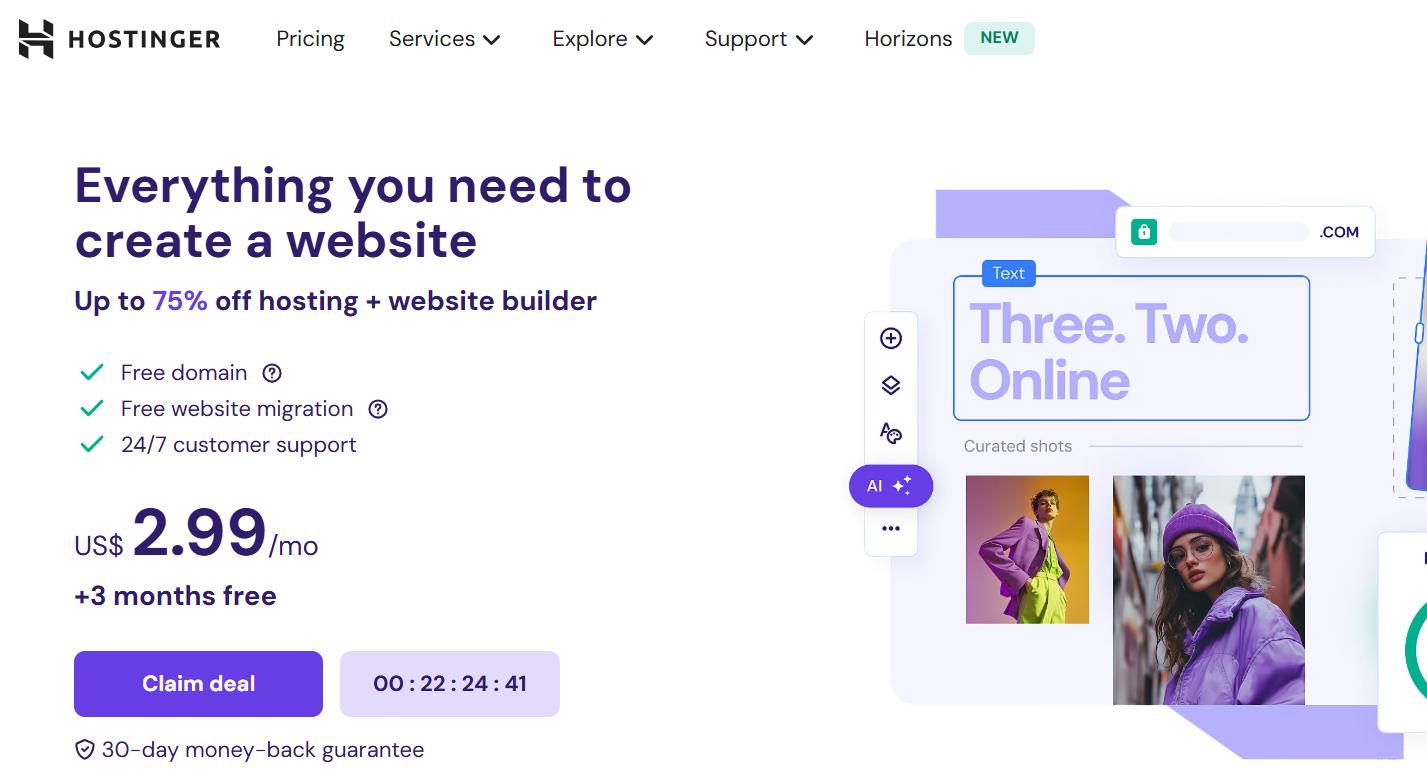
The Premium Plan with a 48-month subscription is the best choice for long-term savings.
Once you have selected your plan, proceed to create your account and complete the payment process. After successful registration, you will receive an email with login details to access your Hostinger dashboard (hPanel)—the control panel where you can manage your hosting, domains, and email accounts.
Step #2: Set Up Your Free Custom Email Domain
Once logged into your hPanel, start setting up your hosting plan by clicking on ‘Setup.’ You will be given options to create a new website or migrate an existing one. If you are not ready to build your site yet, simply select ‘Skip, create an empty website.’
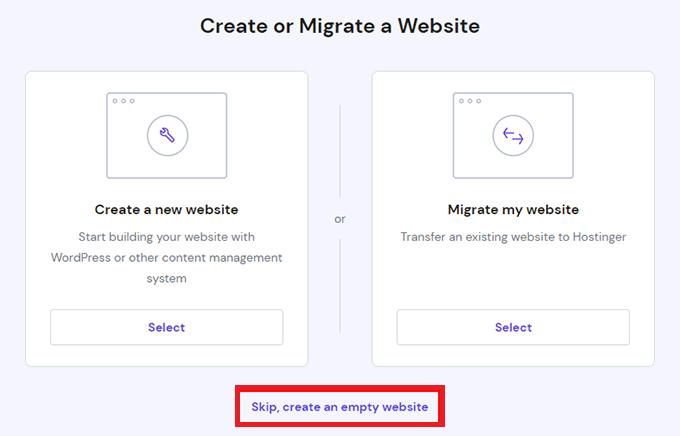
Next, locate the ‘Claim a Free Domain’ section and click on ‘Select.’
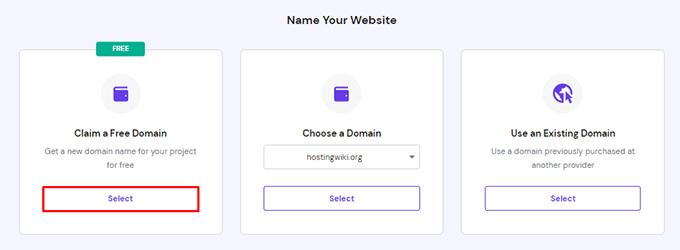
Next, enter your preferred business domain name and click ‘Continue.’ If the domain is available, Hostinger will register it under your account at no extra cost.
Step #3: Create a Business Email Account
After securing your domain, it’s time to create your professional email address. Navigate to “Emails >> Email Accounts” in your Hostinger dashboard.
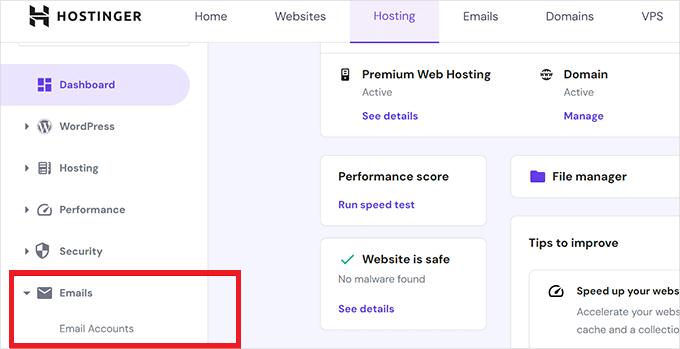
You will see the domain you registered in the previous step. Click on ‘Manage’ next to it, then select ‘Create a New Email Account.’
Enter your preferred email username (the part before @yourdomain.com) and set a strong password. Optionally, add a recovery email for account security. Click ‘Create New Account,’ and Hostinger will generate your custom email address instantly.
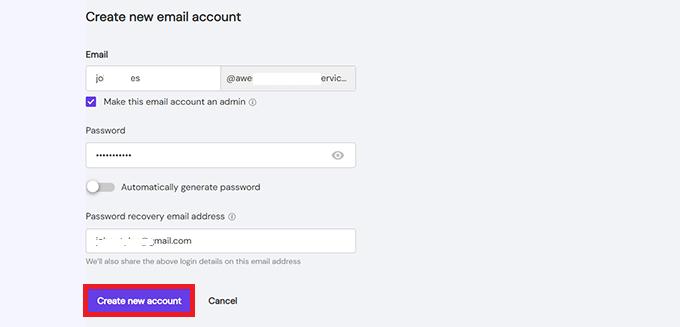
Step #4: Access and Use Your Business Email
Hostinger offers multiple ways to access and use your custom email domain:
- Webmail Access
You can log in directly to your email account using Hostinger’s webmail feature. Simply go to your email management area and click on the Webmail button.
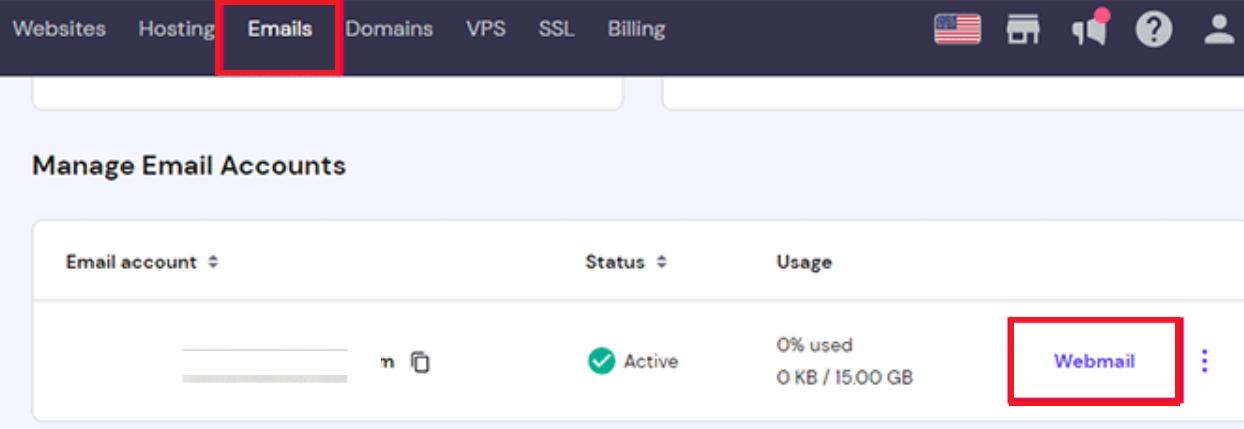
- Configure Third-Party Email Clients
If you prefer using desktop or mobile email apps like Outlook, Thunderbird, or Apple Mail, you can integrate your Hostinger email account. Below are the settings you need:
- IMAP (Incoming Server)
- Host: imap.hostinger.com
- Port: 993
- SMTP (Outgoing Server)
- Host: smtp.hostinger.com
- Port: 465
- POP (Incoming Server)
- Host: pop.hostinger.com
- Port: 995
- Use Your Custom Email with Gmail
You can also link your Hostinger email to a Gmail account for a centralized inbox. To do this:
- Log in to Gmail and go to Settings > Accounts and Import
- Click ‘Add a mail account’ under ‘Check mail from other accounts.’
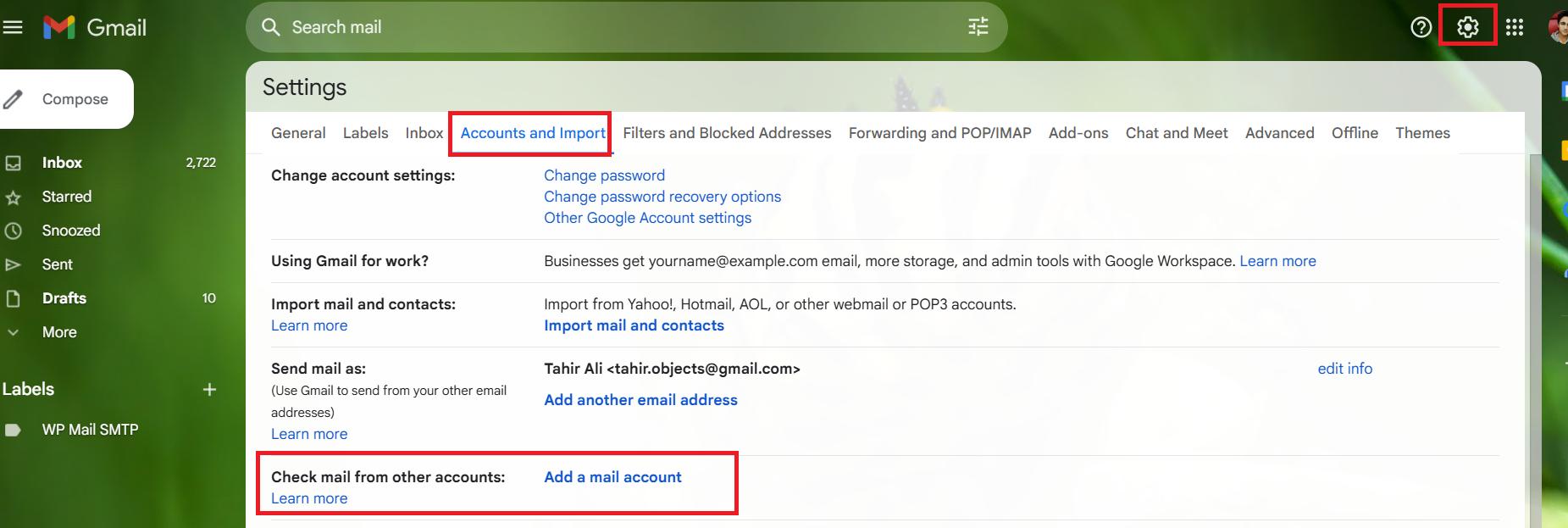
- A separate window will open; follow the on-screen instructions to enter your Hostinger email details.
Once set up, you can send and receive emails using your professional domain through Gmail.
Pros of Using Hostinger
✅ Free email domain included with web hosting plans
✅ Affordable pricing with great discounts on long-term plans
✅ Easy-to-use dashboard for managing domains, hosting, and email
✅ Webmail access and support for third-party email clients
Cons of Using Hostinger
❌ Free domain and email are only available with paid hosting plans
❌ Limited features on basic hosting plans compared to premium options
Option #2: Get a Free Personal Email Domain with Zoho Mail
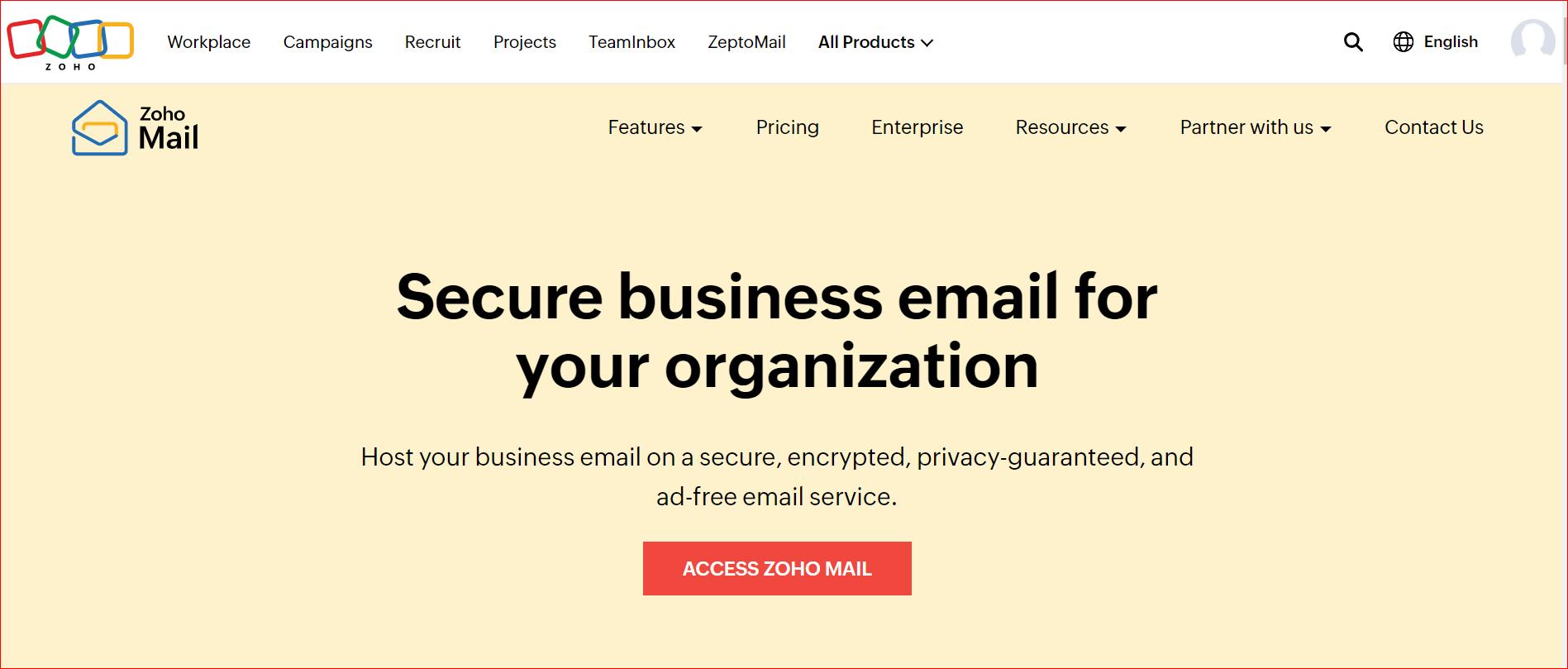
If you own a domain name for your website, then Zoho Mail is a great option to get free email hosting for your business. This email service provides various plans, including a Forever Free Plan that gives 5GB of data and a 25MB attachment limit for up to five users for a single email domain.
Follow the steps below to get your first free email inboxes:
- Visit Zoho Mail’s pricing page and scroll down to locate the “Forever Free Plan.”
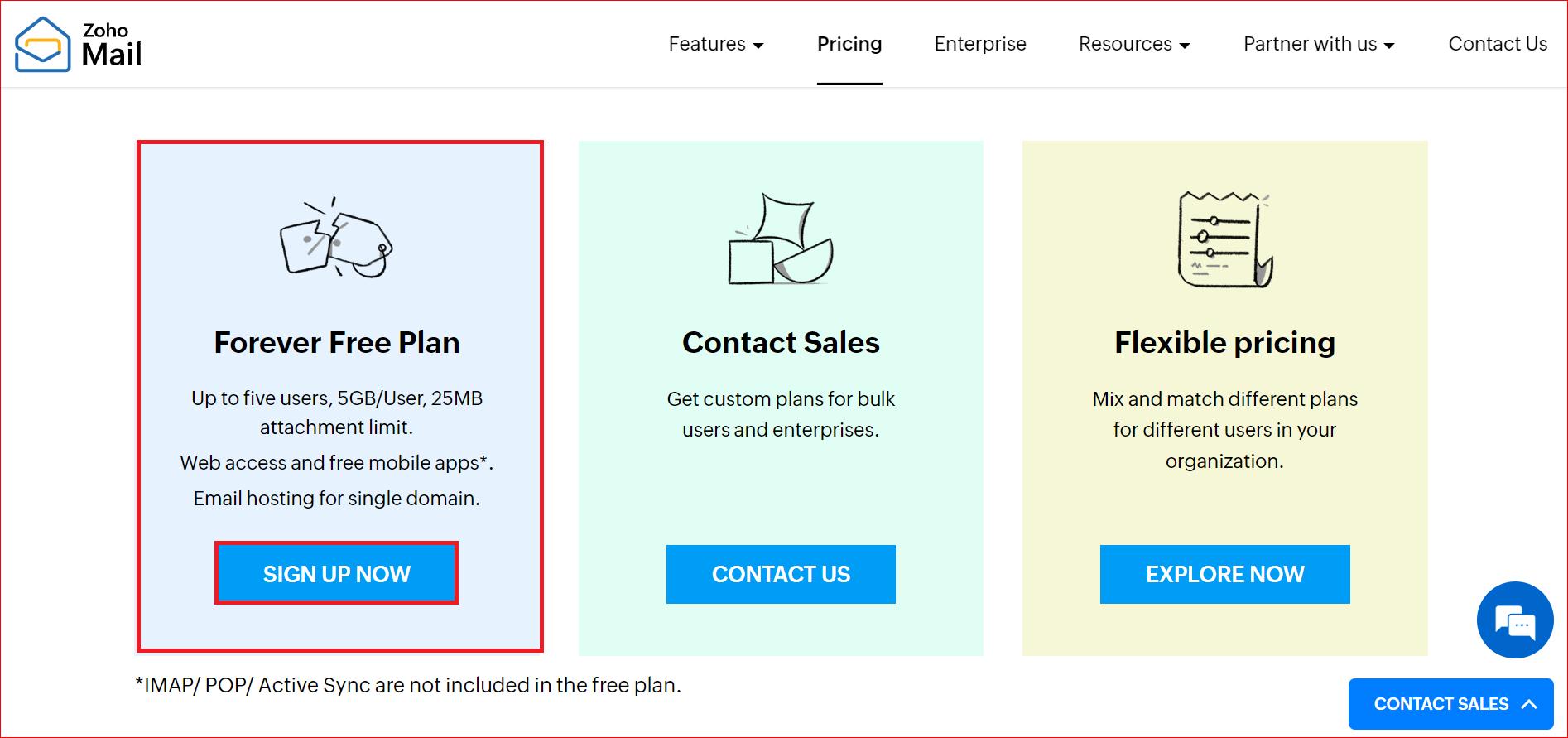
- Next, fill out the signup form and hit the “SIGN UP” button.
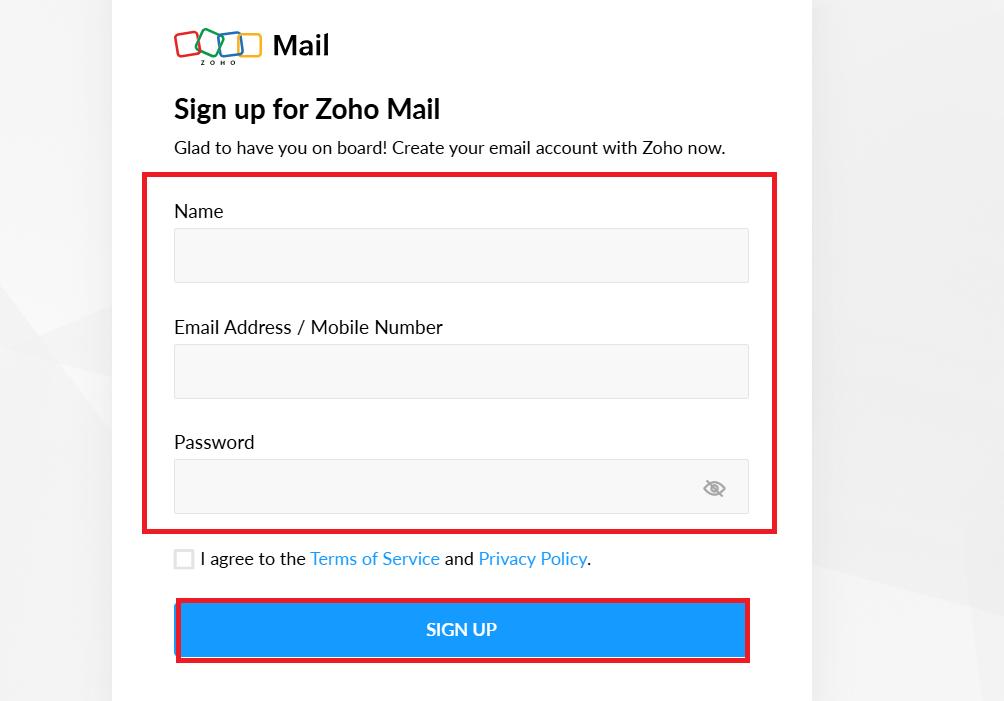
- After that, you either need to add your existing domain or purchase a new one through Zoho. If you have one, then choose “Add Now” under the “Add an existing domain” option.
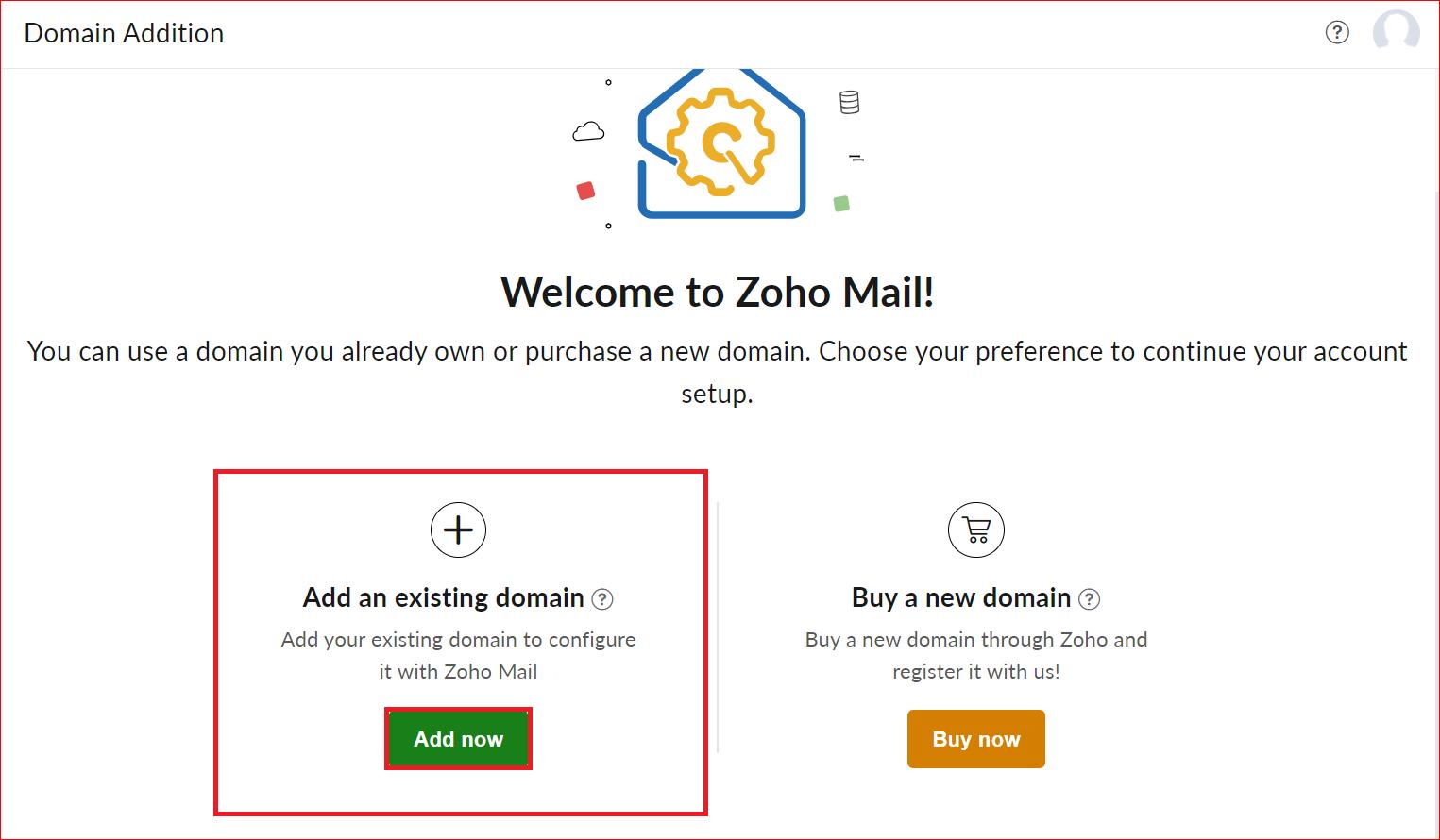
- On the subsequent screen, fill out all the necessary information and press the “Add Now” button at the bottom.
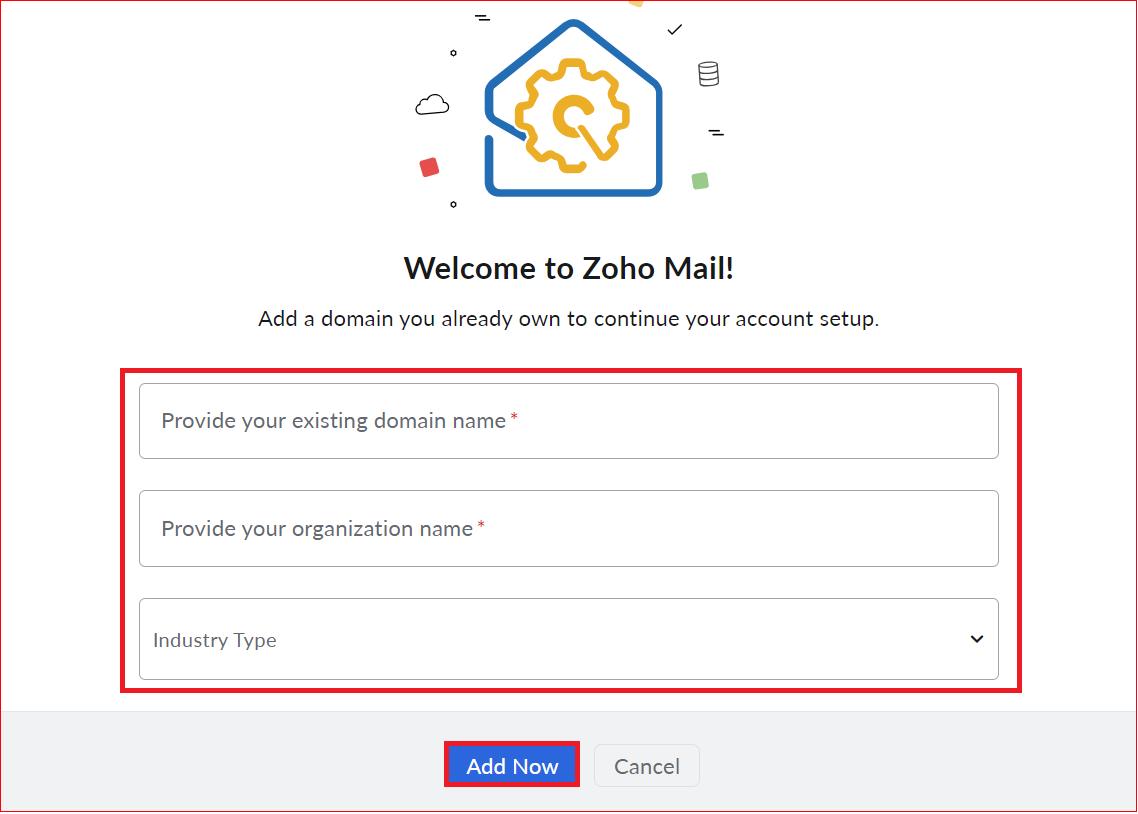
- Now, you’ll see the domain verification area, where you must verify your domain using the TXT, CNAME, or HTML method. If you are not familiar with the verification process, you can check out Zoho’s step-by-step setup guide, which will walk you through the whole process.
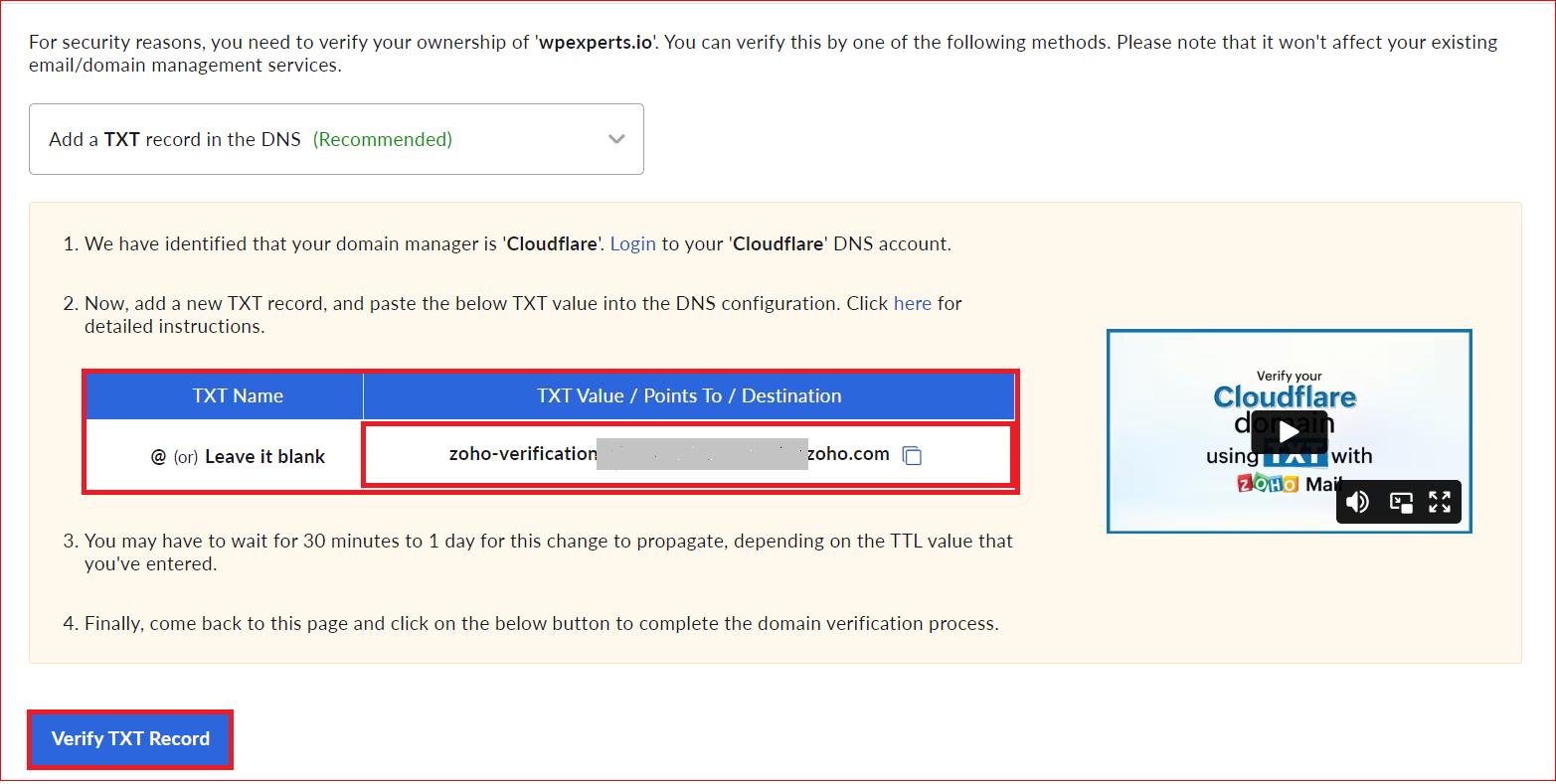
- Once your domain verification is successful, you can proceed to create your first email address on the next page, as shown in the image below.
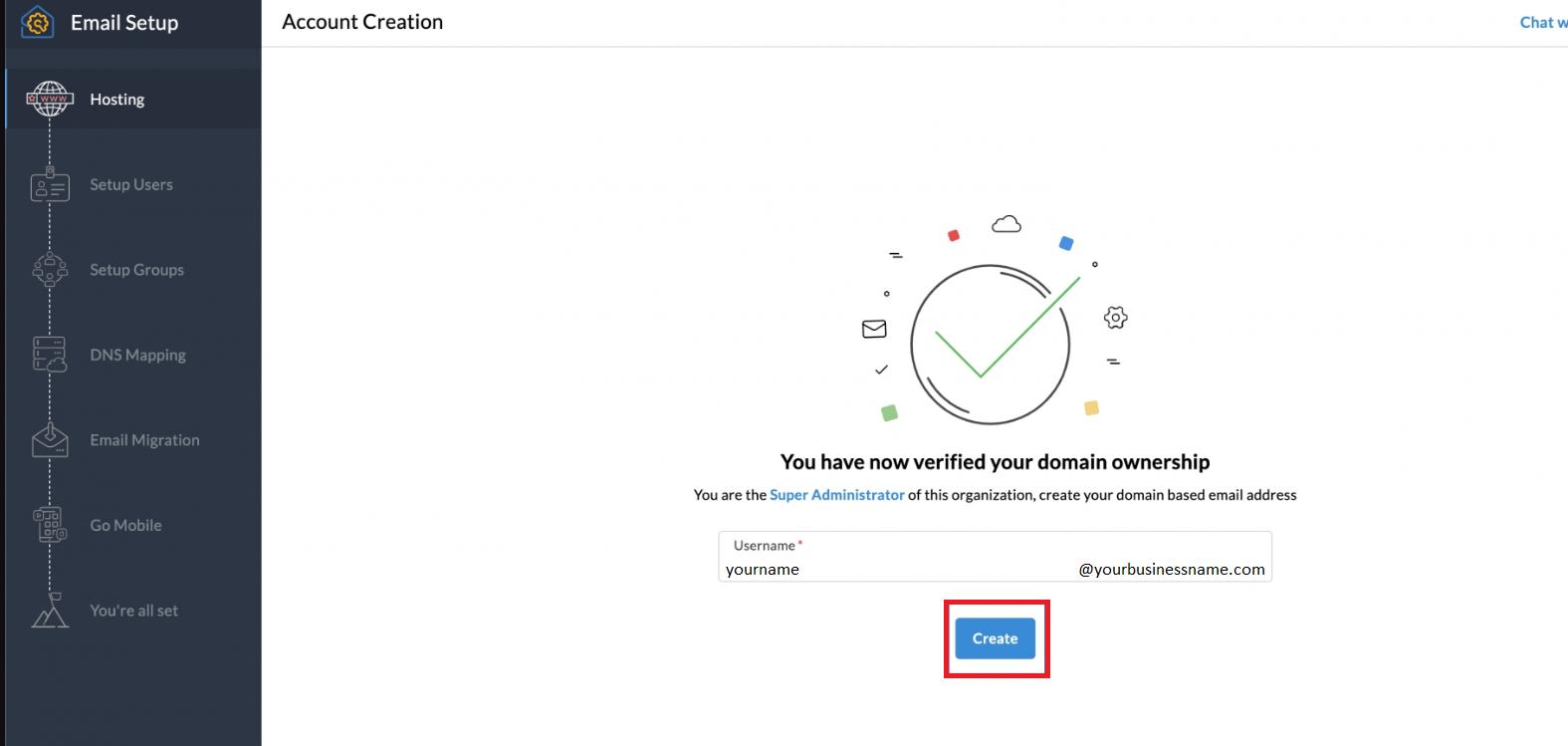
Pros of Using Zoho Mail
✅ Free Plan: Zoho Mail offers a generous Forever Free Plan that allows you to create up to five custom email addresses with your own domain name.
✅ Easy Access: You get a user-friendly web interface and mobile app to access and manage your emails from anywhere.
✅ Email Protocols: It supports IMAP and POP protocols that allow you to use third-party email clients such as Outlook or Gmail with your custom email address.
✅ 360° Integration: Zoho Mail integrates with other Zoho products and services to help you run and grow your business online.
Cons of Using Zoho Mail
❌ Limited Free Plan: The free plan comes with a few limitations, such as 5 GB of storage per user and 25 MB of attachment size
❌ Complicated Verification Process: To use Zoho Mail, you have to verify your domain name by adding some DNS records to your domain’s settings, which can be a technical and complicated process for some users.
🚨 Want to connect your Zoho Mail account with WordPress? Click here to check out our guide.
Option #3: Get a Free Custom Email Domain with DreamHost
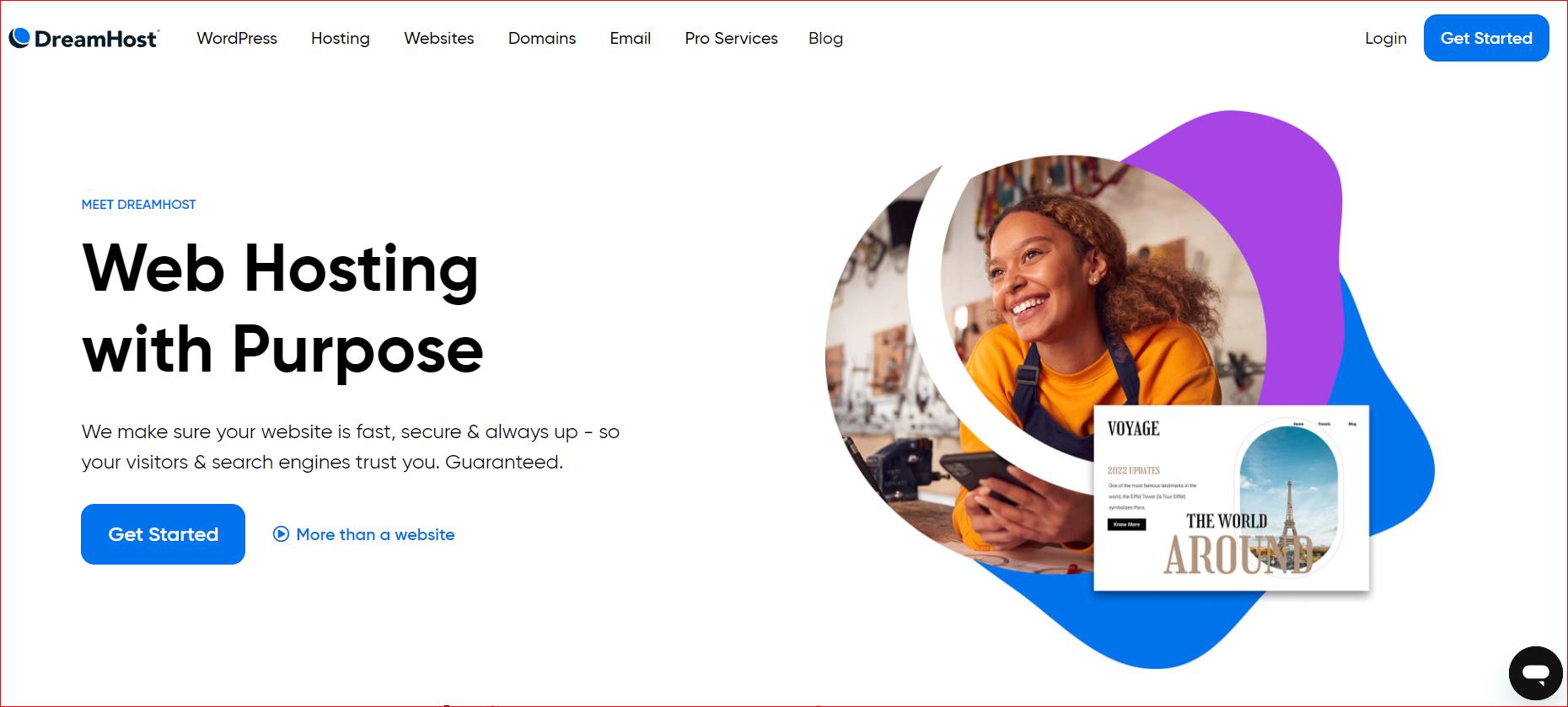
DreamHost provides a personalized business email domain when you sign up for its web hosting plan. It’s important to note that this method is only partially free, but it can be a cost-effective solution if you’re looking for a hosting provider anyway.
Keep in mind that not all hosting plans include a free email domain. For instance, the Shared Starter package requires an additional payment for an email address. Therefore, we suggest you opt for the DreamPress plan, which costs $16.95 monthly.
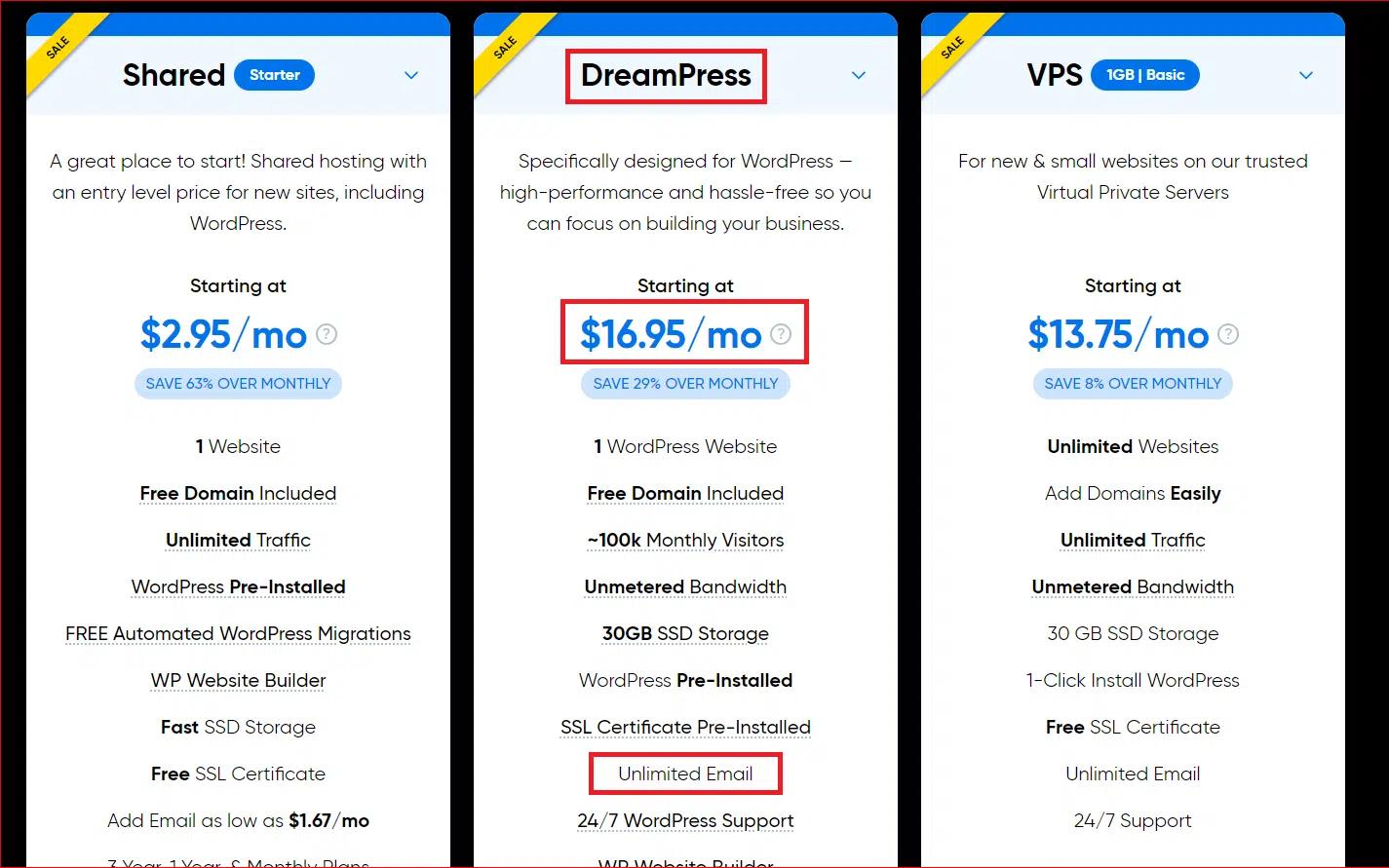
Once you’ve provided all your information and paid for the hosting package, you can choose your unlimited custom email domain addresses. Simply head to your DreamHost dashboard and go to Mail → Manage Email.
Select “Create New Email Address” and fill in your details, including your chosen professional email address, password, and desired inbox storage space.
Afterward, you can easily respond to emails directly from your DreamHost dashboard or integrate your new address with third-party platforms such as Outlook, Gmail, Yahoo, etc.
It really is just as easy as that!
Pros of Using DreamHost
✅ Free Email Domain: DreamHost offers a free business email domain with its “DreamPress” web hosting plan.
✅ Accessibility: By using DreamHost’s web interface and mobile app, you can manage your emails from anywhere.
✅ Additional Features: Along with web hosting and a free business email domain, you get some useful features, such as spam and virus protection, online storage, a calendar, and contacts.
Cons of Using DreamHost
❌ Not 100% Free: DreamHost’s method is only partially free, as you will need to pay for the web hosting plan that includes the email domain feature.
Option #4: Get a Free Personal Email Domain via HostGator
HostGator is another reliable web hosting provider that offers an excellent way to get a free custom email domain when you sign up for their hosting plans. This is an ideal option for startups and small businesses looking to establish a professional online presence without extra costs.
To get a free custom email domain via HostGator, follow the steps below:
Step #1: Sign Up for a HostGator Account
To get started, visit the HostGator website and click on the ‘Get Started’ button. You’ll be asked to select a hosting plan. The Hatchling and Baby plans are the most popular choices for beginners and small businesses.
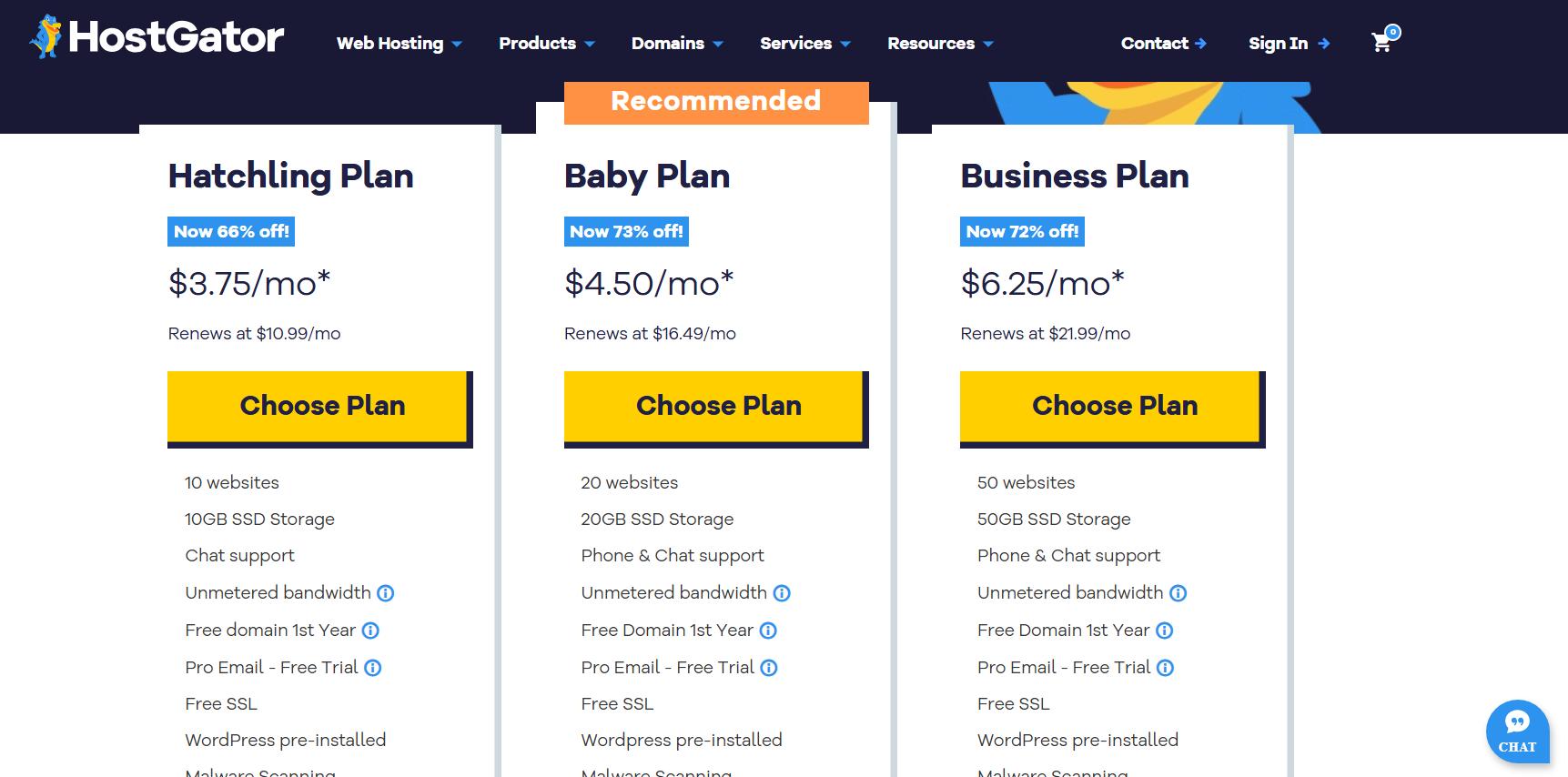
After selecting a plan, enter the domain name you want to register. If the domain is available, add it to your account and proceed with entering your personal and billing details. When prompted to choose additional services, you can skip them for now and add them later if necessary.
Review your order, click the ‘Checkout Now’ button, and complete the purchase. You’ll receive an email with login details for your HostGator hosting dashboard.
Step #2: Create an Email Account
Once you have access to your HostGator dashboard, navigate to the ‘Hosting’ section in the left column. Select your domain name and click on the ‘Email Accounts’ button.
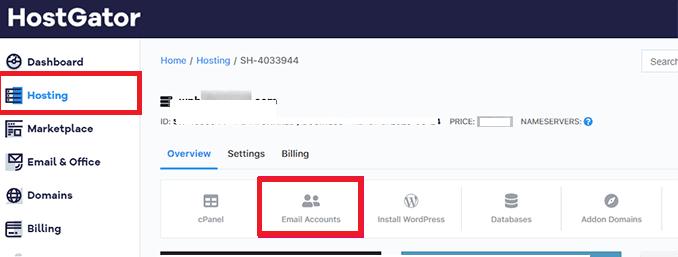
In the email management area, click ‘Create’ to set up a new email account. Enter your desired email username and create a secure password.
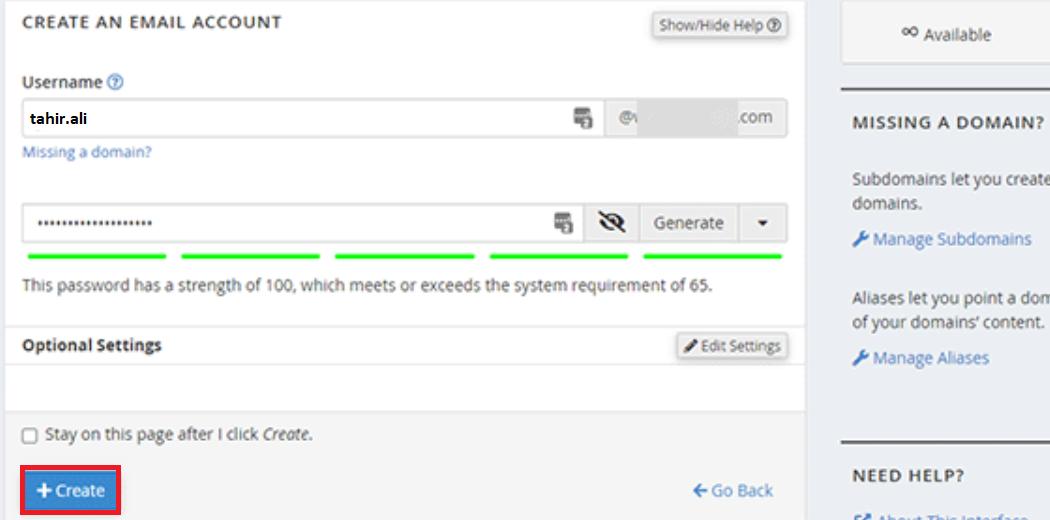
Click ‘+Create’ to finalize the setup.
Your custom domain email address is now ready for use. You can send and receive emails directly from HostGator’s webmail or any other third-party email client.
Pros of Using HostGator
✅ Advanced Email Tools: Get unlimited Email Aliases, Autoresponders, Mail Forwards, 25 Mailing Lists
✅ Webmail Access: Access your email via several available webmail clients provided through your account.
✅ Reliable Hosting Service: HostGator is a well-established hosting provider known for its uptime and customer support.
Cons of Using HostGator
❌ Hosting Purchase Required: You must buy a hosting plan to access the free custom email domain, which may not be ideal for those who only need an email solution.
❌ Upsells During Checkout: HostGator promotes additional paid services during the signup process, which can be confusing for beginners.
Option #5: Get a Free Custom Email Domain Using Bluehost
Bluehost is another reliable hosting provider that offers a free custom email domain with its hosting plans. Their plans start at just $1.99 per month, including a free domain name, email hosting, and an SSL certificate.
With Bluehost, you can create and manage multiple email accounts for your domain. You also get features like webmail access, email forwarding, spam protection, and support for third-party email clients like Outlook and Gmail.
Here’s how you can set up a free custom email domain with Bluehost.
Step #1: Sign Up for Bluehost and Choose a Domain
- Visit the Bluehost website and click the “Get Started” button.
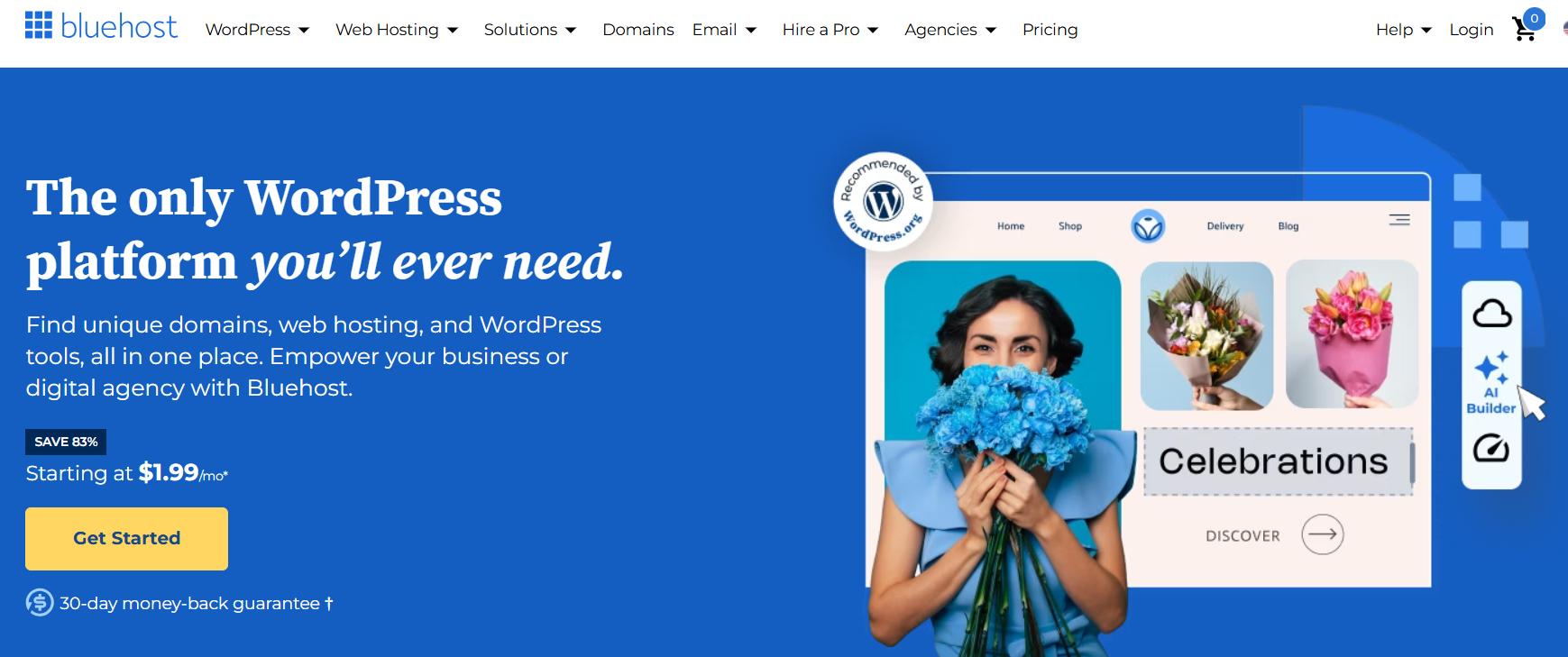
- Select a hosting plan. The Basic and Plus plans are great for small businesses.
- Enter the domain name you want to use. If it’s unavailable, Bluehost will suggest alternatives.
- Once you choose a domain, proceed to the next step by entering your account details.
- You’ll see some optional add-ons—skip them if you don’t need them to keep costs down.
- Complete your payment and finalize the registration.
After completing the signup process, Bluehost will send a confirmation email with login details for your hosting account.
Step #2: Create an Email Account for Your Custom Domain
- Log in to your Bluehost account dashboard and go to the cPanel Email section.
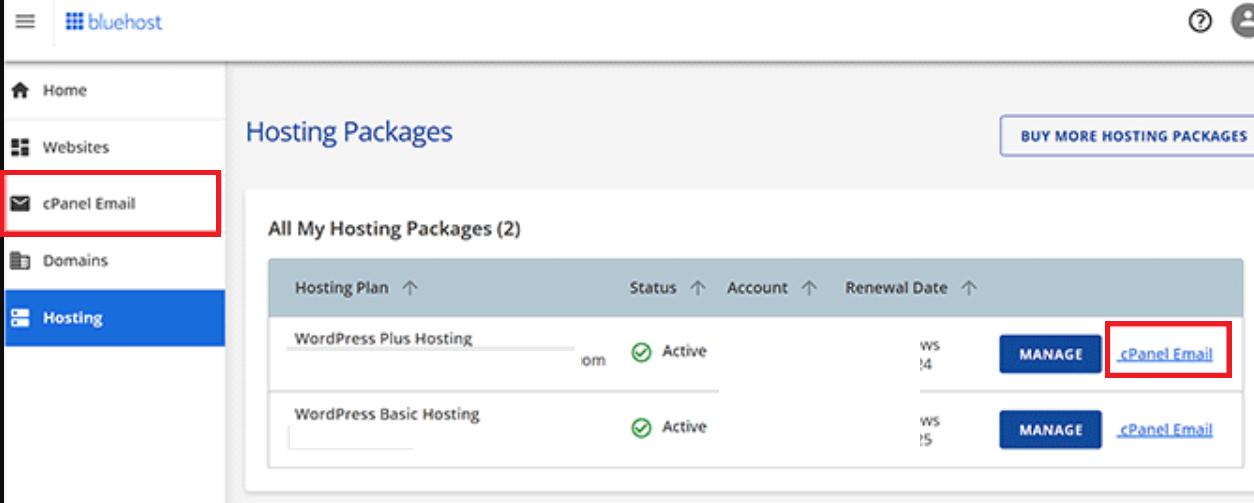
- Click on “Email Accounts” to manage your email settings.
- Click on “Create” and enter the email address you want (e.g., yourname@yourdomain.com).
- Set a strong password and specify the email storage limit (or leave it as default).
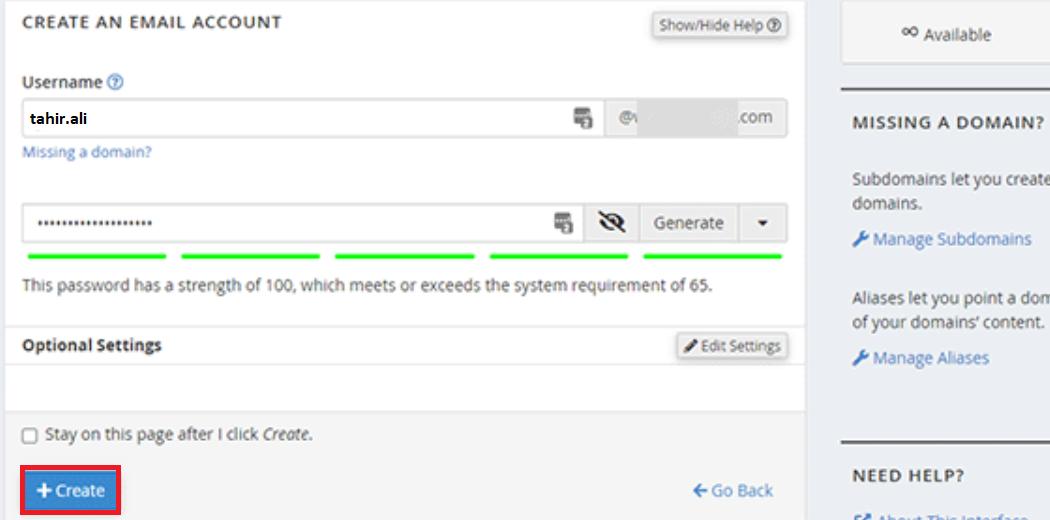
- Finally, click “Create”, and your email account will be ready to use.
Like other email domain providers, Blushost gives you multiple options (i.e., Gmail, Yahoo, its webmail option, etc) to access and use your new email account.
Pros of Using Bluehost
✅ Free Email with Hosting – No extra cost for email hosting when you purchase a hosting plan.
✅ Easy Setup – Bluehost provides a beginner-friendly interface for managing domains and emails.
✅ Multiple Access Options – You can use webmail, email clients, or integrate with Gmail.
✅ Reliable Hosting Service – Bluehost is a well-established provider with strong uptime and customer support.
Cons of Using Bluehost
❌ Requires Web Hosting Purchase – You must buy a hosting plan to get the free email domain.
❌ Upsells During Signup – Bluehost suggests additional paid services, which may be unnecessary for beginners.
Further Reading: 7 Best Shopify Marketing Strategies to Boost Sales in 2025 – TrueProfit
Final Verdict: Which Option is the Best to Get a Free Email Domain?
First of all, let’s be clear that the best option depends on your specific needs and long-term goals. If you already own a domain and want a completely free solution, Zoho Mail is your best bet, offering a no-cost business email with essential features. However, if you’re also looking for web hosting along with a free email domain, Hostinger and Bluehost stand out for their affordability, ease of use, and reliability.
For those who prioritize scalability and additional features, DreamHost and HostGator provide solid alternatives, though they require a hosting purchase.
Ultimately, if you want a truly free, no-strings-attached custom email domain, Zoho Mail wins. But if you’re planning to build a website alongside your professional email, Hostinger offers the best value for money with its free domain and budget-friendly hosting plans.
Now that you know your options, it’s time to take action—choose the right provider and start building your professional business presence today!
Once you’ve secured name@yourbusiness.com, spin up a professional website in minutes with Solo AI Website Creator. Give it a short brief and Solo builds an SEO-ready, mobile-friendly site you can publish on your own domain—no code needed—plus lead capture and essentials baked in so that new inbox turns into customers. Try Solo
Frequently Asked Questions
Are email domains free?
Email domains are not free by themselves, but you can get a free email domain as part of a web hosting service or as a promotional deal by email service providers.
Is Google Business email free?
Google business email is not free, but it is very affordable and comes with many benefits. It is part of Google Workspace, which is a suite of cloud-based tools for collaboration and productivity.
Why do I need a custom email domain?
A custom email domain name is an email address that uses your own website domain name, such as name@yourbusiness.com. This is different from a generic email address that uses a free email service provider, such as name@gmail.com or name@yahoo.com.
1. Having a custom email domain can help you:
2. Build trust and credibility with your customers and clients
3. Enhance your professional image and reputation
4. Promote your brand and website
5. Protect your privacy and security
6. Communicate more effectively and efficiently.
How do I get an email domain for my small business?
There are two main ways to get an email domain for your small business: using a web hosting service or using an email service provider. Most web hosting services often offer free or low-cost email hosting along with your website hosting. Alternatively, you can use a separate email service provider to get a personalized business email domain if you already have a website.

 OpenAI
OpenAI Perplexity
Perplexity

