Do you want to manage your email efficiently and prevent delays or failures? If yes, then you are in luck! We are excited to introduce our new Advanced Email Delivery and Logs Extension for Post SMTP. This feature-rich extension enhances email delivery, improves your sender score, and empowers you to manage your emails efficiently.

Keep reading as we are going to show you how this extension can optimize your email deliverability and boost your front-end load time. Also, using this extension how you can prevent email delays, improve your sender score, reduce your bounce rate, and streamline your email management.
So let’s dive in and see what this extension can do for you!
Benefits of Using Advanced Email Delivery and Logs Extension
The Advanced Email Delivery and Logs Extension is designed to help you optimize your email delivery process and manage your email logs with ease.
The following are some of the benefits you can get by using this extension:
- Enhances email deliverability and ensures timely email arrival.
- Optimize your email deliverability and boost your front-end load time by sending emails from the backend.
- Prevent email delays, improve your sender score, and reduce your bounce rate by managing email distribution.
- Keep your database organized and clutter-free by deleting email logs automatically after a certain number of days.
- Increases your email delivery success rate by automatically retrying failed email attempts, improving communication reliability.
With these benefits, you can rest assured that your emails will be delivered reliably and efficiently without compromising your website performance or user experience.
4 Key Features of Advanced Email Delivery and Logs Extension
The Advanced Email Delivery and Logs Extension has four key features that make it stand out. Let’s take a look at each feature in detail:
1. Batch Settings: Convenient and Fast Email Batching
One of the most impressive features of this extension is email batching. This feature allows you to send emails from the backend in batches instead of sending them one by one from the front-end.
By using this feature, you can save time and resources by sending multiple emails at once without affecting your website speed or functionality.
You can easily enable this feature by toggling a button in the Advance Delivery tab of Post SMTP settings. You can also customize the batch settings to suit your needs and preferences.
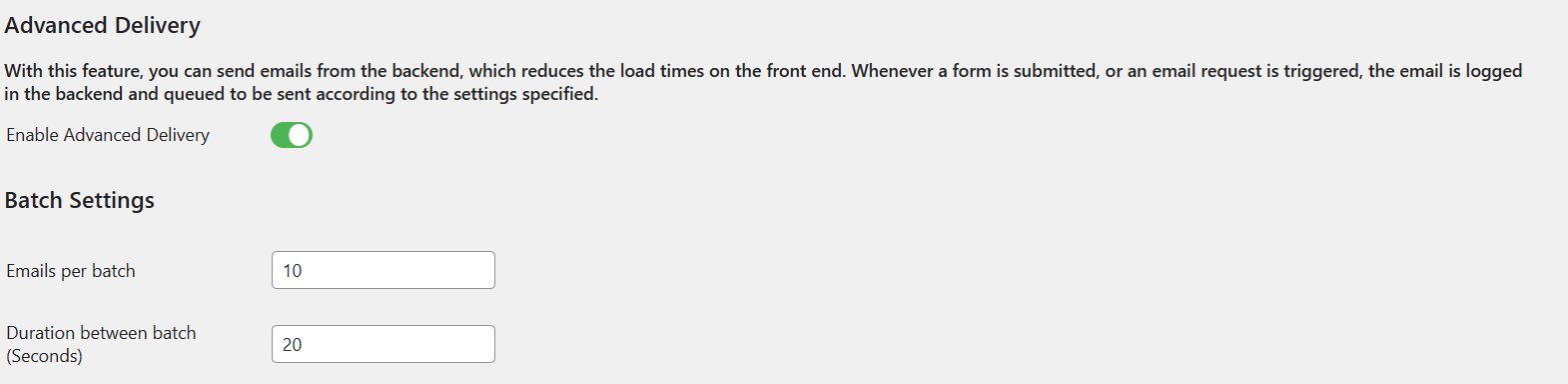
Specify how many emails you want in a batch and how long the batch should last (in seconds). For example, you can set a batch size (emails per batch) of 10 emails and a batch duration (between batches in seconds) of 20 seconds, which will send 10 emails from the backend to the queue.
Note: You can use the other Advance Delivery and Logs features even if you don’t enable the Advance Delivery option.
2. Quota Settings: Flexible Quota Scheduling
Take full control of your email distribution with our flexible quota scheduling feature. Using this feature, you can set the email quota value and its duration, which helps you manage your email distribution effectively.
To use this feature, you need to enable it by toggling a button next to “Enable Quota” under the Quota Settings section.
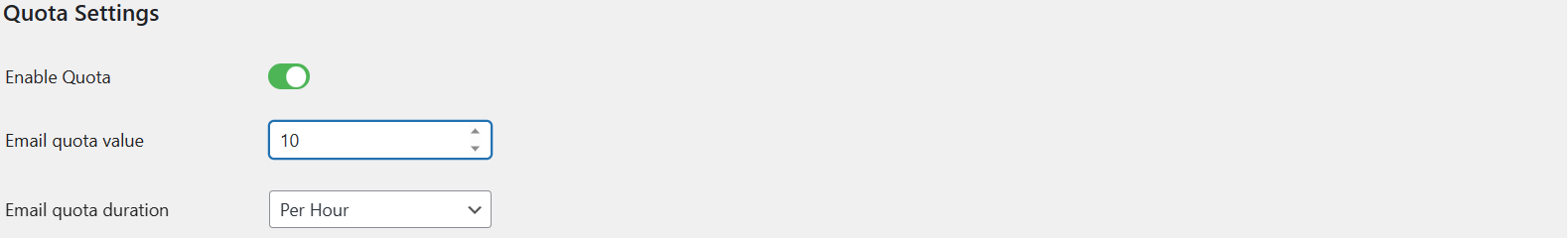
In “Email quota value” specify the number of emails you want to send in the specified time period.
In the “Email quota value” box, specify the number of emails you want to send in the specified time period. And in the “Email quota duration” field, define the time in hours, days, weeks, or months.
This way, you can avoid exceeding your SMTP server limits or spamming your recipients with too many emails.
3. Auto Retry: Automated Retry Mechanism
Nobody likes failed email deliveries. That’s why our Advanced Email Delivery and Logs Extension offers an automated retry mechanism, which automatically retries emails that don’t go through, improving your email delivery success rate.
First, enable the feature via the toggle and then define the number of resubmission attempts after the first unsuccessful attempt in the “Times to Retry” field.
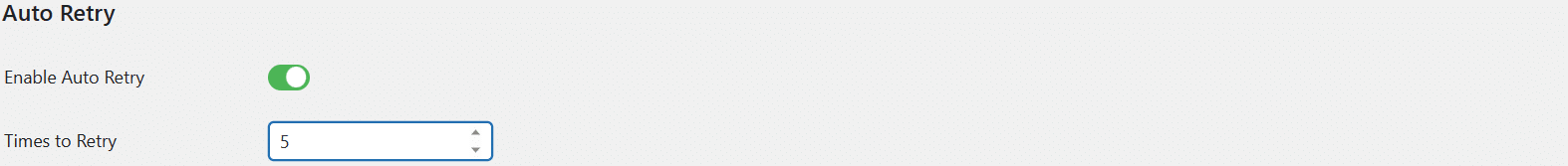
For instance, you can set a retry value of 5 so that Post SMTP will try to send a failed email 5 more times after the first attempt before marking it as undeliverable.
By doing so, you can ensure that your emails reach their destination, even if there are temporary issues with your SMTP server or the recipient’s inbox.
4. Logs: Easy Email Log Management
Maintaining a clutter-free database is essential for efficient email management, and Logs features can help you to do just that. You can delete email logs automatically after a certain number of days, which keeps your database organized and streamlined.
Simply enable the feature with the toggle and set the number of days you want it to keep your email logs.
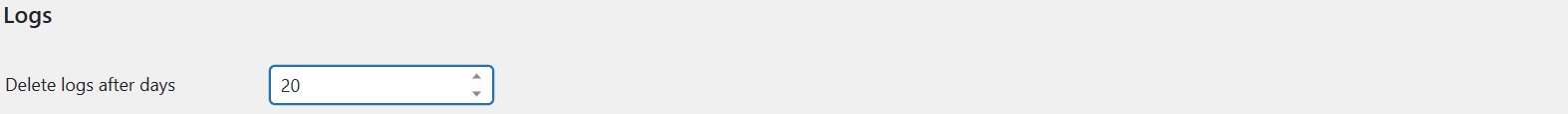
Let’s understand it better with an example: you’ve set the value of “Delete logs after days” to 20. It means that Post SMTP will delete the email logs that are older than 20 days from your database.
By utilizing this feature, you don’t have to worry about deleting old or irrelevant email logs manually or having them take up valuable space on your server.
Manage Your Emails Easily With Advanced Email Delivery and Logs Extension
As you can see, the Advanced Email Delivery and Logs Extension for Post SMTP is a powerful and easy-to-use extension that enhances your email delivery and log management process.
If you are looking for a reliable and easy way to supercharge your sending and managing email with the Post SMTP plugin, then you must check out Advanced Email Delivery and Logs Extension. With its powerful features, such as convenient and fast email batching, flexible quota scheduling, automated retry mechanism, and easy email log management, you can take control of your email workflow like never before.
We hope this blog post helps you understand how this extension can benefit you in organizing your emails better. For more information, please visit the technical documentation or open a support ticket in case of any queries or difficulties.
We appreciate you using PostSMTP!



