Every day, a staggering 306.5 billion emails are sent and received, signifying that the vast majority of the global population uses email for communication purposes. It’s a popular way of communicating, but have you actually wondered what happens to your email after you click “send”? How will your communication send from your destination to its receiver?
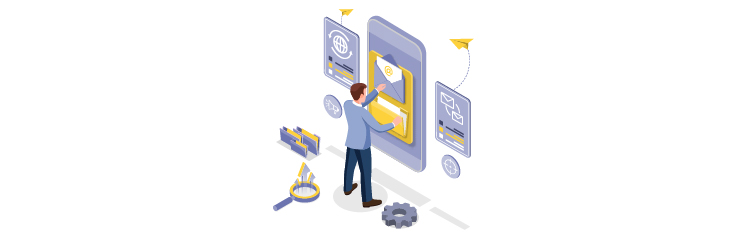
If you guessed SMTP, you’re correct. Since the Simple Mail Transfer Protocol is what makes your electronic correspondence possible, buckle up and get ready for a long journey as your messages travel from your outbox to the inbox of the person you’re communicating with.
The SMTP server is in command of the entire process of sending and receiving emails, including communication, queueing authentication, and delivery.
A centralized protocol known as the Simple Mail Transfer Protocol (SMTP) is required to deliver emails over the internet. SMTP is a networking protocol that enables Users and servers to communicate data despite the hardware or software they operate. In the same manner that SMTP allows universal mailbox addressing, defining the path an email travels from sender to receiver enables global email delivery.
The Simple Mail Transfer Protocol allows for email (SMTP) transmission. Email users install the Simple Mail Transport Protocol (SMTP) to validate and direct the transference of outgoing emails. It is a common language across mail servers and other MTAs, and it can move the delivery of your messages.
This article’s objective is to answer the question
- What is an SMTP server?
- What are the differences between SMTP and SMTP Servers?
- The SMTP operation
- What are SMTP servers, and how do I use them to send emails?
Introduction to SMTP or Simple Mail Transfer Protocol?
The Simple Mail Transfer Protocol (SMTP) is the industry standard for sending and receiving email. The typical mechanism for linking email clients (like Outlook) and servers to exchange electronic mail is called SMTP (such as Microsoft Exchange).
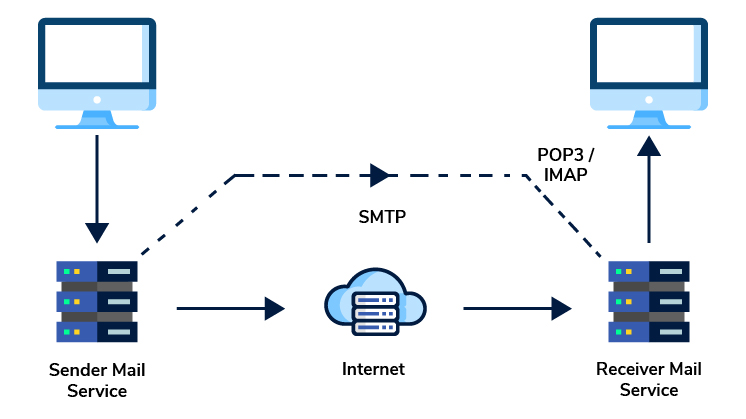
Furthermore, the two most popular protocols email clients use to connect to their servers and download messages are POP3 (Post Office Protocol) and IMAP (Internet Message Access Protocol). Many server applications (including SMTP, POP, and IMAP) may share the same hardware. Similar to the other technologies and services we’ve discussed, SMTP runs at the Application layer and relies on the TCP/IP stack’s lower layers for data transit. Business apps frequently use SMTP to deliver emails.
Enterprise applications may use a regional SMTP server or a remote SMTP server in order to receive and forward messages. It is essential to check that SMTP servers can receive messages independent of their physical location and are accessible.
What Is A Protocol?
Communication between two or more devices is only possible if they follow a set of rules and processes known as a protocol. Information transfer between computers and other electronic devices is regulated by a set of rules known as “protocols.” They are the ones who determine what kinds of news and communication are sanctioned.
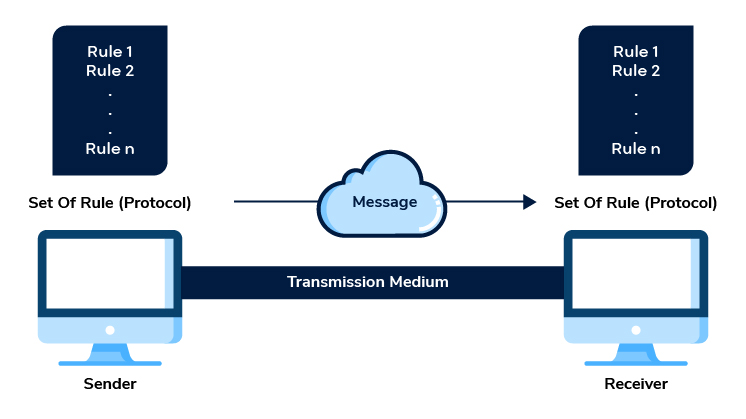
The International Organization for Standardization is currently working on a project called Open Systems Interconnection (OSI). One of these Internet protocols defines the standard for data transfer between networks. This concept breaks down the challenging task of data transfer into seven distinct levels.
What Is An SMTP Server?
Like any other server, an SMTP server runs on a network and provides some sort of service to other programs. An SMTP server handles all three phases of email transmission: sending, receiving, and relaying. In that they store and forward messages, servers function in a manner akin to actual mailboxes. When a letter is sent by mail from destination 1 to destination 2, it first travels to a post office in destination 1, where it is processed and forwarded to the post office in destination 2, where it is delivered to its last stop. Email must be sent via the SMTP protocol, which must be used. An SMTP server must be able to communicate in this language at all times.
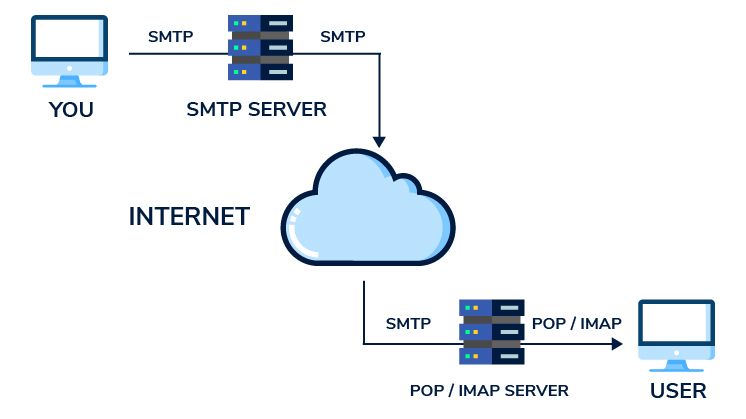
Modern SMTP servers must consider the authentication techniques DKIM (Domain Keys Identified Mail) and SPF (sender policy framework). Authenticating an outgoing email is one of the best techniques to reassure recipient servers of its reliability. Email-sending servers, or SMTP servers, must respond to response codes from receiving servers intelligently. You may have noticed a restriction on the number of messages you can send or receive simultaneously with Yahoo! Mail and AOL. In that case, the servers will return an error code to show that they are momentarily down.
Types of SMTP servers
- Normal SMTP servers
- SMTP proxy servers
– Normal Servers
It’s basically a standard SMTP server that forwards emails and messages to the intended recipient after confirming receipt. The number of neighboring domains that the server is managing must be ascertained. When the “pass it on” checkbox is checked in response to an email from a different domain, the message is sent to the server that was intended. Both bound and unbound delivery can be done using SMTP servers. Or, to be more precise, either incoming or exiting. Click here to find out more about email marketing and the SMTP server.
– SMTP Proxy Servers
By utilizing the SMTP proxy servers, it is possible to perform some level of filtering on the incoming email that is structured using the Simple Mail Transport Protocol (SMTP). It is possible to configure it to either allow or reject emails depending on the source addresses of the emails, the genuine server name of the host from which the emails originated, or the server name of the person who (allegedly) originated the message. In addition, it is possible to configure it such that email relaying is either allowed or denied depending on the remote host or server to which an email is sent to. This can be done through the use of special settings.
What are the Different Types of SMTP?
SMTP has two main types, which are:
- End-to-end SMTP
- Store-and-forward SMTP
-
End-to-end SMTP
End-to-end SMTP is the most common type of SMTP, in which the sender’s Mail User Agent (MUA) connects directly to the recipient’s Mail Transfer Agent (MTA) to send the email.
The email is then delivered directly to the recipient’s Mail Delivery Agent (MDA). This SMTP model allows for a direct and efficient email transfer between the sender and recipient.
-
Store-and-forward SMTP
Store-and-forward SMTP differs from End-to-end SMTP because it is used when the sender and recipient are not directly connected.
In this case, the sender’s MUA connects to a Mail Submission Agent (MSA), which stores the email and then forwards it to the recipient’s MTA. The email is then passed on to the recipient’s MDA.
This allows the email to be stored and forwarded to the recipient later, even if the recipient is offline.
However, Store-and-forward SMTP has a slower response time than End-to-end SMTP, mainly because it involves an additional step of storing and forwarding the email.
What are the Main Components of SMTP?
There are several components of SMTP, but we will focus on the four main components, which are as follows:
-
Mail User Agent (MUA)
The Mail User Agent, or MUA, is the software that the sender uses to compose and send emails. And the most popular examples of MUAs include Microsoft Outlook, Gmail, Apple Mail, etc.
It is responsible for creating and formatting emails, including the recipient’s email address, subject, and body.
-
Mail Submission Agent (MTA)
The Mail Submission Agent is a type of Mail Transfer Agent (MTA) responsible for receiving emails from MUAs and forwarding them to other MTAs.
It is primarily used when the sender and recipient are not directly connected, allowing the email to be stored and forwarded at a later time.
-
Mail Transfer Agent (MTA)
MTA is the part of the SMTP server responsible for transferring emails between servers. MTA uses SMTP to send and receive emails and is required for routing the email to the correct destination over the Internet.
-
Mail Delivery Agent (MDA)
Finally, the Mail Delivery Agent (MDA) retrieves the email from the MTA and stores it in the recipient’s mailbox for later access by the recipient’s Mail User Agent.
Basically, it’s a computer program responsible for delivering the email to the recipient’s mailbox.
As of now, you’ve understood what SMTP is, how it works, and its main components. So, now move on to the types of SMTP.
What is WordPress?
WordPress is the most popular and user-friendly website builder. It is a PHP-based, open-source website builder that can be downloaded and installed for free or as part of a hosting web package. WordPress uses PHP, a web-building language. This programming language executes the core of WordPress’s basic functions, including sending emails.
Problems with WordPress’ Email Configuration
Even though WordPress has an email function, it isn’t always the best way to use it. If you keep using PHP’s default mail function, some important emails might never reach their recipients because of how their servers are configured. Emails are highly relevant to encourage visitors to create an account on your website or buy anything from your online shop. A failure to send transactional emails is a common reason for online stores to lose customers’ trust.
What Can Be Done To Fix This?
The solution is to use a WordPress SMTP plugin to connect your website to an SMTP server to process and send emails. POST SMTP improves email deliverability with API mailing (SMTP blocked), email logs, failure notifications, and core functionalities. The SMTP plugin supports many email service providers and offers multiple integration options, including “Better Email Logger,” “Office 365,” “Amazon SES,” and more.
Why Do You Need An SMTP Server?
Without an SMTP server, you would be unable to send emails. Your email messages are encoded into a string of codes and sent to your SMTP sent server when you click the “Send” button. The codes are cracked, and the message is sent to its appropriate destination. The transformed email may never reach its recipient without an outgoing SMTP server.
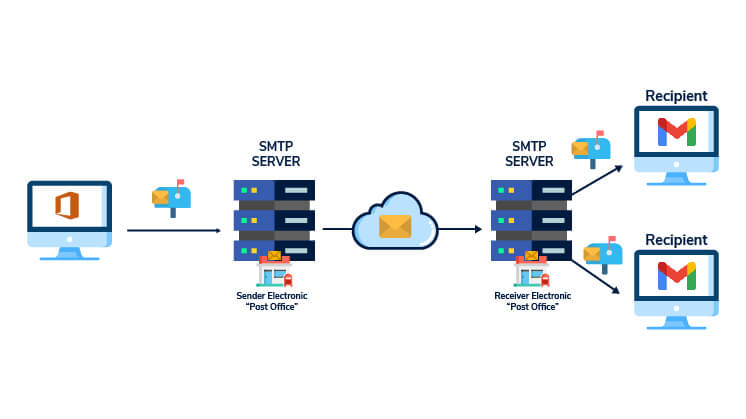
The server does more than just forward SMTP emails; it also verifies the validity of the sender’s email address. It ensures the email is sent back to the sender if delivery fails. When this occurs, the sender is informed that the recipient’s server is refusing messages from his ID or that the address he provided is incorrect.
How Does An SMTP Server Work?
If you want to send an email, you need access to a server that can handle Simple Mail Transfer Protocol (SMTP) connections (you can configure these options in your email client). After the SMTP server has received your email, it will be delivered to your reception inbox. The recipient then either uses POP or IMAP to retrieve the message from the server, or they can read it online using webmail.
How to Access Gmail and Outlook Emails On Other Email Clients Using SMTP Servers
Did you know that you can access Gmail and Outlook emails on your preferred email client using SMTP servers? This means that you can use your Gmail and Outlook email id to send and receive emails via any other email client application you prefer.
And the good news is that it costs you nothing. All you need is to enable IMAP (Internet Messaging Access Protocol) or POP (Post Office Protocol) for your Gmail or Outlook first and then configure the respective SMTP server settings on your preferred email client application by following these steps;
How to Set Up IMAP and Gmail SMTP Server Settings
There are two steps involved in the whole process;
Step#1: Enable IMAP in your Gmail
- First, go to your Gmail account
- At the top right of your screen, click “Settings” and select “See all settings.”
- Now go to the “Forwarding and POP/IMAP” tab.
- In the “IMAP Access” section, change the status to “Enable IMAP.”
- And finally, click on the “Save Changes” button.
Step#2: Configure SMTP and additional settings in your preferred email client
Simply, enter the required information in your email client and start sending or accessing your Gmail emails from your prefeed email client easily.
| Incoming Mail (IMAP) Server | imap.gmail.com
Require SSL: Yes Port: 993 |
| Outgoing Mail (SMTP) Server | smtp.gmail.com
Requires SSL: Yes Requires TLS: Yes (if available) Requires Authentication: Yes Port for SSL: 465 Port for TLS/STARTTLS: 587 |
| Full Name or Display Name | Your name |
| Account Name, User name, or Email address | Your full email address |
| Password | Your Gmail password |
Now move on to the Outlook.
How to Set Up POP and Outlook SMTP Server Settings
Similar to Gmail, this is a two-step process;
Step#1: Enable POP access in your Outlook
- Navigate to Settings –> View all Outlook settings –> Mail > Sync email.
- Then, under “POP and IMAP,” tab select Yes under “Let devices and apps use POP.”
- Finally, click on “Save.”
Step#2: Now, configure the following manual SMTP server settings to access Outlook emails in your preferred email client
IMAP server name: outlook.office365.com
IMAP port: 993
IMAP encryption method: TLS
POP server name: outlook.office365.com
POP port: 995
POP encryption method: TLS
SMTP server name: smtp-mail.outlook.com
SMTP port: 587
SMTP encryption method: STARTTLS
That’s it; after configuring SMTP servers to your favorite email client, you can now easily access your Gmail and Outlook emails.
What are the Advantages and Disadvantages of SMTP
SMTP has proven to be a valuable protocol for email transfer, but like any technology, it has its own advantages and disadvantages.
Here are some key benefits and drawbacks of using SMTP for email communication.
Advantages of SMTP
- SMTP is widely used and supported by most email clients and servers, making it a reliable and widely-compatible option for email transfer.
- It allows for transferring large emails, including attachments, by dividing them into smaller chunks and transferring them separately.
- SMTP has built-in error-handling mechanisms that allow it to detect and resolve errors during the email transfer process.
- It is a relatively simple protocol that is easy to understand and implement.
Disadvantages of SMTP
- SMTP does not provide end-to-end encryption, which means that emails can potentially be intercepted and read by third parties.
- Another drawback of SMTP is that it can be exploited by spam and phishing attacks, as it does not have robust authentication mechanisms in place.
- SMTP is unsuitable for real-time communication, as it relies on store-and-forward delivery rather than direct delivery.
- It is relatively slow, especially when transferring large emails or when the sender and recipient are not directly connected.
How Post SMTP works as an SMTP server
Post SMTP is a cutting-edge WordPress plugin that improves and facilitates email deliverability over SMTP for your WordPress site. Unlike WP Bank and Easy SMTP, Post SMTP is not a carbon copy of WP Mail SMTP. It helps authenticate your email, ensuring that it won’t end up in the spam folder or, worse, the queue for undeliverable emails.

Disadvantages of SMTPWhat makes Post SMTP the Best WordPress Mail SMTP Plugin?
An intelligent setup wizard will guide you through the entire process, from installing Post SMTP to sending a test message.
OAuth
Due to the OAuth 2.0 protocol, you no longer have to enter your email password into WordPress’s database.
Email Logs
Inspecting, filtering, verifying the delivery status, and debugging output take little time with its email logs feature.
Notification
Post SMTP will let you know by email, Pushover, or Slack if any of your emails cannot be delivered.
Chrome Extension
The only addon for Chrome that will notify you through email anytime there is an issue.
Fallback Mailing
In addition to the alerts, you may also configure a backup SMTP that will deliver emails if the primary one becomes unavailable at any point.
Support
This free plugin is the only one of its kind that offers assistance by email, slack, our own forums, and WordPress support forums.
Postman SMTP Pro Extensions
There is no need for anything more advanced than Post SMTP’s paid add-ons if you’re using WordPress and want to boost the deliverability of your emails. Check out our Mail Control, Amazon SES, Better Email Logger, Twilio, and Office 365 integrations.
Post SMTP Mail Control
Post SMTP Mail Control gives you access to various mail control operations. You can use this plugin to disable all future email notifications. This add-on may be helpful if you pay for your email account and don’t want to waste money on unnecessary correspondence.
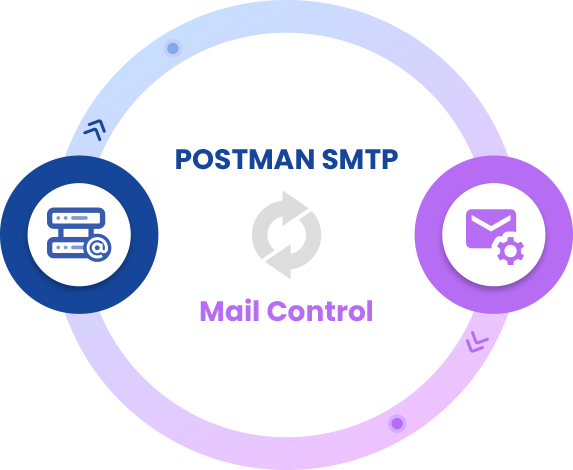
Twilio Extension Pro
You will be able to add your phone number to the Twilio Pro Extension, and then you will be able to begin receiving text messages if an email is unable to reach the recipient it was intended for.
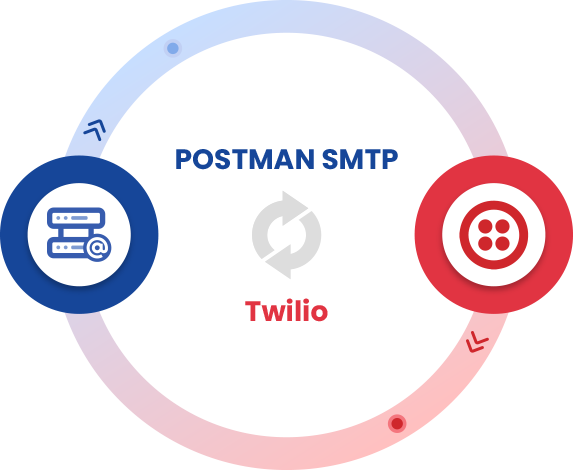
Office 365 Pro Extension
Integrating your Office 365 Pro extension with your Outlook and Microsoft 365 accounts may boost your WordPress site’s email deliverability. The addon has a ton of cool extras, including email logs, OAuth 2.0 protocol, fallback mailing, and more.
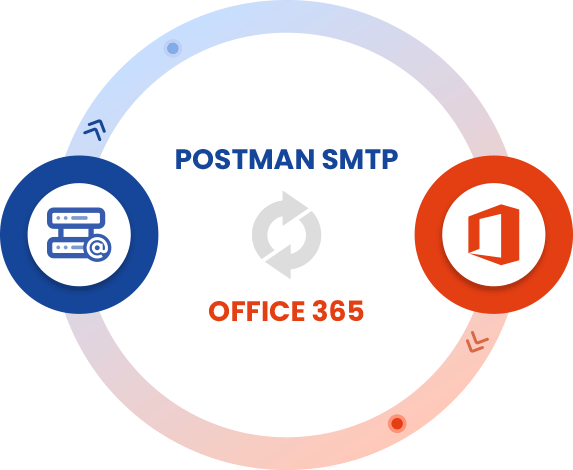
Amazon SES Pro Extension
The Amazon SES Pro Extension integrates Amazon’s email service with PostSMTP’s robust yet intuitive SMTP sending capabilities. The extension is loaded with features like email logs, OAuth 2.0 protocol, fallback mailing, and more.
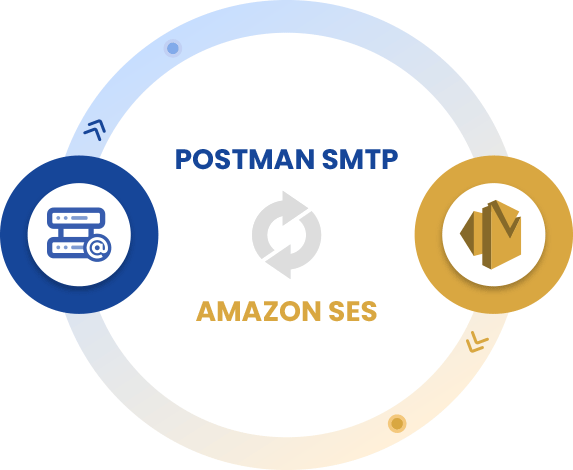
Better Email Logger Pro Extension
A better email logger gives you the ability to search, copy, import, delete selected rows, and organize your email logs in an efficient and uncomplicated manner.
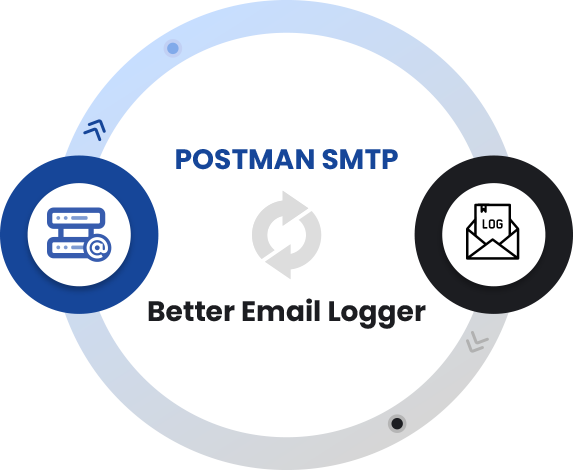
End Words
Please visit Postman SMTP documentation if you need help sending an SMTP email. Create an account right now, and it’s free! Or, if you already have an account and need help, chat with SendGrid’s support team right now!


