
Your emails are probably landing in the receivers’ spam folder instead of their inbox, or worse, they are not being delivered at all—Don’t worry! You are not alone.
It’s a common problem for WordPress users, and you can fix it using an SMTP server. But the real question is: What SMTP should I use?
Keep reading—we have listed the seven best SMTP service providers with their pros and cons and pricing plans so you can easily choose which one is the right fit for your business. We will also discuss the considerations you should take before selecting any SMTP service.
Ready? Let’s get started!
Why Should You Use an SMTP Service Provider to Send WordPress Emails?
If you’re using WordPress to run your website, you might have noticed that emails sent through the default PHP mail function often end up in spam folders or don’t get delivered at all. That’s because web hosting servers are not primarily configured for email delivery, and WordPress itself isn’t optimized for sending emails. This is where an SMTP service provider comes into play.
SMTP providers use dedicated email servers to authenticate and reliably deliver your emails. These services send emails using proper authentication methods such as SPF, DKIM, and DMARC. These methods help identify your emails as legitimate, reducing their chances of being flagged as spam.
Another benefit of SMTP providers is their detailed analytics and tracking features. You’ll have access to detailed logs showing you how your emails are performing, including delivery, bounce, and open rates.
What to Consider Before Choosing an SMTP Service Provider?
Choosing the right SMTP service provider is crucial for the success of your email campaigns. While the main goal is to improve email deliverability, several factors should influence your decision. Here are some key factors to consider before choosing an SMTP service provider:
- Deliverability
The core reason for using an SMTP service is to improve email deliverability. Different providers have different deliverability rates, so it’s essential to choose one with a good reputation. You can check the customer reviews to determine if there are any deliverability issues. Then, send some trial campaigns and measure them yourself using a deliverability testing tool.
- Ease of Use and Integration
An SMTP service should be easy to set up and integrate with your existing tools. If you use WordPress or another CMS, check if the provider offers plugins or direct integrations. Similarly, if you use CRM systems or marketing tools, choose an SMTP service that offers seamless integration with those platforms.
- Scalability
Your business might start small, but as it grows, you’ll need to send more emails. It’s important to choose an SMTP provider that offers scalable plans to accommodate your increasing email volume. Look for a provider that offers flexible plans, allowing you to upgrade or downgrade as per your business requirements.
- Analytics and Reporting
A good SMTP provider will offer detailed analytics and reporting features. These should include open rates, click rates, bounce rates, and spam complaints. The ability to track and analyze your emails’ performance is essential for optimizing your email strategy and identifying potential issues.
- Customer Support
At some point, you may face technical difficulties, so having access to responsive customer support is essential. Check if the SMTP provider offers 24/7 support via live chat, phone, or email. Responsive customer support can save you time and help you troubleshoot issues quickly.
- Pricing
Pricing varies significantly across different SMTP service providers. You should consider your budget and the volume of emails you’ll send. Some providers offer free trials with limited functionality, while others provide advanced features at higher price points. The service you choose must offer the features you need at a price that fits your budget.
List of 7 Best SMTP Service Providers to Consider in 2025
With numerous SMTP providers available, it can be difficult to choose the right one. To help you out, here’s a list of the best SMTP service providers you should consider in 2024. Each one is evaluated based on its features, pricing, pros, and cons to give you a clear picture.
#1: Brevo (ex Sendinblue)
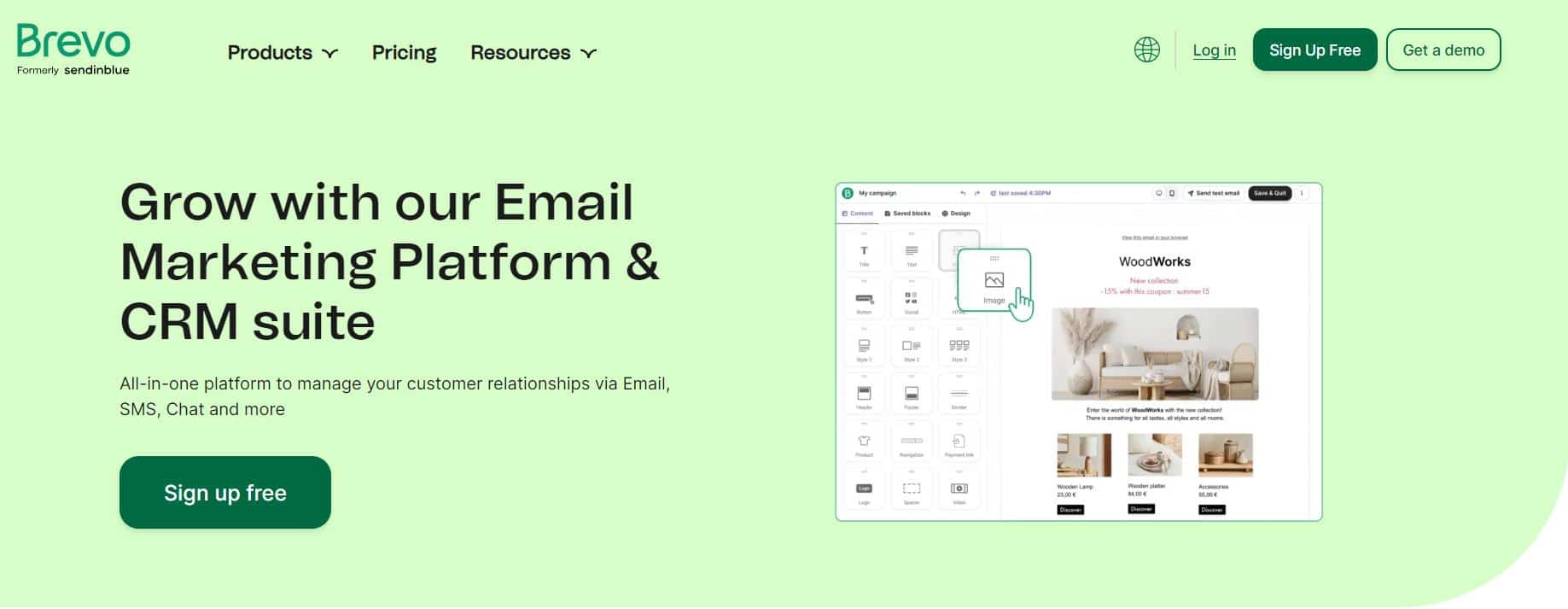
Brevo, previously known as Sendinblue, rebranded in March 2023 and specifically targets both startups and growing businesses. It offers a comprehensive range of tools, including email marketing, CRM, marketing automation, SMS marketing, and even Facebook ad management.
Initially started as a digital agency, Brevo has grown into a versatile platform that helps businesses streamline their marketing efforts. While Brevo’s main focus isn’t on SMTP services, you can still use it to send emails via SMTP.
We have added Brevo to our best SMTP service providers list because it offers both transactional and marketing email services.
NOTE: If you want to connect Brevo with your WordPress site, you can do it using the Post SMTP plugin without storing your SMTP credentials. Post SMTP offers OAuth (Open Authentication) via APIs for all popular SMTP service providers.
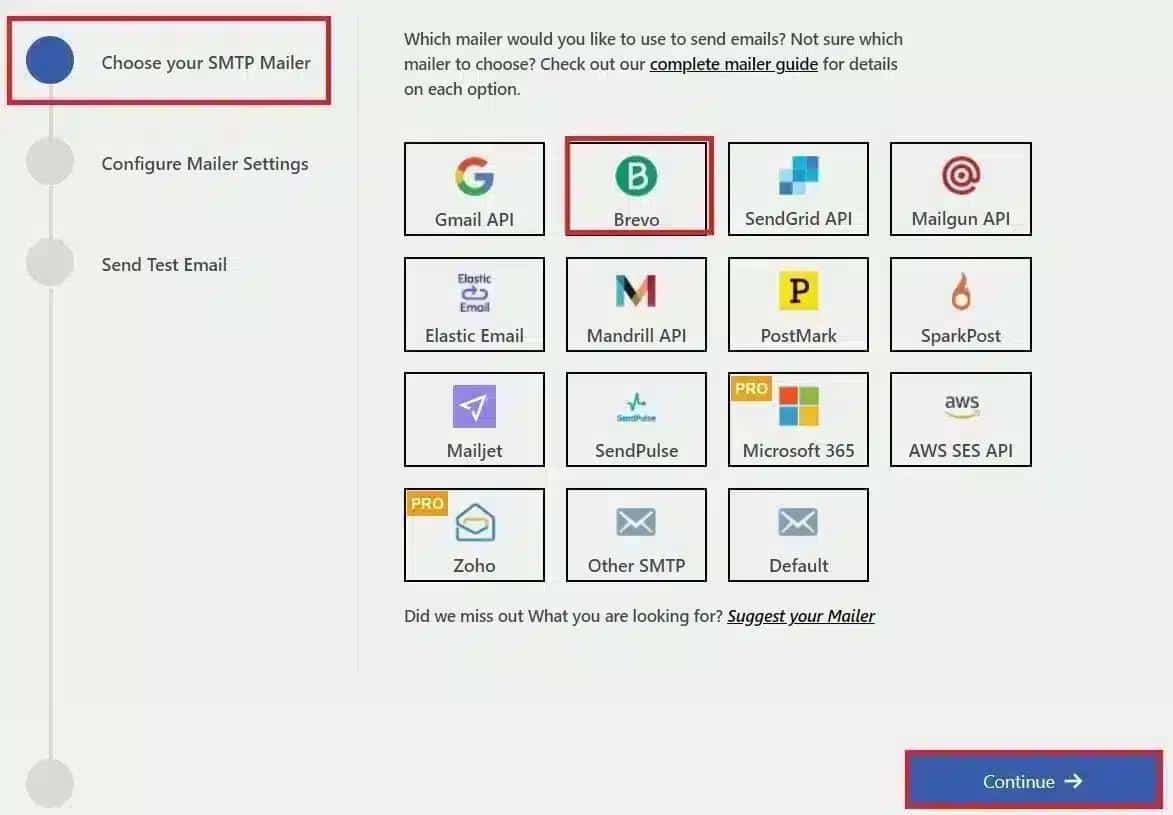
Brevo: Pros and Cons
Pros:
- Global presence: With a strong client base of over 500,000 businesses and offices in Europe, the U.S., and India, Brevo has an impressive international reach.
- Comprehensive marketing solutions: Brevo offers much more than just SMTP email services. It provides a full range of marketing tools, including SMS campaigns, CRM, and automation features, making it a versatile platform for businesses needing an all-in-one solution.
- EU-based servers: All of Brevo’s email servers are hosted in the European Union, which is ideal for companies looking to keep their data within Europe. While GDPR compliance doesn’t require servers to be in the EU, some businesses may prefer this option for added assurance.
Cons:
- Pricing for email-only users: Since Brevo is a full-fledged marketing platform, it may not be the most cost-effective option if you’re only looking for an SMTP email service. You could end up paying for features you don’t need, which makes it more expensive compared to basic SMTP-focused providers.
- Less focus on large enterprises: Although Brevo does offer enterprise solutions, its primary focus is on small and medium-sized businesses, which may leave larger corporations seeking more specialized support.
Pricing:
- While Brevo offers a free plan, its starter plan costs $9/month.
#2: Postmark
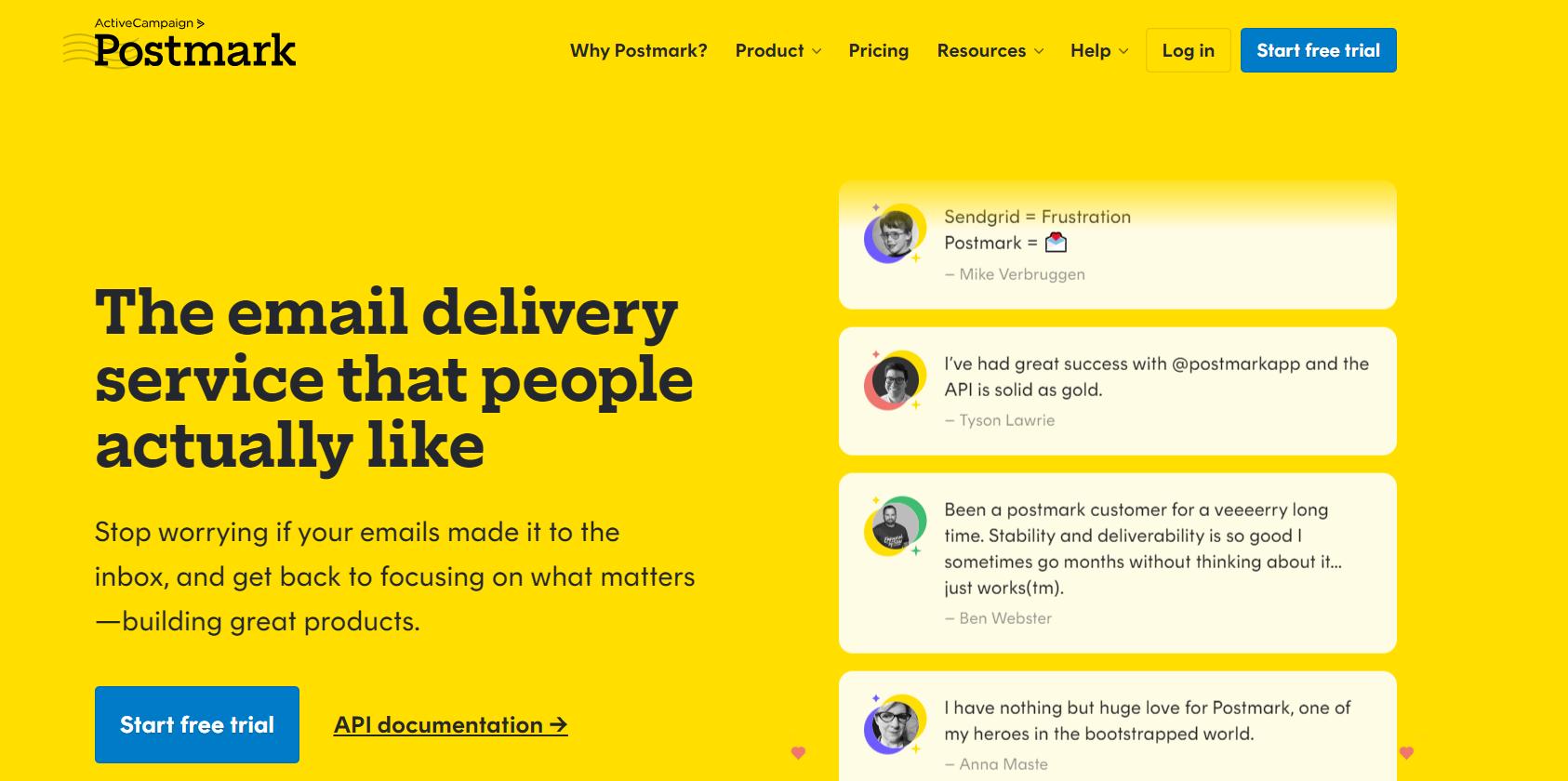
Postmark is an SMTP email service provider that focuses on high deliverability rates and reliability. It doesn’t offer the typical add-ons like SMS marketing or social media ads. Instead, it aims to be the go-to choice for businesses looking for fast and dependable email delivery.
Postmark emphasizes getting your emails into inboxes without unnecessary complications, making it a great choice for businesses focusing on prioritizing email performance.
Postmark: Pros and Cons
Pros:
- Unmatched deliverability: Postmark offers some of the best email deliverability rates in the industry, with real-time, transparent statistics so you know exactly when and where your emails land.
- Transparent pricing: You’ll get straightforward pricing without hidden fees or extra charges for additional features.
- Excellent customer support: Postmark has a highly-rated support team that is quick to respond through email, chat, or phone, ensuring that your issues are resolved efficiently.
Cons:
- Limited features: Postmark’s focus on email reliability and deliverability means you won’t get any digital marketing tools like SMS or advertising options. It’s strictly an email service.
Pricing:
- 10,000 emails: $15/month
- 300,000 emails: $245/month
- 1 million emails: $695/month
#3: Amazon SES
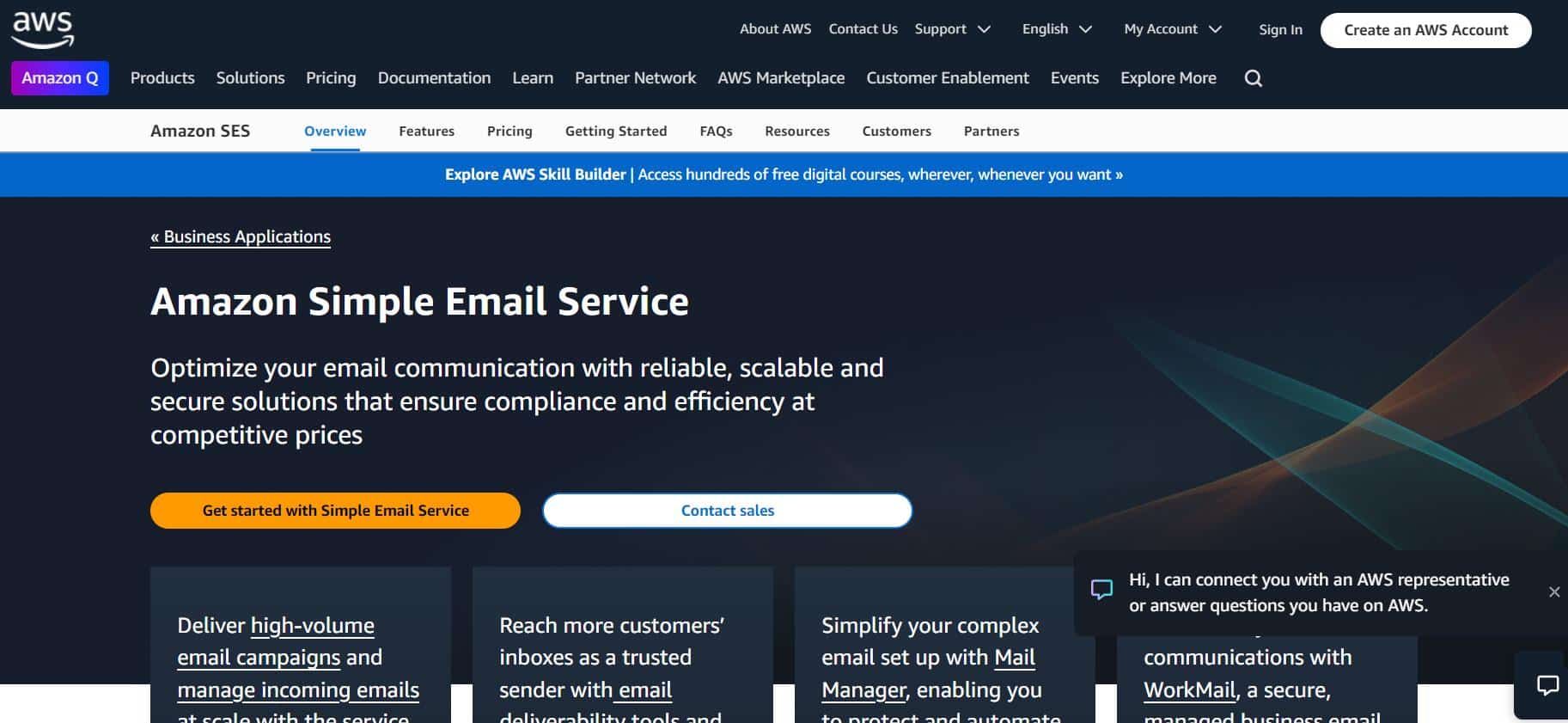
Amazon Simple Email Service (SES) is an easy-to-use, cost-effective option for businesses that need an affordable email solution. It offers a bare-bones service that focuses on delivering emails at a very low cost.
However, Amazon SES lacks some of the advanced features found in other SMTP providers, which may require users to build out functionalities like bounce management and tracking on their own.
Amazon SES: Pros and Cons
Pros:
- Extremely low cost: Amazon SES offers one of the most affordable pricing models in the industry, making it ideal for businesses looking to send large volumes of emails on a tight budget.
Cons:
- Limited support: Amazon SES does not include customer support unless you purchase an AWS support plan, which can be a hurdle for users without technical expertise.
- Minimal insights: SES does not provide built-in tracking or deliverability insights, so users need to set up these functions manually.
- Complex setup: Users must invest time and technical resources to configure essential features like bounce handling and event tracking.
Pricing:
- Non-EC2 applications: $0.10 per 1,000 emails, plus $0.12 per GB for attachments.
- 10,000 emails: $1
- 300,000 emails: $30
- 1 million emails: $100
- For EC2-hosted applications: The first 62,000 emails per month are free, offering even greater savings.
#4: SendGrid
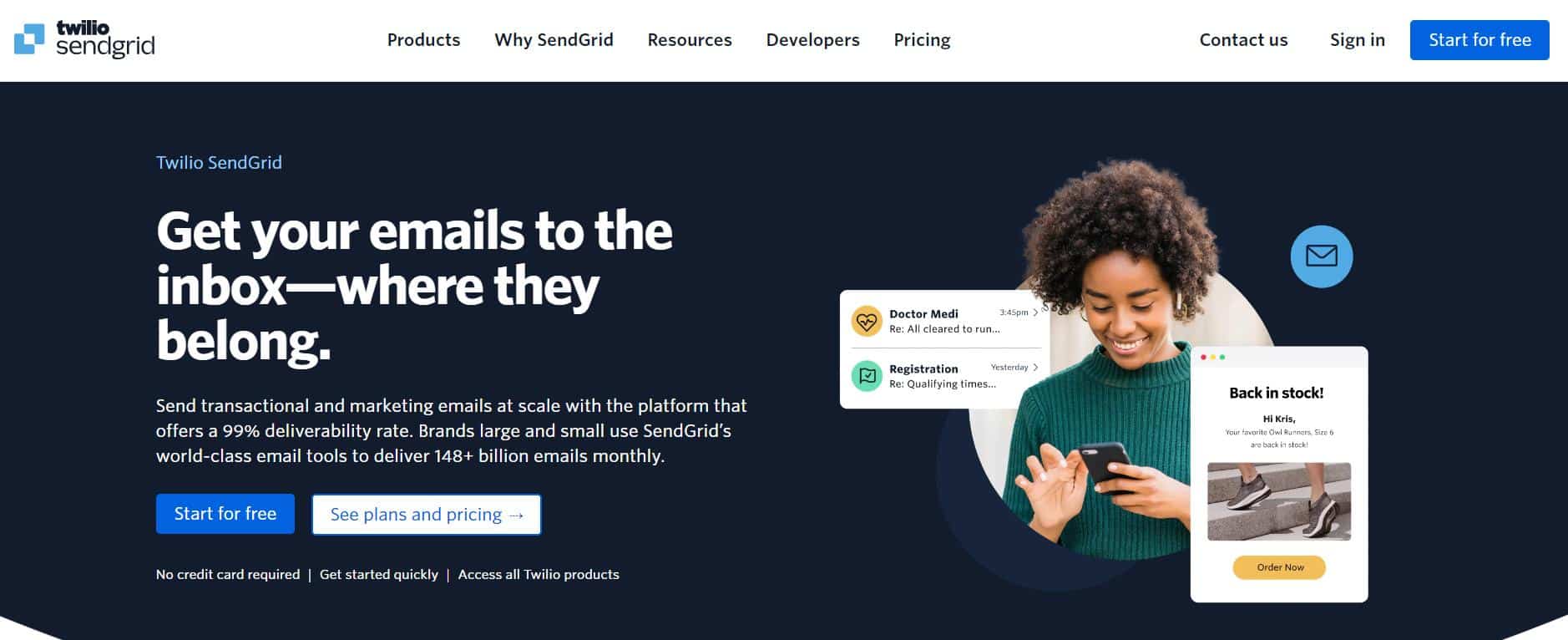
SendGrid offers a robust email delivery service that focuses on two main areas: its powerful API, which includes SMTP services, and its email marketing capabilities. In addition to email sending, SendGrid supports SMS, WhatsApp, and even video communication.
As a trusted provider backed by its parent company, Twilio, SendGrid has become a popular choice among businesses that require high-volume email delivery services.
SendGrid: Pros and Cons
Pros:
- Industry leader: SendGrid is one of the most established providers in the email marketing and delivery space, trusted by top brands for its scalability and reliability.
- Multi-channel engagement: Since its acquisition by Twilio, SendGrid has expanded beyond email to support multiple communication channels, making it a solid option for enterprises needing more than just email services.
Cons:
- Variable deliverability: Customers on lower-tier plans may experience inconsistent email deliverability due to shared IP pools with fluctuating quality and speed.
- Premium troubleshooting: Solving deliverability issues often requires upgrading to a higher-tier plan, which can be frustrating for those on a budget.
- Support delays: Customer support is tiered, meaning lower-tier customers may face longer wait times and need to pay extra for faster assistance.
Pricing:
SendGrid offers four distinct plans, each tailored to different email volumes and including various features and levels of customer support:
- 10,000 emails: $19.95/month
- 300,000 emails: $249/month
- 1 million emails: $602/month
#5: Mailgun
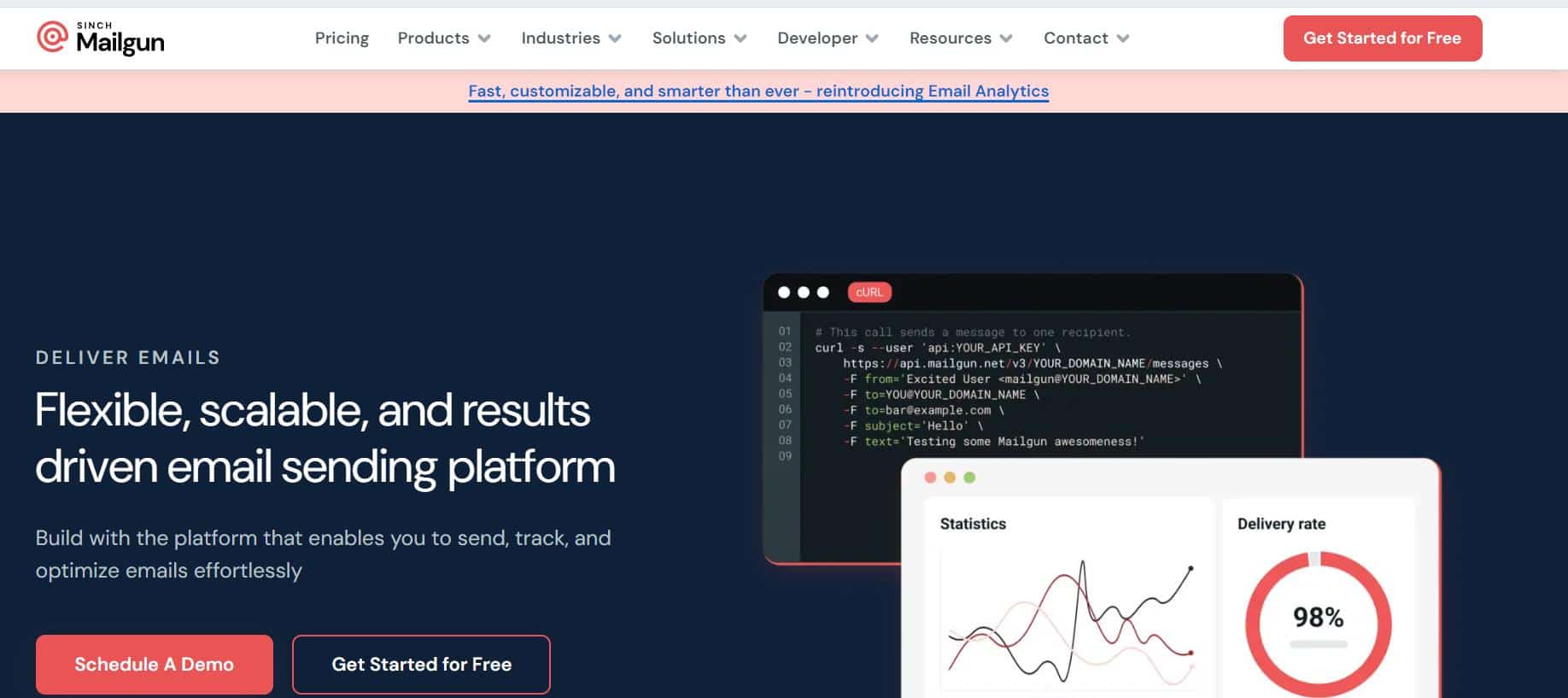
Mailgun is an email service tailored primarily for developers, with a strong emphasis on API integration. While its primary focus is on deliverability and enterprise-level applications, Mailgun can also be used to send SMTP emails.
Mailgun is widely popular among businesses for sending transactional and bulk emails. It integrates easily with WordPress, making it suitable for websites like eCommerce and membership sites.
Mailgun: Pros and Cons
Pros:
- Extensive user base: Mailgun is trusted by over 225,000 businesses, including large global enterprises.
- High uptime reliability: The service guarantees a 99.99% uptime, ensuring minimal disruptions.
- Flexible pricing: Mailgun offers a pay-as-you-go option, making it scalable as your email volume grows.
Cons:
- Extensive user base: Mailgun is trusted by over 225,000 businesses, including large global enterprises.
- High uptime reliability: The service guarantees a 99.99% uptime, ensuring minimal disruptions.
- Flexible pricing: Mailgun offers a pay-as-you-go option, making it scalable as your email volume grows.
Pricing:
Mailgun provides four pricing tiers depending on your needs:
- 10,000 emails: $35 (Foundation plan)
- 300,000 emails: $255/month (Scale plan for 250k emails + overages)
- 1 million emails: $700/month (Scale plan for 1M emails)
#6: Google Workspace
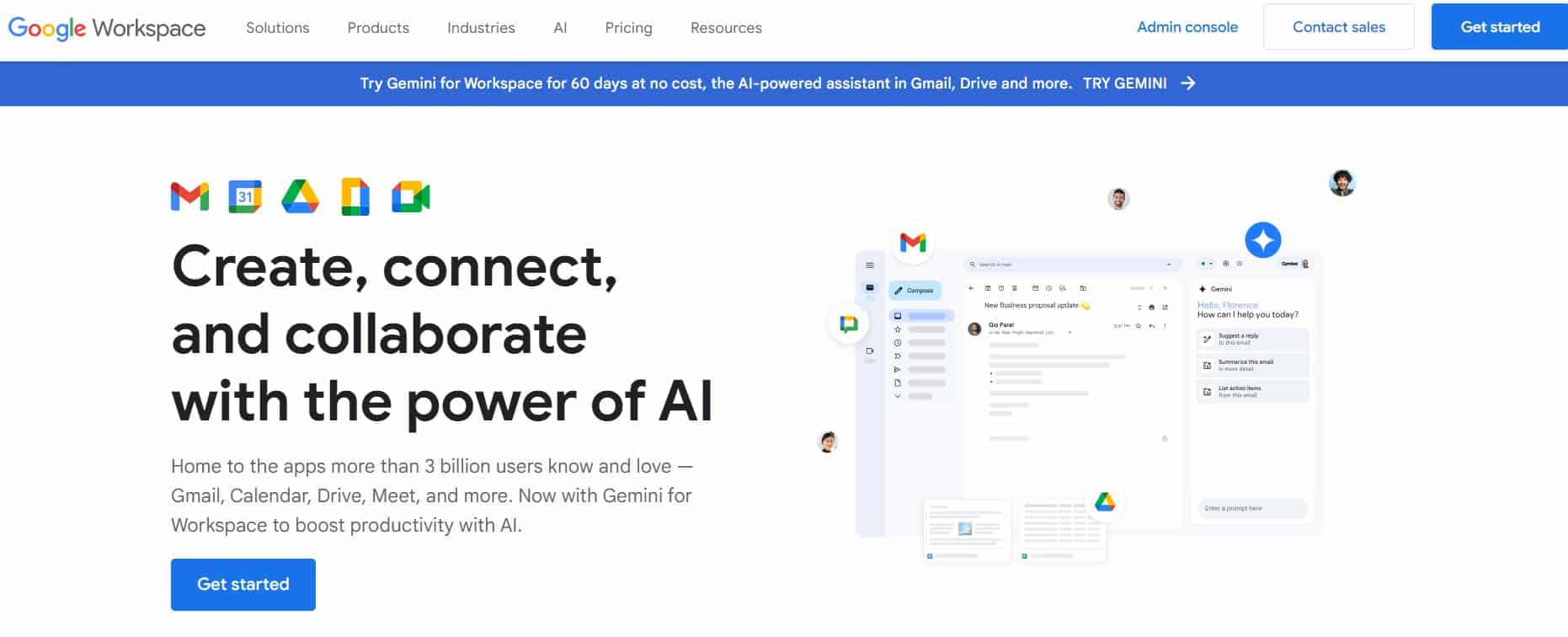
Google Workspace, previously known as G Suite, is Google’s suite of productivity tools for businesses. It allows you to access Gmail, Google Drive, Calendar, Docs, and other apps under your custom domain, making it a professional solution for managing your business emails.
Using Google’s SMTP servers, you can easily integrate Google Workspace into your WordPress site to handle outgoing emails. It allows sending 2,000 messages daily, making it an ideal choice for smaller businesses and blogs.
Google Workspace: Pros and Cons
Pros:
- Easy integration: Google Workspace effortlessly combines email with essential business tools, enabling a unified and efficient workflow.
- Familiar interface: Gmail’s well-known interface is trusted and widely used, offering ease of use and app compatibility.
- Robust security: Google Workspace ensures strong protection against phishing, malware, and other cyber threats, providing enterprise-level security without needing extra software.
Cons:
- Limited customization: Compared to dedicated SMTP providers, Google Workspace offers less control over email settings and features.
- Low Sending Limit: You can only send up to 2,000 emails per day.
Pricing:
The Business Starter plan is priced at $6 per month with a one-year commitment.
#7: SendPulse
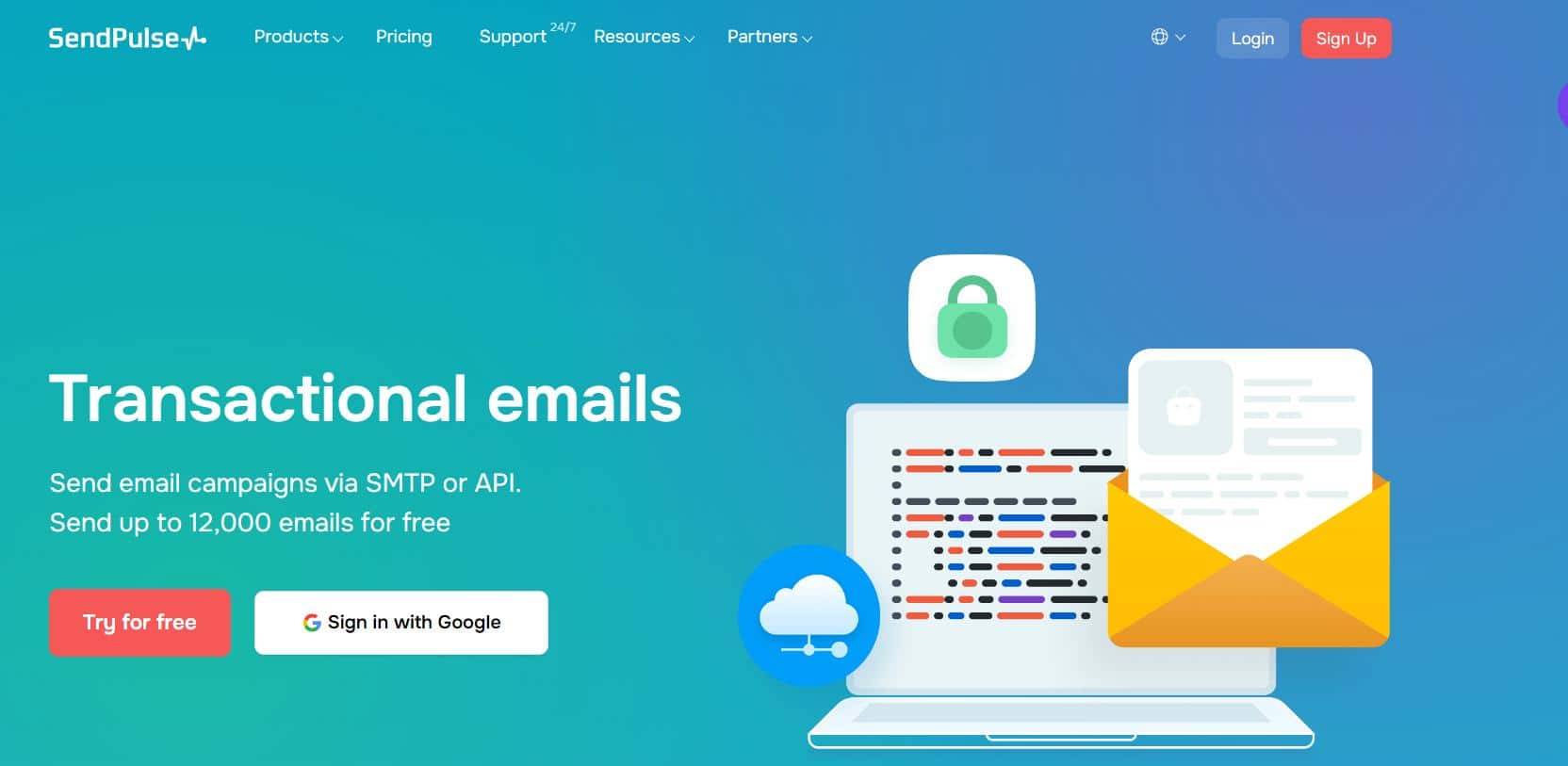
SendPulse is a versatile email service provider that offers a generous free plan for those looking to send a high volume of emails. Based in Ukraine but serving users worldwide, SendPulse allows you to send up to 12,000 transactional emails monthly without any cost.
Additionally, it includes a feature-rich newsletter editor, enabling marketers to manage up to 500 subscribers and send 15,000 emails for free. For users interested in cutting-edge features, SendPulse supports AMP for Email, which lets you integrate interactive elements into your messages.
SendPulse: Pros and Cons
Pros:
- Generous free plan: Offers up to 12,000 free emails per month, ideal for those on a budget.
- Comprehensive platform: Includes a newsletter editor, CRM, email automation, SMS, chatbots, and a landing page editor.
- Affordable paid plans: The transition from free to paid plans is budget-friendly.
- Analytics and reporting: Users can access analytics for the past 30 days, helping track email performance.
Cons:
- Deliverability concerns: With a deliverability rate of 74%, some emails may land in spam folders, especially for AOL and Yahoo users.
Pricing:
The basic plan is free and offers 12,000 emails per month. Paid plans start at $7.08/month for higher email volumes and additional features.
Final Verdict: Which SMTP Service Should You Choose?
At this point, you should have a clearer understanding of which SMTP email service may suit your needs for delivering transactional emails to your customers. With a variety of options on the market, we’ve highlighted the best SMTP service providers.
So, how do you determine the right SMTP service for you?
Ultimately, the best SMTP service depends on your specific requirements. If you’re looking to save costs, consider an SMTP service provider offering a generous free tier.
Alternatively, you might find value in combining multiple services, which can be advantageous for load balancing or as a backup solution.
To integrate any selected SMTP server with WordPress, we recommend using the Post SMTP plugin, which is trusted by over 400,000 website owners for reliable email delivery.
FAQs —Best SMTP Service Providers
What is an SMTP service provider?
An SMTP service provider allows businesses to send emails through their own servers rather than relying on the default email functions offered by hosting providers or platforms like WordPress. This significantly improves email deliverability, reducing the chances of emails landing in spam folders.
Can I use SMTP service providers for both transactional and marketing emails?
Yes, many SMTP service providers support both transactional and marketing emails. Brevo and SendGrid offer dedicated tools for marketing campaigns in addition to transactional email services. Others, such as Postmark, are focused primarily on transactional emails.
How can I improve email deliverability?
To improve email deliverability, choose a reliable SMTP service provider and ensure your domain is properly authenticated using SPF, DKIM, and DMARC records. Regularly monitor email metrics and avoid sending unsolicited or spammy content.
How Can I Connect an SMTP Server to my WordPress site?
You can link your SMTP account with WordPress using an SMTP plugin such as Post SMTP. You only need to get the API key from your SMTP service account and configure it with WordPress using Post SMTP.

 OpenAI
OpenAI Perplexity
Perplexity