Office 365 Pro Extension
Office 365 Pro extension gives you the power to connect PostSMTP with your Outlook and Microsoft 365 accounts to improve email deliverability for your WordPress site. The extension comes equipped with advanced features like email logs, OAuth 2.0 protocol, fallback mailing, and more.
Featured On




The Post SMTP plugin makes Microsoft 365 WordPress integration a Breeze!
Whether you need to sell your products, share some big news, or tell a story, Post SMTP makes it super easy to configure and understand the internals of your email delivery.
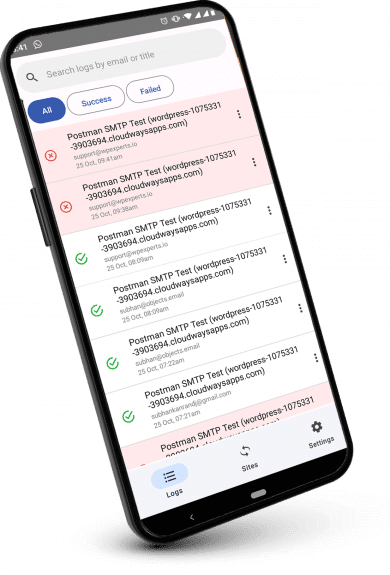
Monitor your Microsoft 365 email delivery with our New Mobile App
PostSMTP Mobile App is the only app for WordPress email delivery monitoring which helps you notify regarding email failures, show error details, preview content of emails, resend failed emails, track multiple WP sites and more. The Post SMTP Mobile App works seamlessly with the Post SMTP plugin.


