You might have heard of these three protocols, but what are the differences? This post will compare SMTP, IMAP, and POP3 and help you decide which is best.
- SMTP (Simple Mail Transfer Protocol) is a protocol that email service providers use to send messages between their servers.
- IMAP (Internet Message Access Protocol) is a protocol that Email service providers use to allow their users to access their emails from different devices.
- POP3 (Post Office Protocol 3) is a protocol that Email service providers use to download emails from their servers to their users’ devices.
Let’s get into the details.
What Is SMTP?
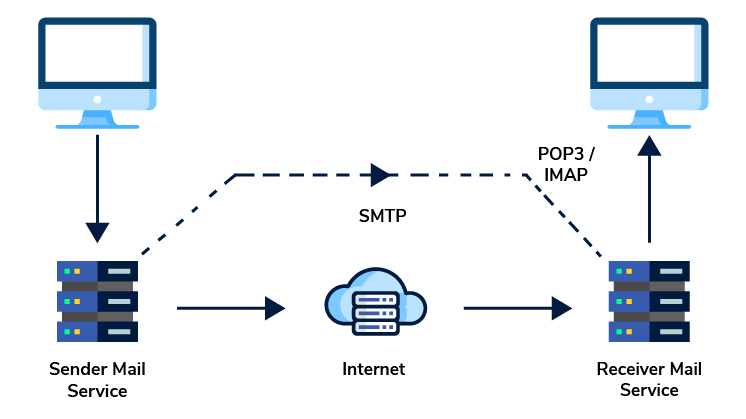
SMTP is a protocol that is used to send messages between servers. It’s the most common way to send messages and what most email clients use to send messages.
Relays and Receivers are the two different kinds of SMTP servers. Receivers transmit emails to the mailbox after receiving them from Relay servers, which receive emails from users and route them to recipients.
How SMTP Works?
It entails the SMTP server responding to commands sent by the SMTP client. The conversation comprises of the following three stages;
- SMTP handshake: In this stage, the client connects with the SMTP server.
- Email transfer: In this stage, the email is transferred.
- Termination: In the final stage, the server and client simply disconnect.
What Is IMAP?

IMAP, or Internet Message Access Protocol, is a standard email protocol that is used to access and manipulate email messages on a server. Unlike POP3, IMAP allows users to download messages from the server to their local device and keeps a copy of all sent and received messages on the server. This makes it an excellent choice for people who use more than one device to check their email, as it will sync all messages across all devices.
How IMAP Works?
Here is the basic IMAP server and client interaction:
- The email client connects with the IMAP server, where all the messages are stored.
- The recipient is allowed to view the message headers on the server.
- Once the recipient selects a message to read it, IMAP downloads it for the reader.
What is Pop3?

A more user-friendly approach to accessing mailboxes is via Post Office Protocol. The most prevalent version of this standard is version 3, which is well-liked by users due to its little need for Internet connectivity. POP3 allows you to access emails even if you are not online since it sends emails from the server to the client.
How POP3 Works?
POP3 connections have four stages:
- Authorization stage: Server and client establish a connection
- Transaction stage: Clients retrieve the email.
- Update stage: Server deletes stored messages.
- Clients disconnect from the server

The Ultimate Comparison Between IMAP, POP3, and SMTP
You have three options regarding email protocol: SMTP, IMAP, and POP3. Each protocol has unique benefits and drawbacks, so how do you know which is right for you?
To understand it better, the following are the key differences between IMAP, POP3, and SMTP.
| In terms of | IMAP | POP3 | SMTP |
| Function | • Retrieving and managing emails from a mail server | • Downloading emails from a mail server to a local device | • Sending emails from a sender’s device to a receiver’s mailbox |
| Direction | • Two-way communication between the client and the server | • One-way communication from the server to the client | • One-way communication from the sender to the receiver |
| Synchronization | • It keeps emails synced across multiple devices and stored on the server | • Moves emails from the server to the local device and deletes them from the server by default | • It does not sync emails between devices or servers |
| Offline Access | • Requires an internet connection to access emails | • Allows offline access to downloaded emails | • Requires an internet connection to send emails |
| Storage Space | • Uses more storage space on the server | • Uses less storage space on the server but more on the local device | • Does not use storage space on either device or server |
| Organizing Emails | • Allows users to organize emails into folders and labels on the serve | • It requires users to organize email locally on their devices | • It doesn’t let you organize your emails |
| Security | • It relies on port 993 for secure connections (SSL/TLS) and port 143 for non-encrypted connections. | • Uses port 995 for secure SSL/TLS connections (POP3S) or port 110 for unencrypted connections (POP3) | • By default uses port 25, but for secure SSL/TLS connections, it uses port 465 (SMTPS) |
How to Choose the Right Email Protocol
When deciding on the email protocol that best suits your needs, it’s essential to consider how much storage you require, how accessible your emails are, and whether or not you need to access your emails offline.
If you need a lot of storage and the ability to access emails from multiple devices, IMAP is your best bet. This option allows all email clients to sync with each other, so emails sent and received on one device will appear on any connected device.
If you don’t need to stay connected with multiple devices or have easy access to older emails stored in the server, POP3 is a more suitable option. With this protocol, your email will be downloaded onto your device and stored there until you delete it.
Finally, if you need to send out large amounts of emails quickly, then the SMTP protocol is the way to go. This protocol is designed to send and receive emails rapidly without complicated authentication processes.
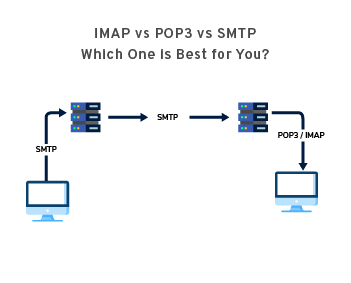
How to Troubleshoot Common Email Protocol Issues
If you’re having trouble with your email, it might be because of an issue related to your email protocol. Here are a few common issues that could occur and their potential solutions.
- For SMTP: You may experience issues such as not being able to send emails or the emails getting stuck in your outbox. To fix this, try restarting your computer, checking if the port number is correct, or ensuring the authentication settings are enabled.
- For IMAP & POP3: Your inbox might not sync properly, or messages may appear missing. To fix this, try resetting the account’s password, make sure sync settings are set to “all,” and try changing the port number if necessary.
In general, if these basic steps don’t address your issue, contact your IT department or email hosting provider for more detailed troubleshooting steps.
Wrap Up
In the end, it is important to understand the strengths and weaknesses of each protocol to make the best decision for your individual needs. If you are still determining which protocol to choose or having trouble setting up email on your device, your email service provider should be able to help you.
Frequently Asked Questions
Should I use POP IMAP or SMTP?
You can use POP3 or IMAP to retrieve emails from a server and SMTP to send emails to another server. POP3 downloads emails straight to your device. On the other hand, IMAP keeps emails on the server. SMTP is the standard protocol for email delivery and is compatible with both POP3 and IMAP.
Which is better: POP3 or IMAP?
This question has no definitive answer, as both POP3 and IMAP have pros and cons. POP3 is better if you want to download emails to your device and access them offline or have limited server storage space. IMAP is better to sync emails across multiple devices and keep them on the server.
Is SMTP better than IMAP?
SMTP and IMAP are not comparable, as they serve different functions. SMTP is for sending emails, while IMAP is for retrieving emails. You need both protocols to communicate via email. SMTP is better than POP3 for sending emails, as it allows more flexibility and security in the delivery process.
Should I use POP3 or IMAP on my phone?
We recommend using IMAP instead of POP3, as POP3 can cause issues with your mailbox, but it depends on how you want to access your emails on your phone. You want to download emails to your phone and read them offline, you can use POP3. Conversely, IMAP is more suitable for keeping your emails on the server and syncing them with other devices.
Why is IMAP better?
IMAP is better than POP3 for some users because it allows more control and convenience in managing emails. With IMAP, you can access your emails from any device, as they are stored on the server. You can also organize your emails into folders and labels and even mark messages as read, replied to, forwarded, or deleted on the server, which you can access from anywhere.
Which is better, POP or SMTP?
There’s no direct comparison between POP and SMTP since they’re different. POP is for retrieving emails from a server, while SMTP is for sending emails to another server. For email to work, you need both protocols.


