
As a WordPress developer, you probably want to build and deliver WordPress staging sites with fully functional email delivery capabilities.
You wished, we delivered!
We are excited to announce that Post SMTP has partnered with InstaWP. InstaWP lets you create and manage WordPress sites in seconds without any installation or configuration. You can use it to test, build, and deploy WordPress sites easily without any risk or waste of resources.
Wait! There is more to it. So, keep reading and discover the benefits of this powerful partnership! At the end, we will also show you how to pre-install Post SMTP on your InstaWP site in 3 easy steps.
Let’s jump right in!
Why InstaWP? Hint – The Ultimate WordPress Development Toolkit
InstaWP stands out as a top-notch provider of WordPress staging and sandboxing solutions. Their goal is to make WordPress site testing more convenient and efficient for developers so they do not skip the testing process because it is time-consuming.
The team behind InstaWP developed this platform to help WordPress developers, designers, agencies, freelancers, and enthusiasts who want to save time, money, and hassle while working on WordPress projects.
With InstaWP, you can:
- Create unlimited WordPress sites with one click. No installation, configuration, or hosting is required.
- Clone and deploy your WordPress sites to any domain or server with one click.
- Test and experiment with different themes, plugins, and settings without affecting your live site.
- Work on your WordPress sites from anywhere, anytime, and on any device.
- Share your WordPress sites with anyone, with full or partial access, and get feedback or collaboration.
- Manage all your WordPress sites from a single dashboard—no need to switch between multiple accounts or platforms.
- Easily integrate InstaWP with popular services and tools like Mailchimp, Github, Slack, Atarim, and more.
InstaWP is the ultimate WordPress development toolkit that gives you speed, simplicity, and flexibility. It is the perfect partner for Post SMTP that offers you the ultimate WordPress development toolkit you need.
Post SMTP x InstaWP: WordPress Emails Delivery and Management Made Easy!
You already know what InstaWP can do for your WordPress development. But what about your WordPress emails? How do you make sure your WordPress emails get delivered without errors, delays, or spam?
That’s where Post SMTP comes in. Post SMTP is the most reliable and user-friendly WordPress SMTP plugin. It helps you send emails from your WordPress site using any SMTP service, such as Gmail API, Microsoft 365, Amazon SES, SendGrid, Zoho Mail, Mailgun SMTP, and more.
Additionally, you have complete control and visibility over your WordPress email activity, performance, and security. Below are some of the features and benefits that you get with Post SMTP on your InstaWP site:
1. Open Authentication (OAuth 2.0) for SMTP Connection
To ensure a secure connection between your WordPress website and SMTP server, Post SMTP uses OAuth 2.0 protocol. Unlike traditional methods, OAuth avoids storing your email password in the WordPress database.
Instead, it uses a time-limited token generated by the SMTP service provider. This adds an extra layer of security, protecting your email credentials in case of a website or database breach.
2. Email Log Screen for Better Management
Keep track of all your email activities in one place with the comprehensive email log screen. The email log screen includes information such as subject lines, recipients’ email addresses, delivery times, statuses, and actions (view, resend, delete). Moreover, you can easily filter by date range, conduct keyword searches, and export or delete unwanted emails.
3. Backup SMTP to Ensure Email Delivery
To prevent missed email deliveries, especially during server failures, Post SMTP offers a Fallback feature. This allows you to set up a backup SMTP server. In case the primary server encounters issues, the backup SMTP server ensures consistent email delivery.
You can choose any SMTP service provider as your backup and test its connectivity using the plugin’s built-in test email feature.
4. Instant Email Failure Notifications
Stay informed about failed email deliveries with instant notifications. You can configure alerts via email notifications to the admin, Slack channel messages, or SMS alerts via Twilio. This feature helps you identify and resolve email delivery problems promptly, which protects your website’s reputation.
5. Free Chrome Extension
With the free Chrome extension, receive email delivery failure alerts directly in your browser. This extension allows you to monitor email status conveniently without accessing the WordPress dashboard, saving time and bandwidth.
6. Dedicated Post SMTP Mobile App
How about tracking your WordPress emails on the go without logging into your WordPress dashboard? That sounds amazing, right?
This is now a reality with the Post SMTP Mobile App. Receive push notifications for all failed emails, resend them with a tap, preview the email content, and diagnose errors with detailed information.
Not just that, the app also ensures efficient email management; you can connect multiple WordPress sites to track emails, and in case of any issue, you can directly contact Post SMTP support right from the app.
7. Premium Post SMTP Extensions
While the free version provides essential features, the premium Post SMTP extensions offer additional functionalities, which include:
- Twilio Notification: Receive SMS alerts for failed email deliveries.
- Office 365: Connect to Office 365’s SMTP server securely.
- Amazon SES: Integrate with Amazon SES’s SMTP server via OAuth 2.0.
- Zoho Mail: Set up Zoho Mail’s SMTP server using OAuth 2.0.
- Email Log Attachment: View, download, and resend email attachments with one click.
- Advanced Email Delivery & Logs: Enhance front-end load time, manage email quota, enable auto-retry, and delete log history.
- Report & Tracking: Monitor email delivery performance with graphics and charts.
NOTE: Post SMTP allows configuration for any SMTP server. If your desired server is not listed, choose the ‘Other’ option and provide the SMTP connection details, i.e., SMTP server name, relay port, etc.
How to Pre-Install Post SMTP on Your InstaWP Site in 3 Easy Steps
The Post SMTP plugin is available in the ‘Utility’ category and easily accessible to all InstaWP users. Adding Post SMTP to your InstaWo site is quite simple.
Here are the three easy steps to add the Post SMTP plugin from the InstaWP Dashboard.
Step #1: Log in to Your InstaWP Account
To begin, access your InstaWP account by logging in. On the website, click the ”Login” button in the upper right corner.
If you’re new and not sure about how to start, you can check out detailed instructions by clicking here.
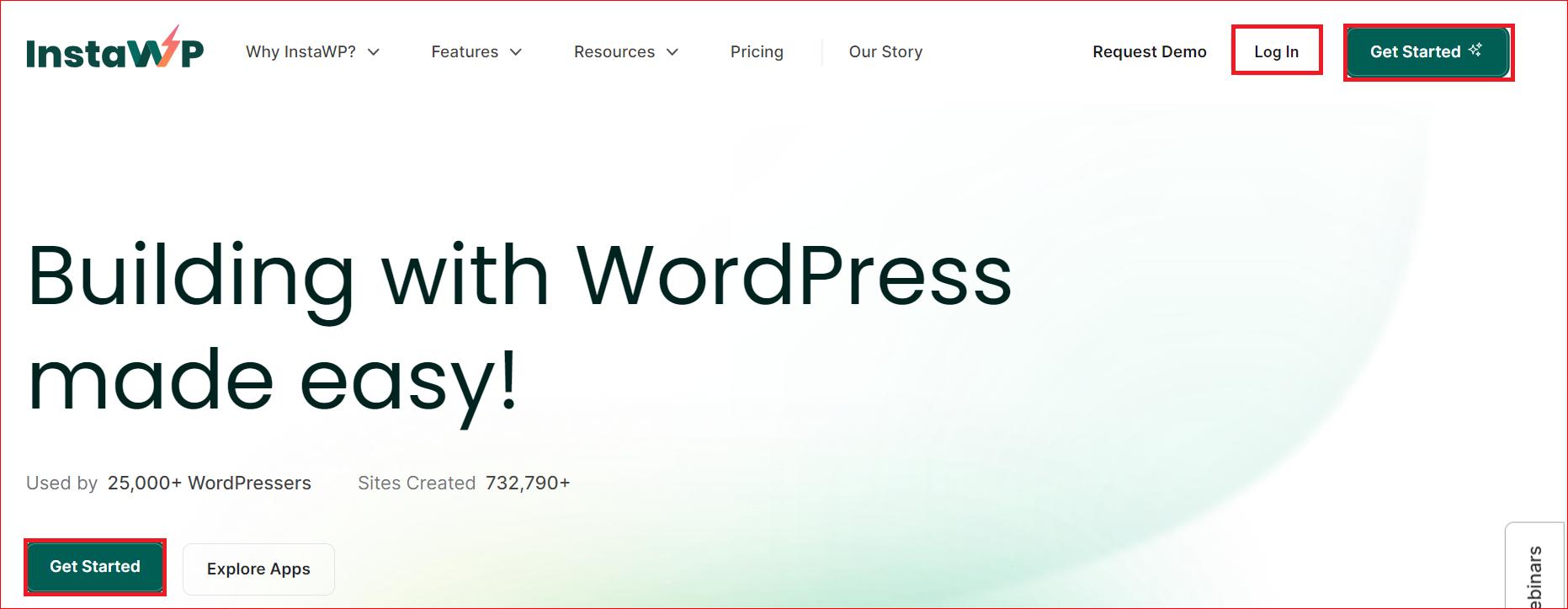
Whether you choose to log in as a guest or create a full account, keep in mind that setting up a proper account is recommended if you want to access your previous work or sites, as guest accounts do not provide access to previous staging environments.
Step #2: Create a New Site
Once you log in, you’ll see the InstaWp dashboard. Now, you have to create a new website. Simply click the “+New Site” in the center of the screen or the “Add New+” button in the top right corner.
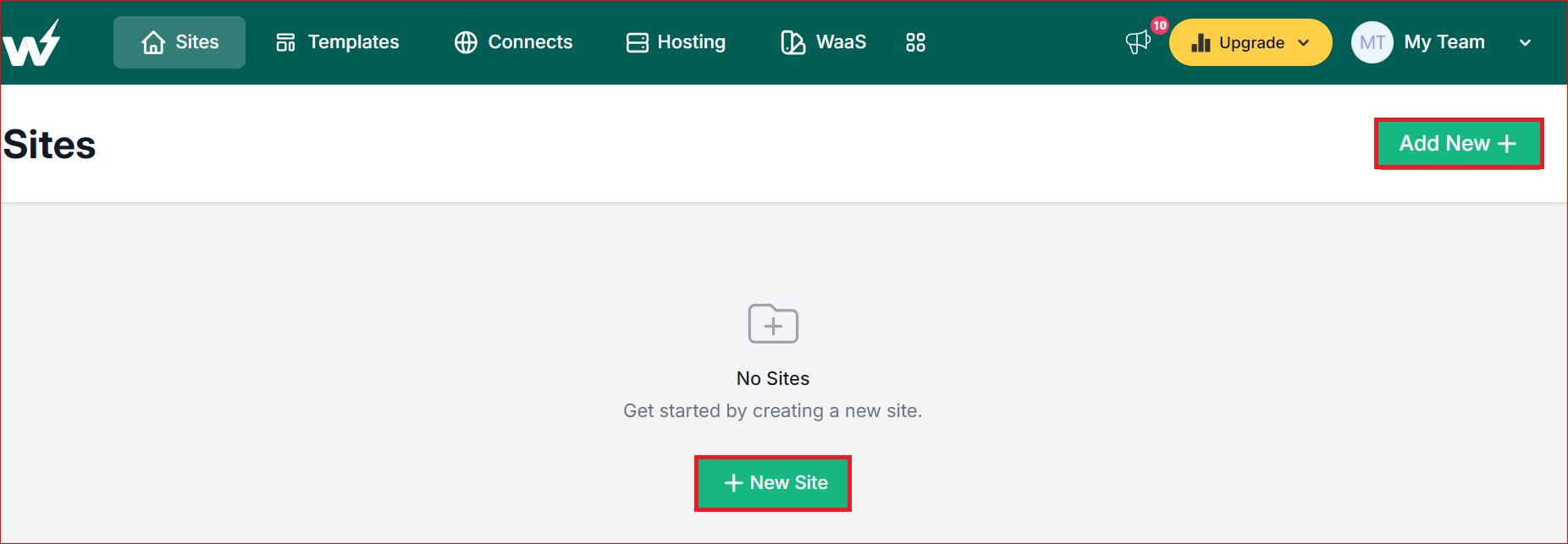
Step #3: Look for Post SMTP Plugin
Now, go to the From Scratch tab and find the “Post SMTP plugin” under the “Utility” category. Select more plugins for pre-installation, and click “Create Site.”
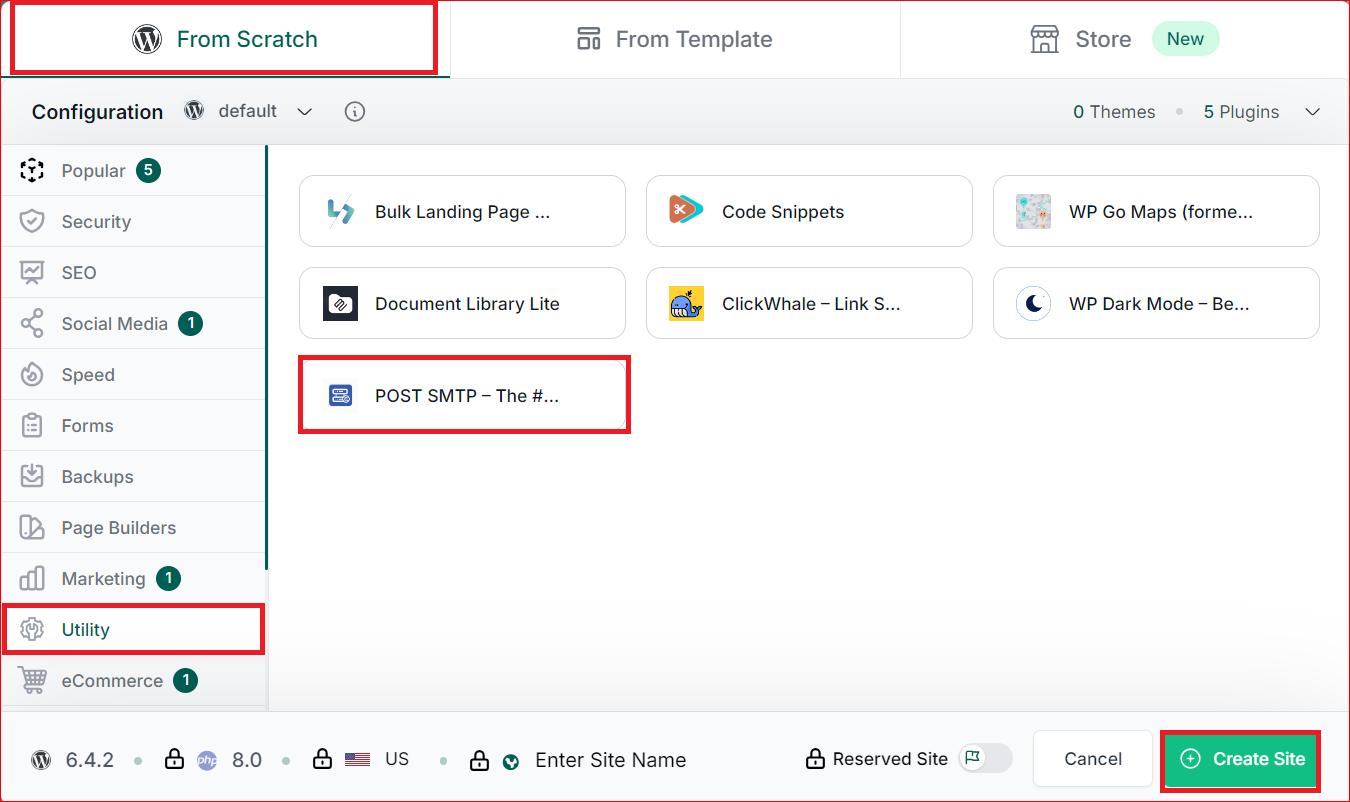
There you have it! Once you log in with the “Magic Login” feature to access your staging site, you can easily find the Post SMTP plugin in the list of installed plugins. You don’t have to manually install the plugin, which saves you valuable time and effort.
Closing Remarks on Post SMTP and InstaWP Partnership
We are very excited about our partnership with InstaWP, and we hope you are, too.
We are confident that InstaWP users will benefit significantly from this partnership. Post SMTP and InstaWP together can help you create and manage WordPress sites faster and easier with enhanced WordPress email management capabilities.
If you have any questions, feedback, or suggestions, please feel free to contact us via our support channels.
To wrap it up, we’d like to reassure you that innovations and collaborations aren’t over yet. This is just the beginning to give you the best WordPress email delivery experience.
Thank you for choosing Post SMTP and InstaWP…!!!


