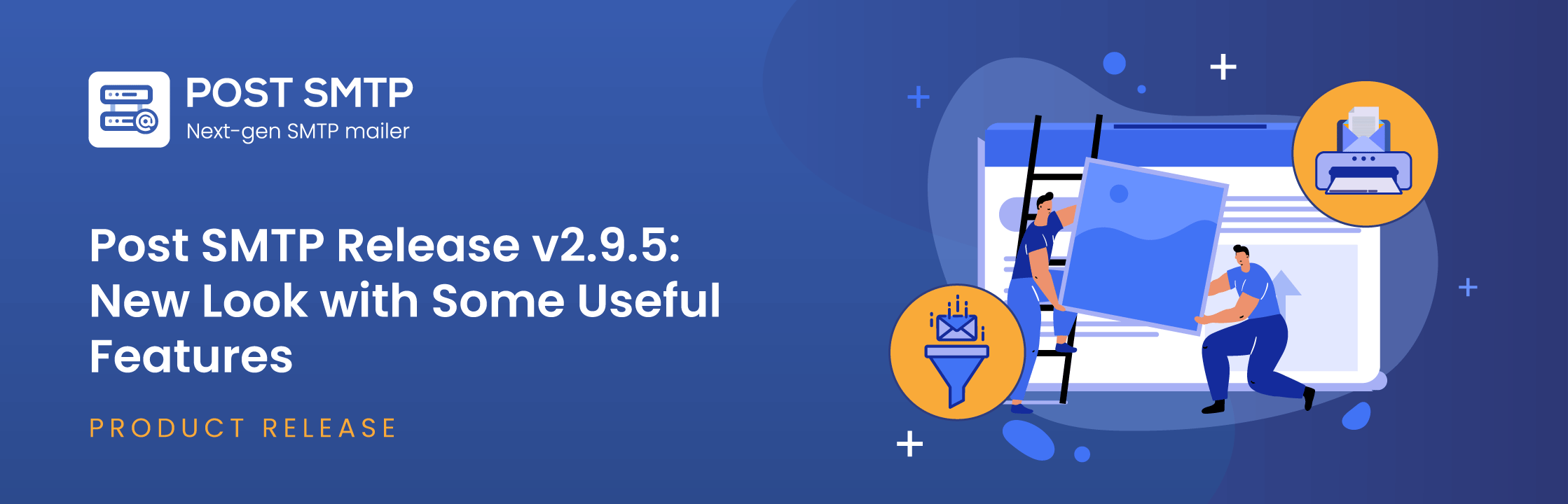
Are you ready to improve your WordPress email management?
With the latest release, Post SMTP v2.9.5, we’re introducing new features that will simplify email tracking and provide a fresh new look for our settings interface.
Excited?
Let’s explore further and see what’s in store for you.
What’s New in Post SMTP Release v2.9.5?
At Post SMTP, we continuously strive to improve our plugin based on user feedback and the evolving needs of WordPress users.
Our latest release, v2.9.5, introduces significant improvements to email logs and a revamped settings interface to make your email management more efficient and user-friendly.
- Improved Email Logs
- New Look for Setting Tabs
Now, let’s discuss them in detail.
1. Improved Email Logs
Our commitment to providing comprehensive email management tools is reflected in the improvements we’ve made to email logs. These updates make it easier than ever to track, filter, and manage your WordPress emails.
a. Print Email Option in Email Logs
We understand that having a tangible copy of your email logs can be incredibly useful for record-keeping, auditing, and troubleshooting purposes. With the new Print Email option, you can now print individual email logs directly from the Post SMTP interface.
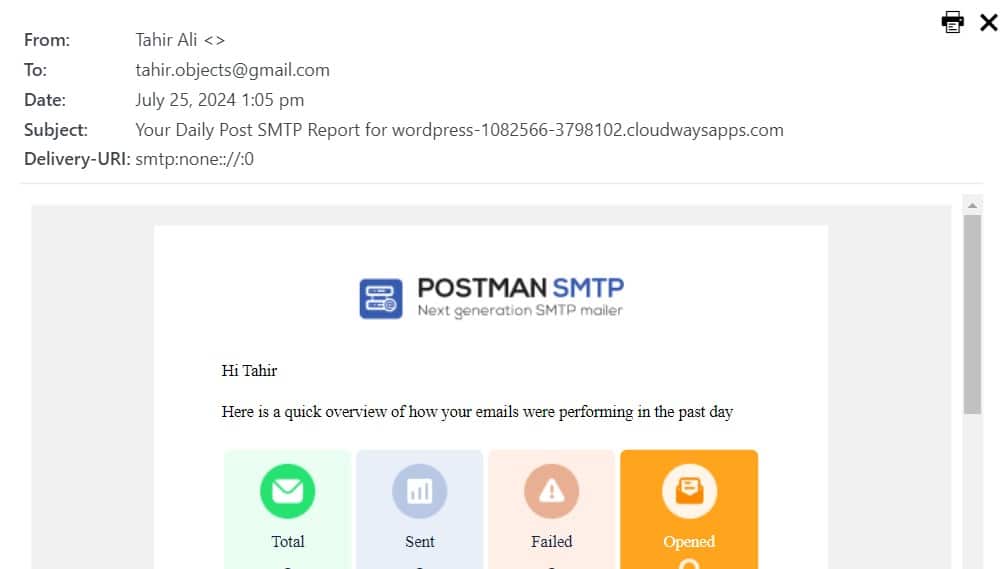
How to Use the Print Email Option
- Navigate to the Post SMTP email logs section.
- Select the email log entry you wish to print.
- Click on the “View” option under the “Actions” column.
- Click on the new “Print Email” button at the top right.
- A print dialog box will appear, which allows you to print the log or save it as a PDF for future reference.
This feature lets you have a physical or digital copy of your email logs, making it easier to share with your team or keep for your records
b. Email Status Filter Option
Managing and analyzing email logs can be daunting, especially when dealing with a high volume of emails. To simplify this process, we’ve introduced the Email Status Filter option.
This powerful tool allows you to filter email logs based on their delivery status, helping you quickly identify and address issues.
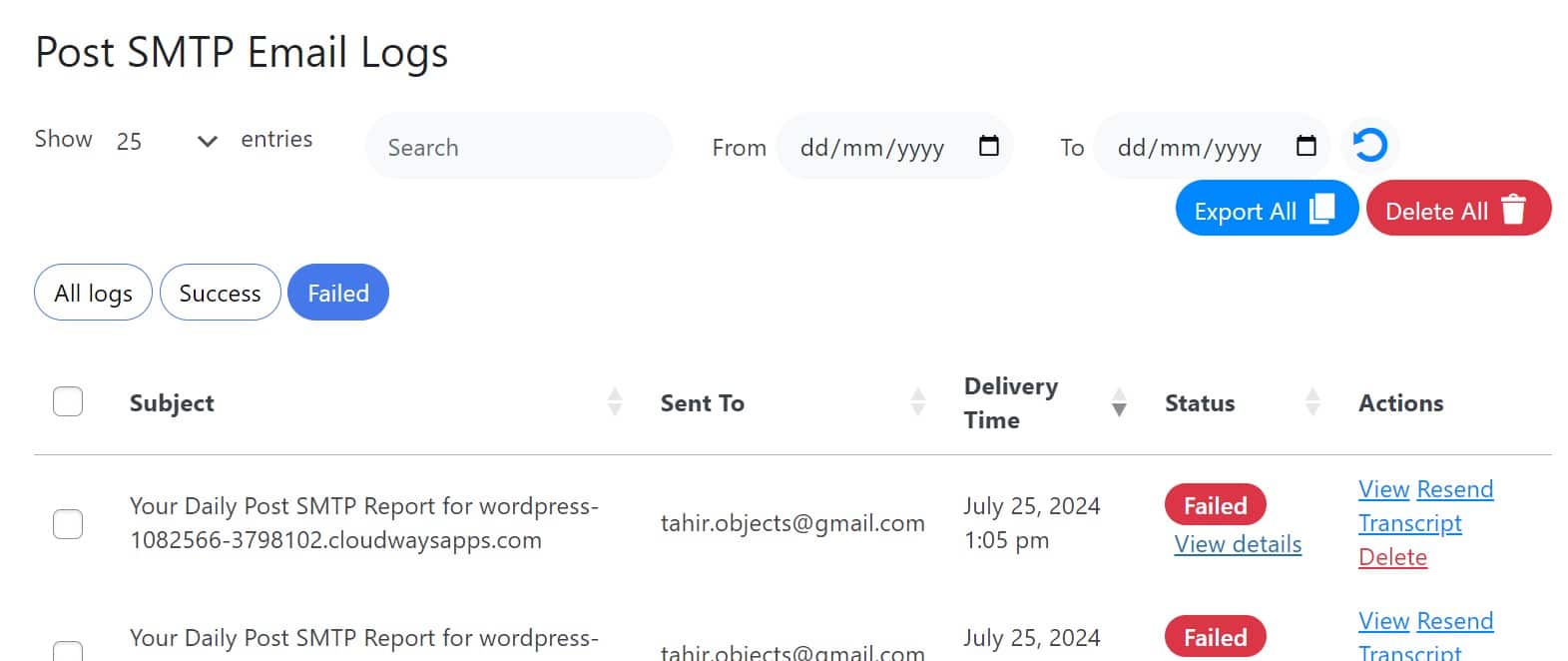
How to Use the Email Status Filter Option:
- Go to the Post SMTP email logs section.
- On the left-hand side, you’ll have the email status filter.
- Select the desired status (e.g., All Logs, Success, Failed).
- The email logs will be filtered accordingly, displaying only the emails that match the selected status.
This feature is designed to save you time and effort, enabling you to focus on resolving issues and optimizing your email delivery strategy.
2. New Look for Setting Tabs
In addition to the improvements in email logs, we’ve also revamped the appearance of the settings tabs within the Post SMTP plugin. The new look is not only aesthetically pleasing but also enhances the user experience by making navigation more intuitive and settings easier to manage.
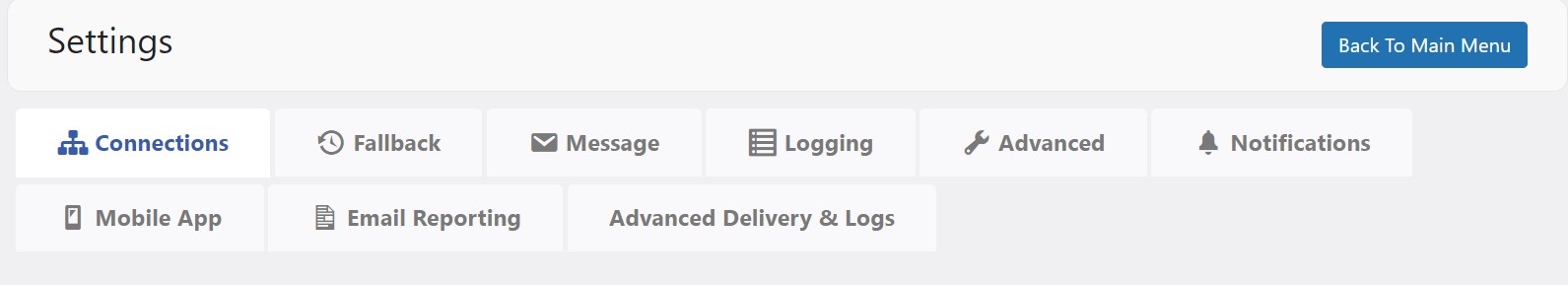
Highlights of the New Settings Interface:
- Clean and Modern Design: The updated design is visually appealing and aligns with the latest UI/UX standards.
- Improved Navigation: The settings tabs are now more clearly defined, making it easier to find and adjust the settings you need.
These enhancements are part of our ongoing efforts to improve the user experience and ensure that managing your WordPress email settings is as straightforward as possible.
Update Post SMTP Now to Take Advantage of These New Features
With these exciting new features in Post SMTP Release v2.9.5, you have all the tools you need to enhance your WordPress email management. From improved email logs with print and filter options to a refreshed settings interface, this update is designed to make your email management more efficient and user-friendly.
Don’t wait! Update to Post SMTP v2.9.5 today and start enjoying these new features. If you have any questions or need assistance, our expert support team is always here to help.
Experience the next level of WordPress email management with Post SMTP Release v2.9.5. Update now and take control of your email delivery like never before.


 OpenAI
OpenAI Perplexity
Perplexity

