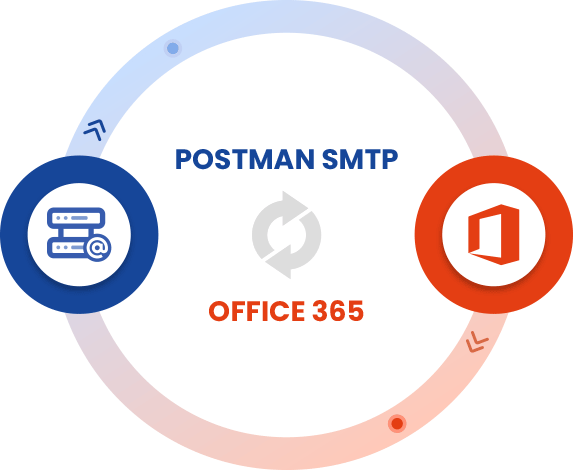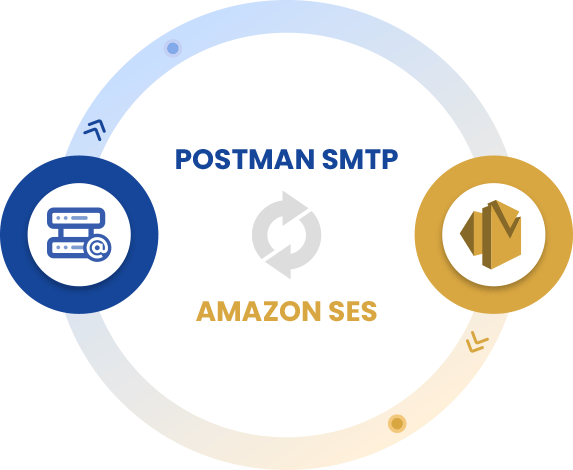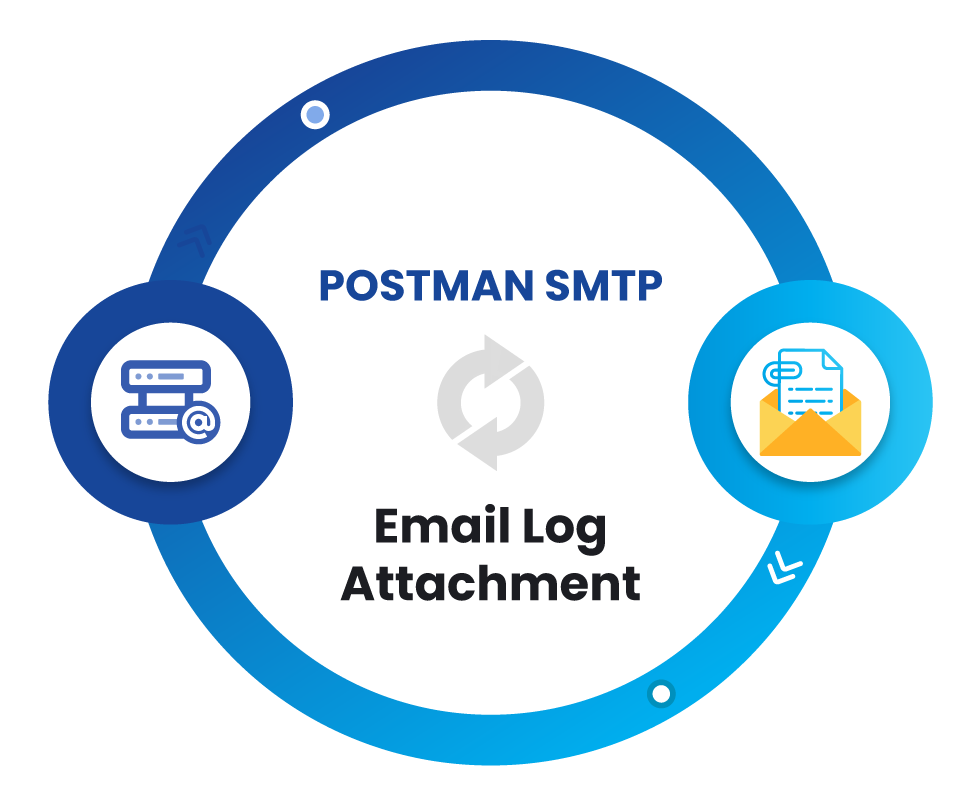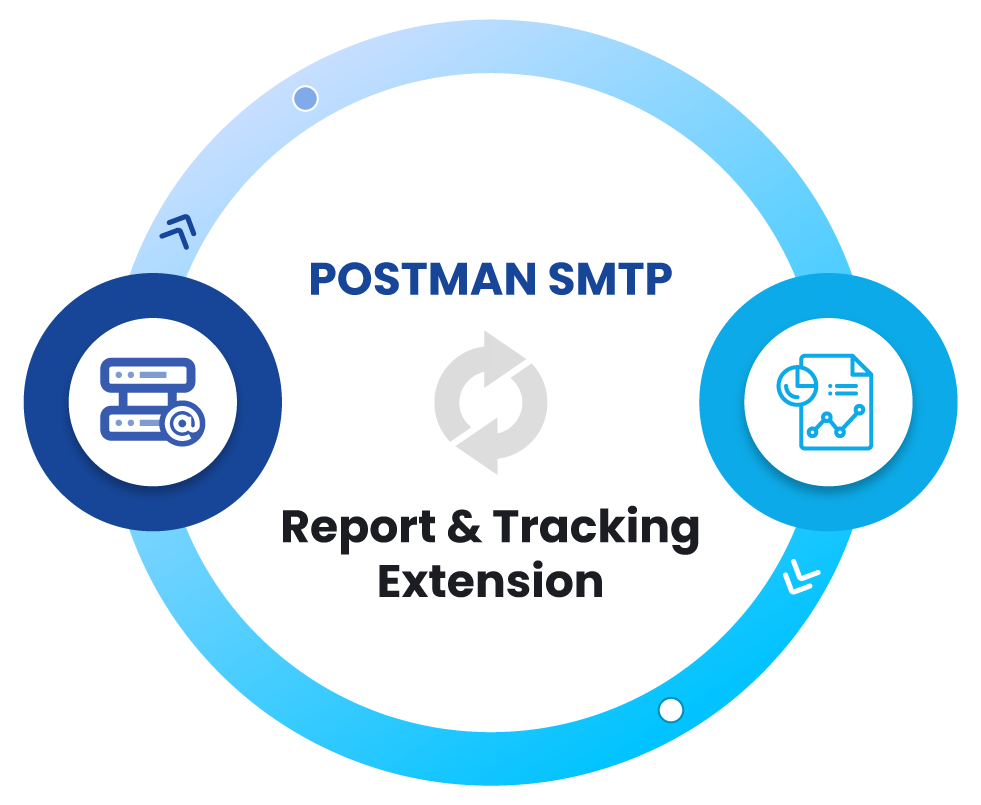How to Set Up Mailgun for WordPress Emails [3 Easy Steps]
Do you know that if you set up Mailgun for WordPress emails, the email deliverability of your WordPress website can improve significantly? You may be wondering why WordPress isn’t sending transactional emails properly so they can hit the inbox instead of spam. The short answer to this is the default wp_mail() function. We’ll cover it