
Because of character restrictions, are you having trouble setting up a DKIM (DomainKeys Identified Mail) record while adding to your DNS Zone?
You are not alone! Many people face this issue regularly.
Often, email service providers provide you with DKIM keys that exceed the maximum standard string length of 255 characters.
But don’t worry! We have a simple solution for you.
With this guide, we’ll walk you through how to split a DKIM record correctly so you can set it up hassle-free for your email domain.
Without further ado, let’s get started!
Is it Necessary to Set Up DKIM for Your Email Domain?
The short answer is YES! As a WordPress user, if you are facing the WordPress not sending emails issue, one possible reason could be the lack of email domain authentication protocols (i.e., SPF, DKIM, and DMARC records).
So, setting up DKIM for your email domain is not only a good practice but has become increasingly necessary for optimal email deliverability.
Importance of DKIM in Email Deliverability
Now, let’s explore why DKIM is essential to making sure your emails reach the inboxes of the intended recipients:
- Authentication of Incoming Emails: DKIM serves as a digital signature for your outgoing emails. When you set up DKIM, it attaches a unique encrypted signature to each email you send. A receiving server can use this signature to verify that the email came from your domain.
- Prevention of Spoofing: One of the most significant threats in the email world is domain spoofing, in which malicious actors forge your domain to send fraudulent emails. DKIM helps combat this by ensuring that emails claiming to be from your domain are genuine. Without DKIM, spammers can impersonate your brand much more easily.
- Secure Email Transmission: DKIM adds an extra layer of protection to your email communication. By authenticating your emails, DKIM protects both your domain and your recipients from various email-related attacks, including phishing attempts and malware distribution.
- Building Customer Trust: When subscribers receive emails from your domain with the DKIM signature, they can trust that the message is authentic. This trust is crucial for maintaining positive customer relationships and protecting your brand’s reputation.
- Improved Email Deliverability: Authenticated emails, such as those with DKIM signatures, are less likely to be flagged as spam by email filters. DKIM increases your chances of getting into your recipients’ inboxes instead of spam.
How to Find the DKIM Record for Your Email Domain
First things first, you’ll need to locate the DKIM TXT record for your specific email domain. Your email service provider will typically provide you with this record.
If you’re not sure where to find it, reach out to your DNS provider’s (email service provider) support for guidance.
DKIM records will look something like the one shown in the screenshot below:
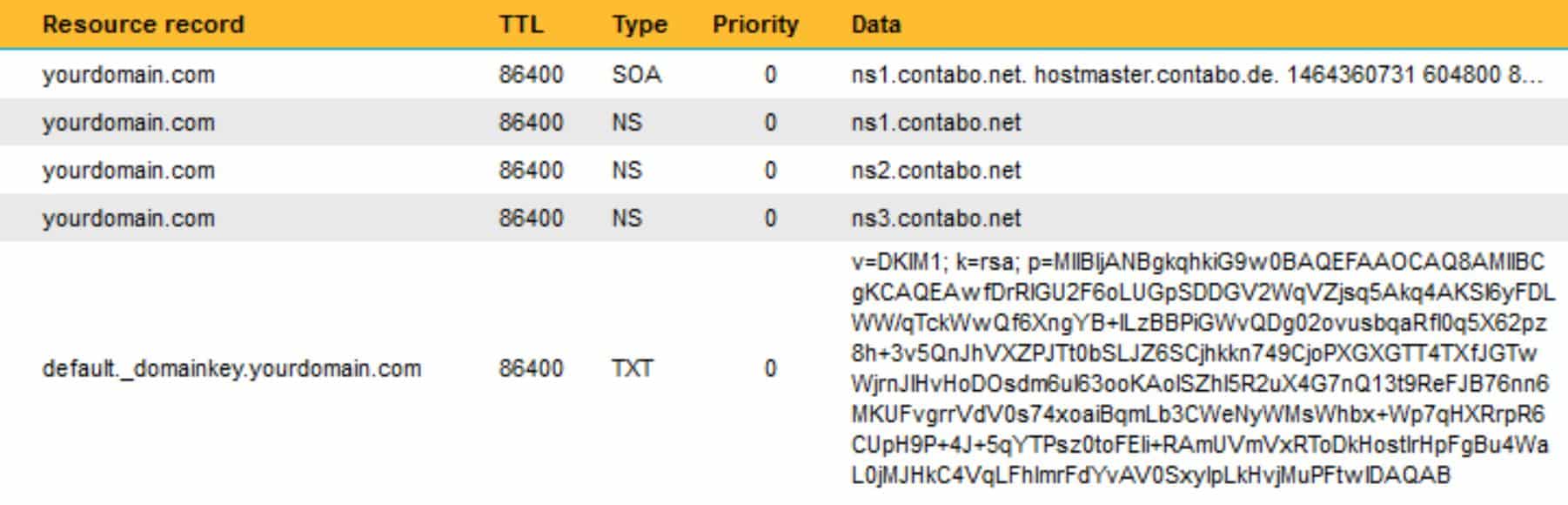
Remember, while some providers may not mandate DKIM setup. However, we strongly recommend configuring it to ensure your emails are authenticated and secure.
How to Split a DKIM Record in 2 Easy Steps
Once you have the DKIM TXT record for your email domain, let’s get to the heart of the matter—how to split a DKIM record.
The basic idea is to break the long DKIM TXT record into manageable chunks that fulfill the 255-character limit.
To split a DKIM record, follow the two easy steps below:
Step #1: Determine Your DKIM Key Length
Most DNS providers limit the TXT record field to 255 characters. If your DKIM key is 1024 bits, it should fit comfortably within this limit.
However, if you’re dealing with a 2048-bit key that exceeds 255 characters, you’ll need to split it.
To determine the bit length of the DKIM record provided, you need to analyze the “p=” parameter, which contains the public key.
Here is an example of a DKIM record:
“v= DKIM1;
k= rsa;
p=MIIBIjANBgkqhkiG9w0BAQEFAAOCAQ8AMIIBCgKCAQEApGZVGRTULcSn4bLx7vOlAQLrWdQOzGOaO4h7L/CZi9oiQfULi3v43vS/WEnLBXIVzhWJKuK0pdIKGnBQe2APv7JtI7xosmVqroPshhw88fGkgNXkVxE8CsmwoeUVB4uv4aFAf+DbP3rDQp5GtUww85efhz1NElq+9RM9NZZYiSfDGyLgBzmchKo/WE9BcaajhWn/ClV8TGK9tJi/Sqs0x4spBpjuj1HUC3U0j9PTgR6ZT4fpXVW+OCW91UOSzBxSEuZv7FTjOpv2EO0ZBTAKOT4X6pugx8LVmYDbnwsLScUHDVNY3PFiDljfs95MbBIdfuyV5hP5KlmQEdcjicXUSQIDAQAB”
As shown in this example, the RSA public key (“p=” parameter) has more than 255 characters, which means you have to split this DKIM record.
In step two, we are going to show exactly how to do it.
Step #2: Use a DKIM Record Splitter Tool
Fortunately, splitting a DKIM record is quite simple with the right tools. We recommend using a DNS record splitter tool such as MAILHARDNER rather than manually splitting because these tools are specifically designed for this.
Here’s how it works:
- Open the tool and paste your DKIM value into the designated textbox.
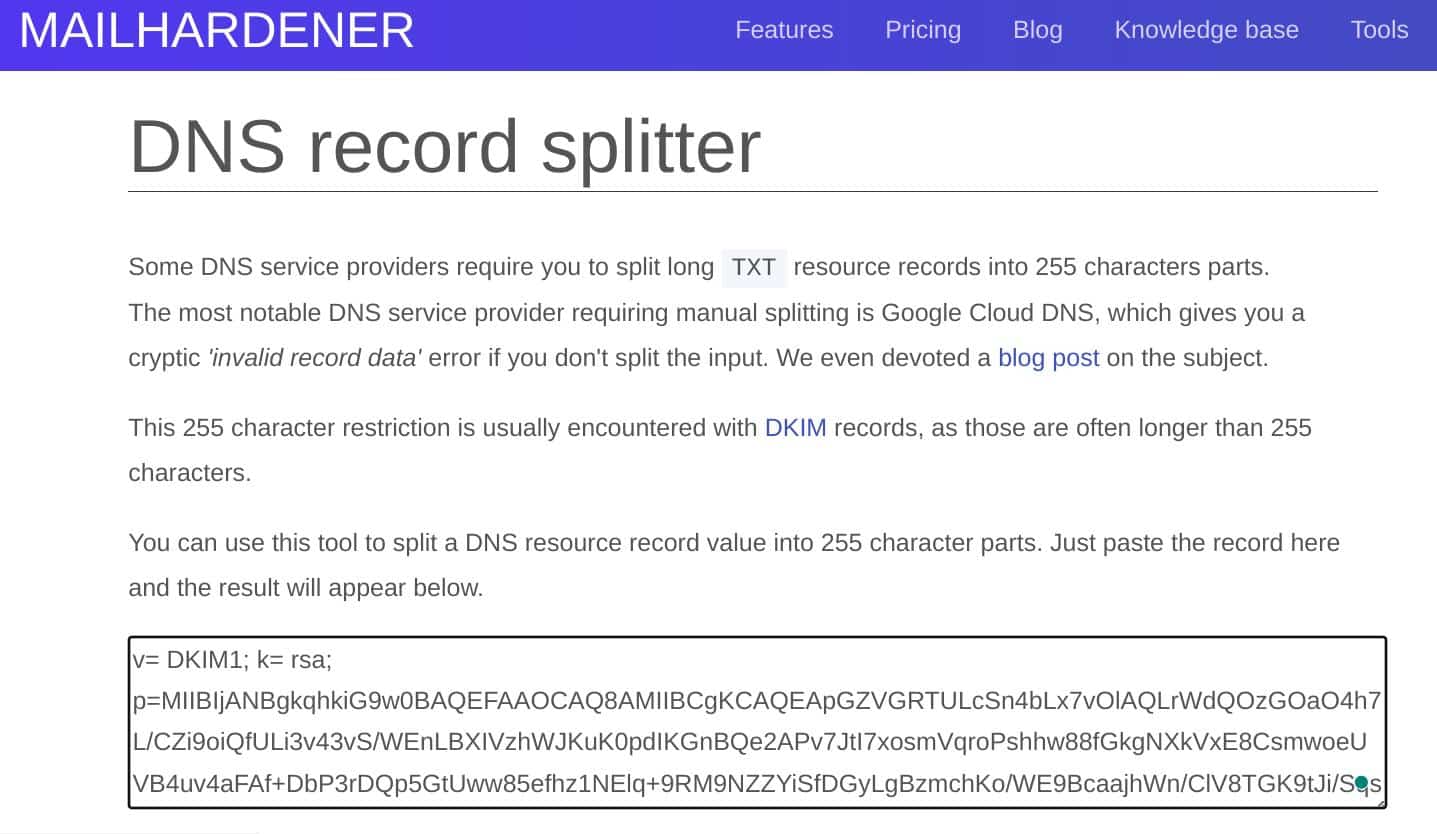
- The tool will automatically split your DKIM record into two lines, each within the 255-character limit.
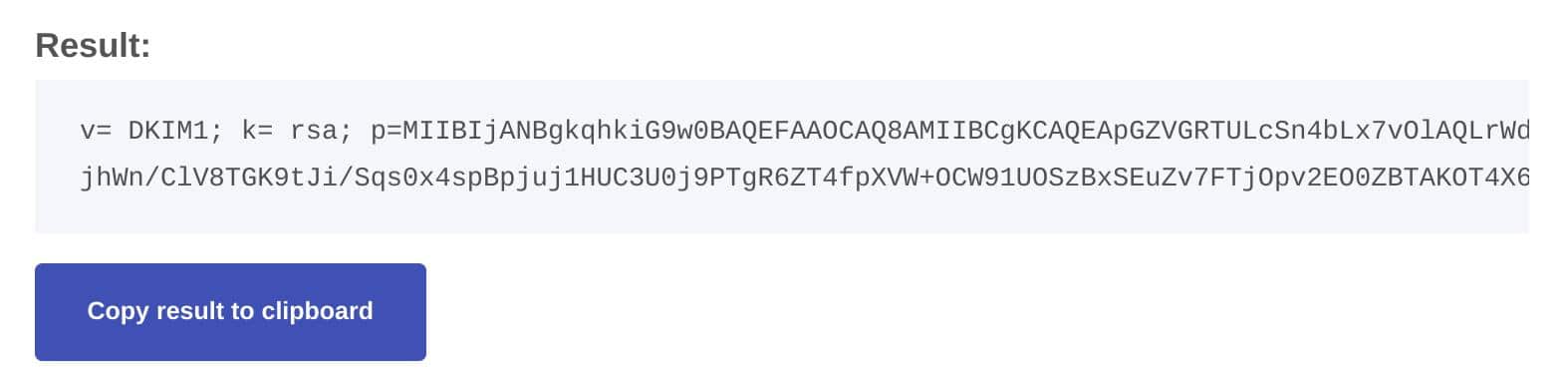
- Finally, copy the new DKIM records and simply enclose these two text strings in double quotes.
You should now be able to add this DKIM record in the DNS host, no matter how many characters are available.
Remember, this method isn’t exclusive to DKIM records. You can also apply this technique to SPF records if needed, but typically, DKIM records exceed the 255-character limit.
NOTE: If you have multiple SPF records then you need to merge them into one SPF record before adding it to your DNS host. Check out our detailed guide on how to merge multiple SPF records the right way.
What is the Best SMTP Mailing Service for DKIM?
Selecting a reliable mailer service that supports essential DNS records like DKIM, DMARC, and SPF is crucial for seamless email authentication.
As a Post SMTP user, we recommend using any popular SMTP service provider such as Brevo (formerly Sendinblue), Microsoft 365, Amazon SES, Zoho Mail, SendGrid, Mailgun, etc. However, you can use any SMTP mailer you prefer.
If you’re in search of an affordable yet robust mailer service that emphasizes DKIM implementation, we recommend Brevo. By leveraging Brevo with Post SMTP, you can mitigate email deliverability issues and protect your domain from phishing attacks.
Need Help? Let our WordPress experts help you out!
Setting up DKIM and modifying DNS records can sometimes be daunting tasks. If you’re facing challenges or need expert assistance with configuring DKIM for your domain, our team of WordPress experts is here to help.
Feel free to reach out for personalized support and guidance regarding any WordPress email related issue.
Final Remarks
We hope this guide helps you split a DKIM record for your email domain. Setting up DKIM is easy but incredibly important for the security and authenticity of your domain.
By following the steps outlined in this guide, you can easily manage DKIM records for your domain within the character limits imposed by DNS providers. Remember, DKIM, along with other DNS records, plays a vital role in protecting your domain from phishing attempts and enhancing email deliverability.
If you have further inquiries or need assistance, don’t hesitate to contact us. Our team is dedicated to helping you improve email deliverability by setting up DKIM, SPF, and DMARC records for your domain or addressing any other email-related issue.
Frequently Asked Questions
Can you have multiple DKIM records?
Yes, you can have multiple DKIM records for different services or purposes. Each domain can have multiple DKIM keys, allowing you to sign emails with different selectors.
How do you split the DKIM key value into two parts?
To split a DKIM key into two parts, you can use any DKIM record splitter tool. Paste your DKIM key into the tool, and it will automatically divide it into two strings within the 255-character limit.
Can an email have multiple DKIM signatures?
Yes, an email can have multiple DKIM signatures, each associated with different domains or services involved in the email’s delivery. This can happen when emails pass through various intermediaries.
Is DKIM 1024 or 2048?
DKIM keys can be either 1024 bits or 2048 bits in length. The length of the DKIM key depends on the domain owner’s preference and the security requirements.
Is it OK to have multiple DKIM records?
Yes, you can have multiple DKIM records. Multiple DKIM records allow you to sign emails with different keys for different purposes or services, which improves email security.
How do you split a key and value?
To split a DKIM key and value, use a DKIM record splitter tool. Simply paste the DKIM record into the tool, and it will divide it into separate parts so that each part fits within the character limit.
What is the best practice key size for DKIM?
The best practice key size for DKIM is generally considered to be 2048 bits. This provides a higher level of security compared to 1024-bit keys, which are now considered less secure due to advances in computing power.
What is the key size 2048 in DKIM?
A key size of 2048 in DKIM refers to the length of the RSA key used for signing emails. This key size is recommended for more robust security and is commonly used in DKIM implementations to protect against unauthorized email modifications.



