Imagine a world without email. It’s hard to picture, isn’t it?
Email has become an integral part of our lives, connecting us with friends, family, and colleagues across the globe. Behind the scenes, a crucial technology called SMTP (Simple Mail Transfer Protocol) ensures the smooth delivery of emails.
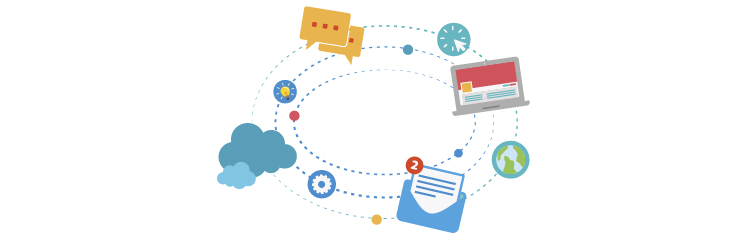
SMTP is the standard protocol for sending and receiving emails on the web. It’s what mail servers use to send and receive emails online.
If you want to ensure that your emails reach their intended recipients securely and promptly, then knowing what an SMTP relay port is and which port to use for better email deliverability is essential.
This article will explain everything you need to know about SMTP relay ports, how they work, and which port to use when sending emails from your device or application.
Ready? Let’s go!
What is an SMTP Relay Port?
An SMTP relay port is a specific port number used to establish a connection between the email client or application and the SMTP relay server. It is a designated channel through which the client or application communicates with the relay server.
The SMTP relay port is responsible for handling the relay of emails, ensuring they reach their intended destination.
Conversely, the SMTP relay is the overall concept of email forwarding from one mail server to another. It involves using an intermediate SMTP server to transmit the email from the sender’s server to the recipient’s server.
SMTP transmission involves two main stages: submission and relay. Let’s break them down as follows:
- Submission: The first stage is submission when you compose and send an email using an email client or application like Apple Mail or Gmail. It’s like handing over your message to a special outgoing mail server. This server is responsible for sending your email to its intended destination.
- Relay: After you submit your email to the outgoing mail server, the relay stage begins. This stage involves transferring your email from the outgoing mail server to the recipient’s mail server. It’s similar to a relay race where one runner passes the baton to the next runner to continue the race.
It’s important to note that while both submission and relay are crucial parts of the SMTP process, most people don’t need to configure their own email server. They can rely on email services like Gmail or Yahoo to handle the submission and relay stages.
So, when setting up your email client or a WordPress website, you mainly focus on ensuring that the submission part works smoothly. The rest of the relay process happens behind the scenes without requiring your direct configuration.
Note: If you are facing WordPress not sending emails and want to configure your email client (SMTP relay service) without technical difficulties, check out our Post SMTP setup wizard to start sending emails immediately.
How Does an SMTP Relay Work?
To understand how an SMTP relay port works, let’s look at an example of sending an email using an email client.
Here are the steps involved in the process:
- You compose an email in the email client app, such as Gmail, Yahoo, Outlook, etc., and click ‘Send.’
- The email client then connects to your SMTP relay server using the SMTP relay port.
- The relay server (SMTP relay) checks if your email meets the necessary criteria (e.g., valid sender, proper formatting) and then looks up the MX (mail exchange) record of the recipient’s domain (example.com) to find out which incoming mail server is responsible for receiving emails for that domain.
- If the recipient address is on the same domain as the SMTP relay, the SMTP relay will deliver the email directly to the recipient’s mailbox.
- If the recipient’s address is on a different domain, the SMTP relay will forward the email to the recipient’s SMTP server.
- The SMTP relay uses the SMTP relay port to connect and send the email to the recipient’s SMTP server.
- Finally, the recipient’s incoming mail server accepts the email and stores it in the recipient’s mailbox.
As you can see, It bypasses ISP restrictions and limitations on email sending, as you are not using your ISP’s SMTP server but your own or a third-party SMTP server, which reduces the chances of your emails being marked as spam or rejected by the recipient’s incoming mail server. That ultimately leads to better email deliverability and sender reputation.
However, you might need some help, such as blocked ports, spam filters that misidentify legitimate emails as spam, or authentication failures.
Which SMTP Relay Port Should You Choose?
Now that you know what an SMTP relay port is and how it works, you may wonder which SMTP relay port you should choose to send emails from your WordPress website.
The answer depends on various factors, such as security, speed, compatibility, and scalability. Based on these factors, here are some guidelines on how to choose the right SMTP relay port for your needs:
- Security: If keeping your emails secure is your top priority, use an encrypted email submission port like port 587 or 465. These ports use TLS encryption to protect your connection between your device or application and the SMTP server. They also require authentication to ensure that only authorized users can send and relay emails.
- Speed: Prioritizing your email deliverability can sometimes be important. In that case, you should use a dedicated email submission port like port 465. Port 465 is generally faster than port 587 because it doesn’t require a STARTTLS command to initiate encryption. However, note that port 465 is less widely supported than port 587.
- Scalability: For scalability purposes, consider an alternative email submission port like port 2525. While port 2525 isn’t officially recognized by IANA. Still, some relay services use port 2525 as a backup option when port 587 is blocked or unavailable. Port 2525 allows you to send large volumes of emails without worrying about limitations or restrictions imposed by your internet service provider (ISP).
Remember, choosing the right SMTP relay port helps ensure reliable email delivery from your WordPress website, enhancing the communication experience for your users.
Best Practices to Set up an SMTP Relay Port
Setting up an SMTP relay port correctly and efficiently is essential for smooth email communication. Following are some of the best practices you should follow when configuring an SMTP relay port:
Choose a suitable SMTP relay service: Compare different SMTP relay services like SendGrid, Mailgun, and Google Workspace based on factors like email volume, support, and pricing. Select the service that best meets your requirements.
Configure your device or application: Once you’ve selected an SMTP relay service, configure your device or application with the following information:
- SMTP server name: Your SMTP relay service provides the server name, such as smtp.sendgrid.net or smtp.gmail.com.
- SMTP server port: The port number provided by your SMTP relay service, like 25, 465, 587, or 2525.
- SMTP username: Your account username, email address, or API key.
- SMTP password: Your account password or API secret.
Update and maintain SPF, DKIM, and DMARC records: Enhance your sender reputation and deliverability by authenticating your domain. Follow these steps:
- Check if SPF, DKIM, and DMARC records exist for your domain using online tools.
- To check your domain’s SPF, DKIM, and DMARC records, you can use various online tools such as MXToolbox, Google Admin Toolbox, or other third-party DNS checking tools. However, some SMTP service providers also offer the same service to their subscribers.
- Add or update these records in your DNS settings using your domain registrar or hosting provider.
- Test and verify the records to ensure they are valid and functioning correctly.
- Following these best practices, you can effectively set up an SMTP relay port and optimize your email delivery process.
Port 25 is one of the most commonly used SMTP relay ports, but most providers do not allow it. So always use port 587 instead for SMTP submission on your WordPress site or email client.
Note: To send emails through your WordPress website, you need a reliable SMTP plugin like Post SMTP, which makes the whole SMTP service configuration process a breeze.
Final Remarks
SMTP relay ports play a crucial role in ensuring the smooth delivery of emails. You can optimize your email communication by understanding the concept, working mechanism, and factors to consider when choosing an SMTP relay port.
To simplify the configuration process and ensure seamless email sending from your WordPress website, consider using Post SMTP plugin that offers a user-friendly setup wizard that guides you through the process, making it easy to connect SMTP relay to the WordPress website.
We hope you found this article helpful and informative. Please feel free to reach out if you have any questions or feedback.
Thank you for reading!
Frequently Asked Questions
How do I send an email using an SMTP relay?
To send an email using an SMTP relay, you need to configure your email client or application with the correct SMTP server name, port number, username, and password provided by your SMTP relay service. Once configured, compose your email as usual and click ‘Send.’ The email client will connect to the SMTP relay server through the designated port and relay your email to the recipient’s mail server for delivery.
How is my SMTP relay working?
You can check if your SMTP relay is working by sending a test email. Send an email to a valid recipient and check if it is successfully delivered without error messages or bouncebacks. Additionally, you can monitor email delivery metrics and reports provided by your SMTP relay service to assess the performance and success of your sent emails.
Do all emails use SMTP?
No, not all emails use SMTP. While SMTP is the standard protocol for sending and receiving emails on the web, other protocols like POP (Post Office Protocol) and IMAP (Internet Message Access Protocol) give you access to your emails. However, SMTP is commonly used for the submission and relay stages of email transmission, ensuring the successful delivery of emails from the sender to the recipient.
What is the size limit for SMTP?
The size limit for emails sent through SMTP can vary depending on the specific SMTP relay service and email provider you are using. Generally, SMTP allows for email attachments of up to 25 MB. However, it’s important to note that some email providers or servers may have their own restrictions on attachment sizes.



