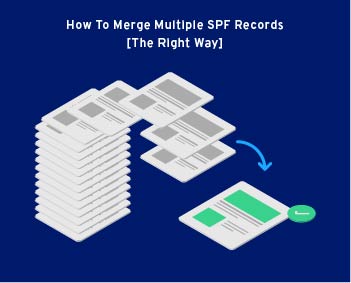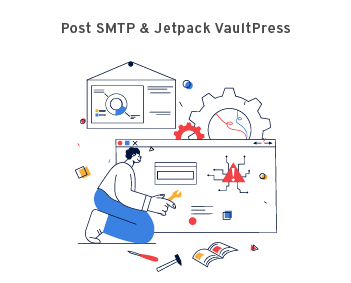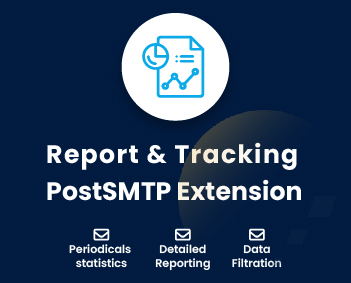How to Merge Multiple SPF Records [The Right Way]
Are you looking for an easy way to merge multiple SPF records? Stay tuned! As we are going to show you exactly how to do it the right way. SPF (Sender Policy Framework) record is a type of DNS (Domain Name System) TXT record that tells the ESPs (Email Service Providers) which server is authorized […]
How to Merge Multiple SPF Records [The Right Way] Read More »