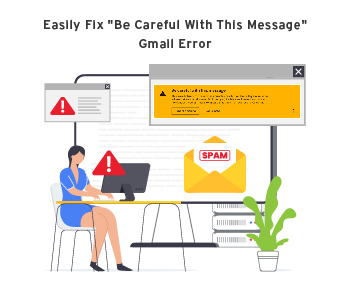
Easily Fix “Be careful with this message” Gmail Error [2024]
Does Gmail show a yellow “Be careful with this message” warning every time you send an email? This warning implies that Gmail could not verify that it actually came from the actual user/sender. It is also possible that the sender hasn’t authenticated this message, and it could be a phishing attempt, a spoofing attack, or
Membership
Secure an Exclusive 20% Discount on Lifetime Access – Limited Time Offer. Use code: LIFETIME20 Your one-stop SMTP plugin to send WordPress emails with 100% reliability Save 20% ANNUAL LIFETIME Agency $4,999 $399.99/yr 100 Sites Priority support Priority support implies that your inquiries will receive prompt attention from our team. Buy Now Developer $1,499.7 $199.99/yr

Post SMTP Release (V 2.8.8) – To Improve the Security and Reliability of Your WordPress Emails
Must update Post SMTP to the latest version for better security! You are using the Post SMTP plugin, so you can send WordPress emails securely and reliably. Is that right? To make it even more secure, we strongly recommend you update your Post SMTP plugin to the latest version as soon as possible. Why? Because

How to Set Up Microsoft Office 365 for WordPress Emails [3 Easy Steps]
Are you looking for a way to configure Microsoft Office 365 for WordPress emails? If so, you are at the right place! Instead of using the default WordPress mail function, the Microsoft Office 365 SMTP server is a better option to improve WordPress email deliverability. In this guide, we will show you how to set

Fix WordPress Not Sending Emails on GoDaddy Issue in 2 Easy Steps
Are you having trouble with WordPress not sending emails on GoDaddy? If so, you are not alone. Many WordPress users face this issue when they host their websites on GoDaddy. GoDaddy SMTP issues can affect your website’s functionality and user experience, as you may miss important notifications, confirmations, and feedback from your visitors. But don’t
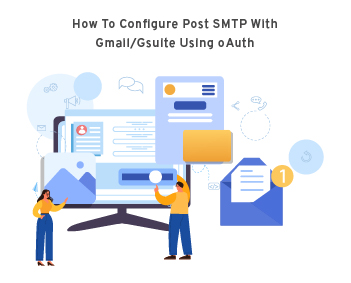
How to Configure Gmail SMTP Server to Send WordPress Emails
Want to configure your Gmail SMTP server to send WordPress emails? Setting up your Gmail SMTP server for WordPress emails is a good idea as it improves email deliverability and prevents them from ending up in spam. In this blog, we will walk you through the step-by-step process of how to set up your Gmail

How To Configure SMTP For WordPress To Send Emails [3 Easy Steps]
Email communication has become an indispensable resource for businesses in today’s digital landscape. Whether you’re sharing personalized offers, important updates, or simply welcoming new subscribers, email provides a direct and impactful way to engage with your audience. So, to get the most out of your WordPress email communication, you must understand how to configure SMTP

How to Set Outlook SMTP Settings for WordPress Emails
Configuring Outlook SMTP settings for WordPress emails using Post SMTP is as easy as pouring water in the glass. Using Outlook SMTP server, you can significantly improve the email deliverability of your WordPress site without spending a dime on any paid SMTP services. In today’s blog post, we will cover all about Outlook SMTP settings
Mobile App Privacy Policy
Mobile App Privacy Policy This Privacy Policy describes how the Post SMTP Mobile App (“we”, “us”, or “our”) collects, uses, and shares information when you use the Post SMTP mobile application (the “App”). You agree to the terms outlined in this Privacy Policy by downloading and using the App. If you have additional questions or
