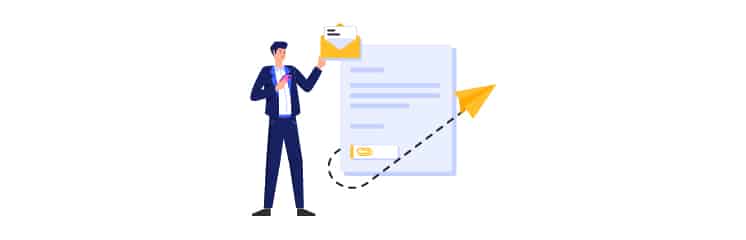
If you are dealing with a large number of WordPress emails on a daily basis or experiencing delays or WordPress not sending emails regularly, don’t worry! We have the right solution for you!
Post SMTP offers email batching and quota scheduling. With these powerful features, you can significantly improve your WordPress email delivery process.
Keep reading as we discuss these features and explore what they are, their benefits, and how to implement them using the Post SMTP plugin.
Ready? Let’s dive right in!
What is Email Batching and Quota Scheduling?
Email Batching:
Email Batching is a technique that allows you to send multiple emails in batches from the backend of your WordPress site. Instead of sending each email individually, you can group them into batches, optimizing server resources and preventing overload.
For instance, if you have a newsletter with 500 subscribers, you can set a batch size of 50 emails per batch. This ensures a smooth and efficient email delivery process without overwhelming your server.
Quota Scheduling:
Quota Scheduling is a feature that lets you set limits on the number of emails sent within specific timeframes. This feature is crucial for preventing your emails from being marked as spam because you send too many emails in a short period. You can define quotas based on hourly, daily, weekly, or monthly intervals.
For example, setting a daily quota of 300 emails ensures that your email distribution stays within acceptable limits, improving deliverability and preventing spam.
Benefits of Email Batching and Quota Scheduling for WordPress Email Deliverability
You probably now understand that Email Batching and Quota Scheduling can significantly help you improve your WordPress email deliverability.
Here are some additional benefits of email batching and quota scheduling for WordPress email deliverability.
- Optimal Resource Utilization: Email Batching allows you to optimize server resources by sending multiple emails in batches. This reduces strain on your server and ensures smooth email delivery without delays.
- Prevention of Overload: With Quota Scheduling, you can set limits on the number of emails sent within specific timeframes, preventing server overload and maintaining consistent performance.
- Spam Prevention: Sending emails in batches enhances deliverability rates, as emails are less likely to get stuck in queues or marked as spam.
- Reduced Bounce Rates: Quota Scheduling helps target active and valid email addresses, reduce bounce rates, and improve overall email success rates.
- Maintained Sender Reputation: Following quota limits ensures you maintain a positive sender reputation, which is crucial for successful email delivery and avoiding spam filters.
- Optimized Server Performance: Email Batching distributes the load on your server evenly, preventing spikes in activity and optimizing overall server performance.
- A better User Experience: With efficient email batching and quota scheduling, recipients receive emails promptly, leading to a positive user experience and increased engagement with your content.
Now, let’s move on to the most important part, where we will show you how to configure email batching and quota scheduling within the Post SMTP plugin settings.
How to Implement Email Batching and Quota Scheduling with Post SMTP
Post SMTP is the #1 WordPress SMTP plugin that allows you to connect all popular SMTP services such as Microsoft 365, Gmail, Mailgun, Brevo, SendGrid, Postmark, Mandrill, etc.
In addition, you get tons of amazing features, such as instant email failure alerts, open email tracking, a weekly email health report, detailed email logs, email attachment resending, a dedicated mobile app to track emails anywhere, and much more.
Now, let’s dive into how you can implement Email Batching and Quota Scheduling with Post SMTP to optimize your WordPress email delivery:
Step #1: Download and Install Post SMTP Plugin
- If you haven’t already, install and activate the Post SMTP plugin on your WordPress site.
Check out our detailed guide on how to configure SMTP for WordPress.
Step #2: Install the Advanced Email Delivery and Logs Extension
Once you’ve installed and configured the SMTP server of your choice, it’s time to install and activate the Advanced Email Delivery and Logs Extension.
NOTE: To use the email batching and quota scheduling features, you need to opt for the Post SMTP Pro version, which you can get by visiting this link.
If you have already bought the Post SMTP Pro,
- Go to your Post SMTP welcome email and download the “Advanced Email Delivery and Logs Extension ” shown in the screenshot below.
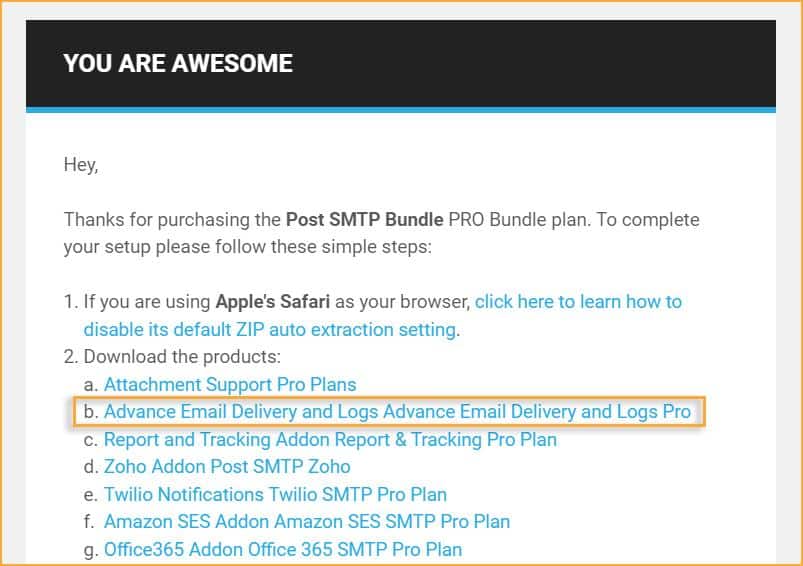
- Navigate to Plugins → Add New Plugin → Upload Plugin, select the “.zip” file you downloaded from the welcome email, and select Install Now.
- After the installation, click on the Activate plugin and enter the license key you received in the welcome email.
- After successful activation, simply sync your current free license with the Post SMTP Pro bundle.
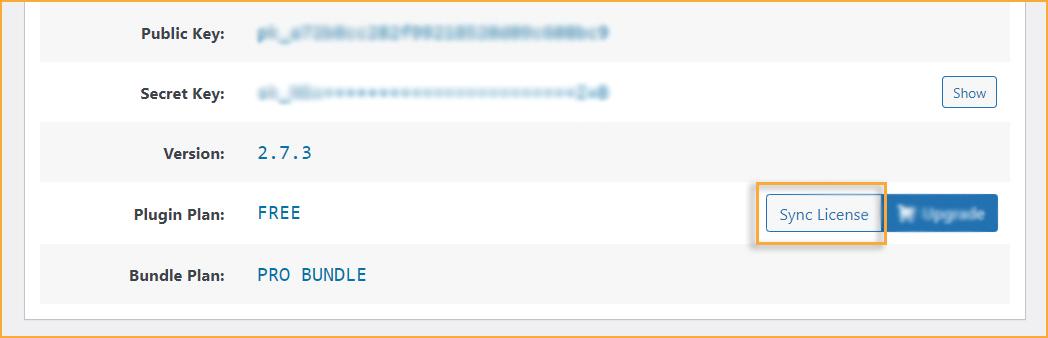
Step #3: Enable Advanced Delivery Feature
- Go to the Post SMTP settings through your WordPress dashboard.
- Click on the “Advanced Delivery & Logs” tab.
- Toggle the switch to “Enable Advanced Delivery.”
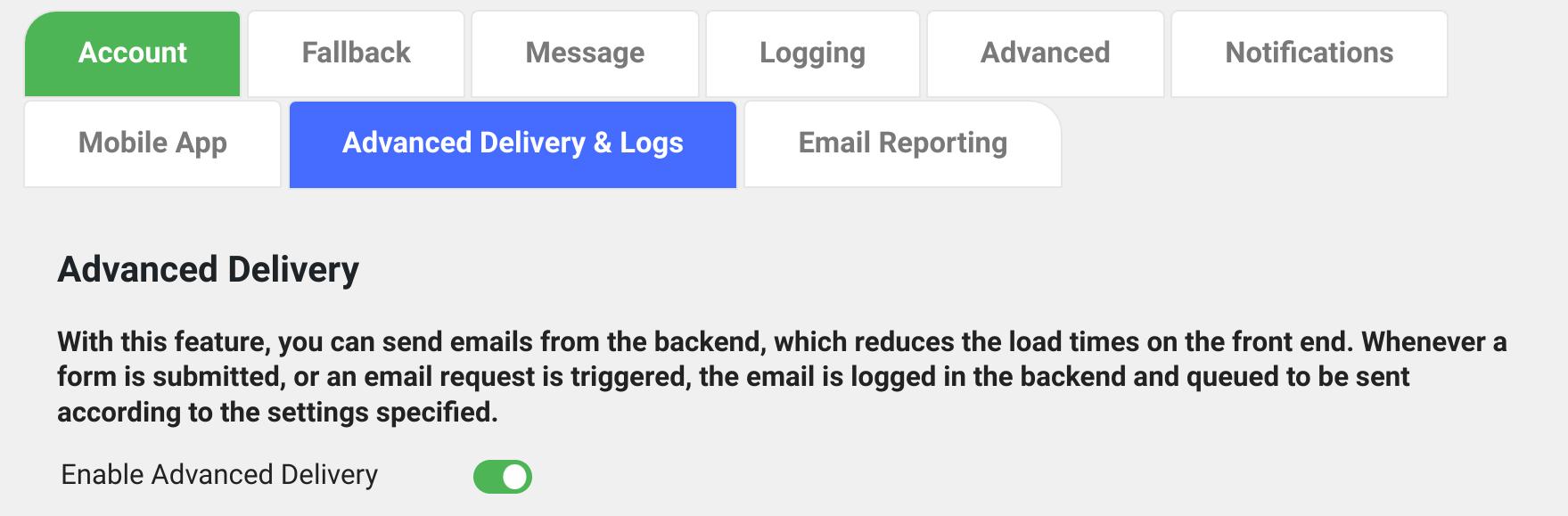
Step #4: Configure Batch Settings
- In the “Batch Settings” section, set the number of emails per batch and the duration between batches.
Example: Set 50 emails per batch and a 30-second duration between batches.
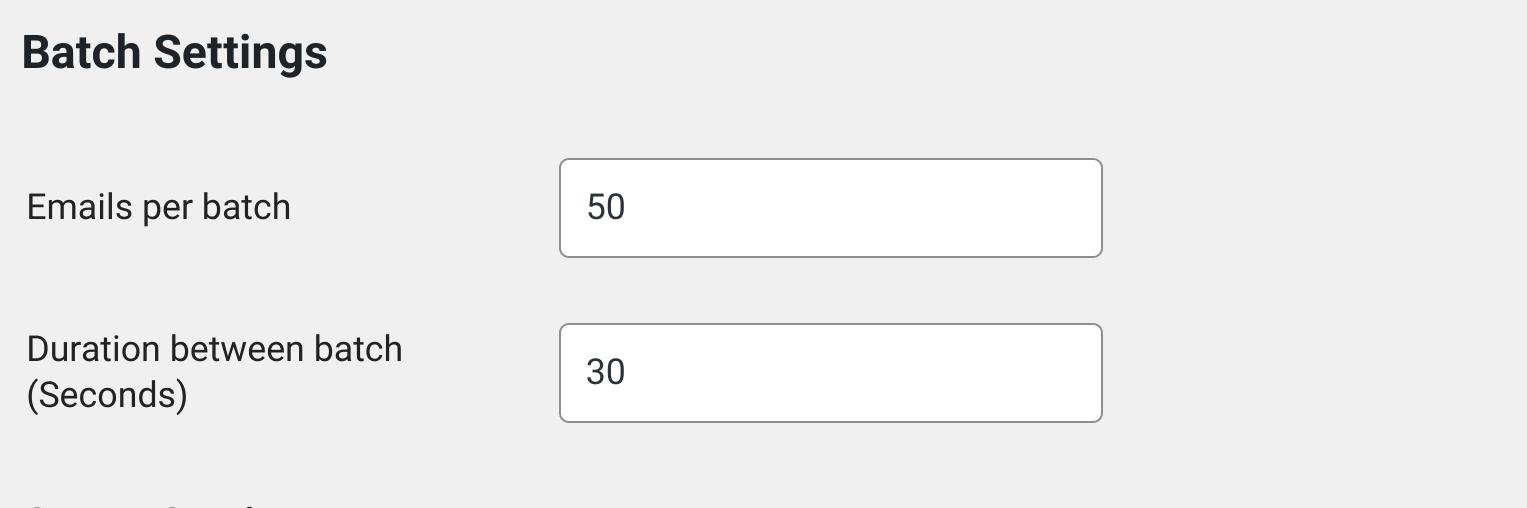
Step #5: Set Quota Settings
- First, enable Quota Settings and then specify the maximum number of emails you want to send within a specific timeframe.
For example, you can set a quota of 500 emails per day.
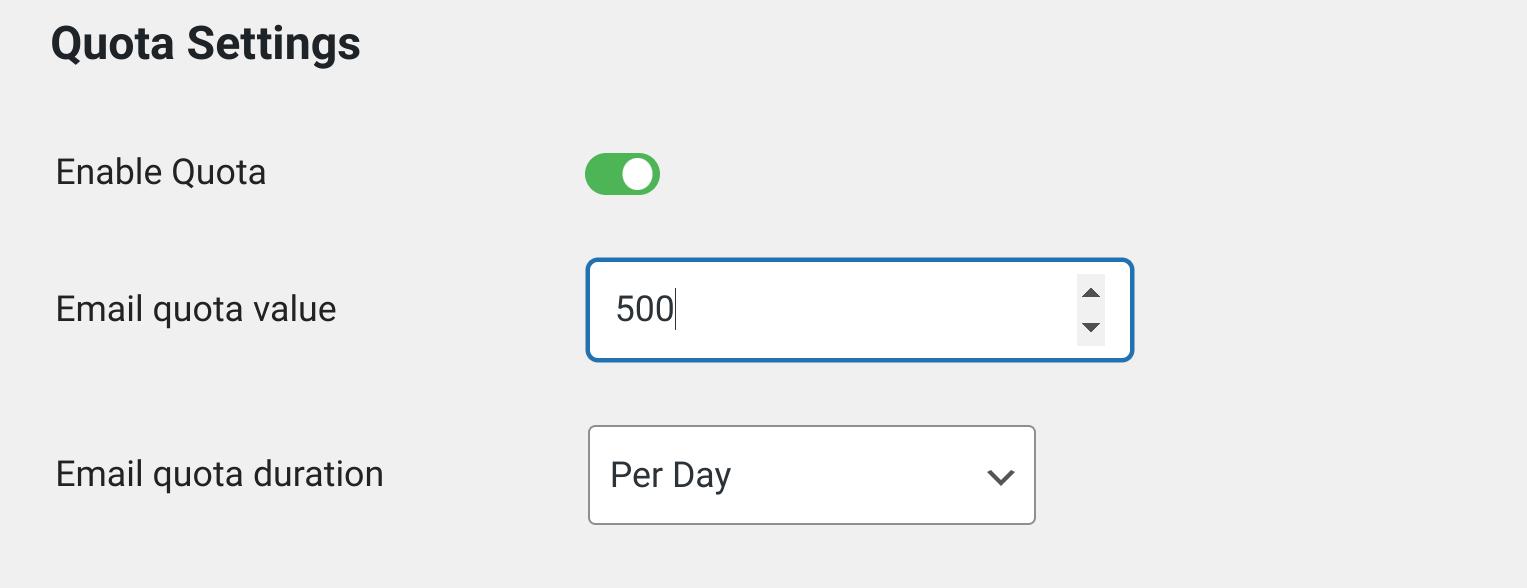
Once done, simply scroll down and select the “Save Changes” button.
That’s it. You have successfully configured email batching and quota scheduling for your WordPress emails.
To check out the additional features of the Advanced Email Delivery and Logs Extension visit our detailed documentation here.
Final Remarks
Implementing email batching and quota scheduling with Post SMTP’s Advanced Email Delivery and Logs Extension can greatly enhance your WordPress email delivery process.
With these powerful features, you can take control of your email management and ensure that your messages reach your audience effectively.
Lastly, if you need any help regarding email delivery issues or SMTP configuration, feel free to contact our support team. We are always ready to help you with any WordPress email-related issue.
Remember, upgrade your WordPress email deliverability with Post SMTP Pro today and see the difference it makes!


 OpenAI
OpenAI Perplexity
Perplexity

